To CLEAR your Tracker data:
To clear all of the tracking data and start fresh, click here 👉 * Pressing this button will clear ALL data that you’ve entered in the document. Only press the button when you want a fresh start and you no longer want the previous data. If you’d like to keep a copy of your data but create a new document, create a copy of the entire document before clearing the data.