Skip to content
All lab members who have been given independent lab access need to have an induction to the lab, and this is achieved by reading this guide, especially the health and safety and lab access pages, and filling in one of the lines in the people pageAll lab members are asked to attend regular lab meetings (usually on a Wednesday at lunchtime). There are also several other regular meetings for each of the projects and student cohorts. Speak to other lab members, your manager or supervisor, or to gain access to one of the available lockable cupboards to store your valuables.Upon entering the lab:check what activities are ongoing and be considerate of what activity you will be starting. Communicate with the people already present in the lab so that all activities can take place without interfering,for appropriate room temperature, check that the (three) thermostats are set at 2 or 3. To start an activity:ensure that proper H&S and Ethics approvals are in place,before using one of the wearables or headset, make sure it is properly cleaned. Wipes are available in the lab. There is also a CleanBox for headsets and a disinfection box for wearables.Before exiting the lab, please ensure that:you have cleaned and dried in the Cleanbox any wearable and headset,the equipment you have been using is turned off,you have checked in or reserved the equipment using the QR codes,you have not left personal belongings on the desks. Personal belongings should be stored in one of the cupboards at the side of the entrance,you have removed all the rubbish from the lab,any cups, cutlery, and containers have been washed,if you are the last person in the room, ensure that:all windows are properly closed, lights are off, and the lab door is closed.
Read the specific guide depending on your role in the Lab: , or .Read all pages in the folder (e.g., Lab spaces, Lab access, Health and safety induction).For information on specific topics on and , check out the specific pages on the left.Once you received the in-person induction, fill the information in the onboarding questionnaire form If you choose so, the provide can be published on the lab website:Consider adding comments or making any suggestions for changes or deletions by clicking the bubble speak icon on the top right (on computers) or on the right (on phones). Add any information that you think could be useful or edit anything incorrect or incomplete. With CODA, you should be able to make edits to pages (note that you are not able to create new pages, so ask to create one for you)This CODA information, all systems, and the lab itself are all new, so if something doesn’t work or could work better, please let know.

 Onboarding
Onboarding
CODA: Knowledge hub for lab members (https://tinyurl.com/CODAVRLab)
Last edited 125 days ago by Massimiliano Di Luca.
you can find a list of the different meetings and the contact of the organisers. In case you are unable to attend one of the meetings, please inform the organiser via email.@Massimiliano Di Luca
Do this first
@Massimiliano Di Luca
@Massimiliano Di Luca
Want to print your doc?
This is not the way.
This is not the way.
Try clicking the ⋯ next to your doc name or using a keyboard shortcut (
CtrlP
) instead.
