Add your workforce
You can add employees in a couple different ways.
Import a CSV - type /csv to begin . Select your file - Use this file as a template - Employee Import Template.csv
Under ‘Import location’ select the “Workforce” Table. If your using the template above you should be able to hit ‘next’ and ‘import’. Wait for AI to fill in the blanks and you’re good to go. 👍 Or
Add your employees manually below.