Snapshots are a way that this doc can save info about your headcount budgets so you can can track how headcount has shifted over the months. You can set the cadence in which snapshots are taken from . If you want to compare headcount from a snapshot to now you can go to or click ‘Preview’ on a row below. If you need to restore a previous headcount, use the restore button.