Share
Explore

 The Publishing Starter Kit
The Publishing Starter Kit
Your guide to making—and promoting—insightful docs that also happen to be beautiful.
Let your welcome page do the talking.
Add a cover photo.
Sell your doc with a subtitle.
Claim your byline.

Organize your doc.
Clean up your margins.
Give your text some style.
Click a button.
00
451
Start 45 minute timer
⏲ Start timer
↩ Reset
There are no rows in this table
Tick a box or two.
Tell a story with data.
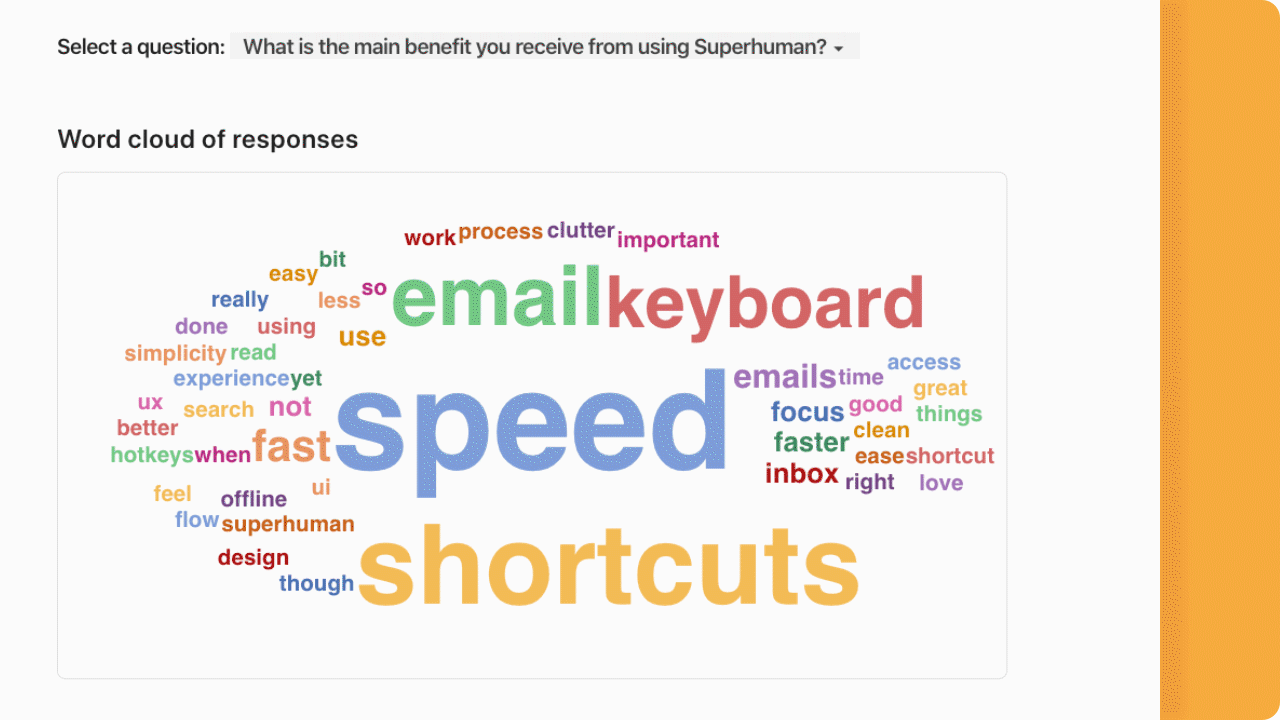
Add topic
Done
Idea
Author
Vote
Upvotes
Upvoters
Done
Idea
Author
Vote
Upvotes
Upvoters
1
How can we implement Coda in Q3?
👍
1
1
2
Is it possible to save 2 hours a week on our meetings?
👍
1
1
3
What is the process for launching a customer feedback tracker?
👍
0
0
4
Will there be any scale issues?
👍
0
0
There are no rows in this table
Title
Photos
Feedback
Title
Photos
Feedback
1
Puppies


My favorite is the golden retriever
2
Kittens

Can we find any calico kittens?
There are no rows in this table
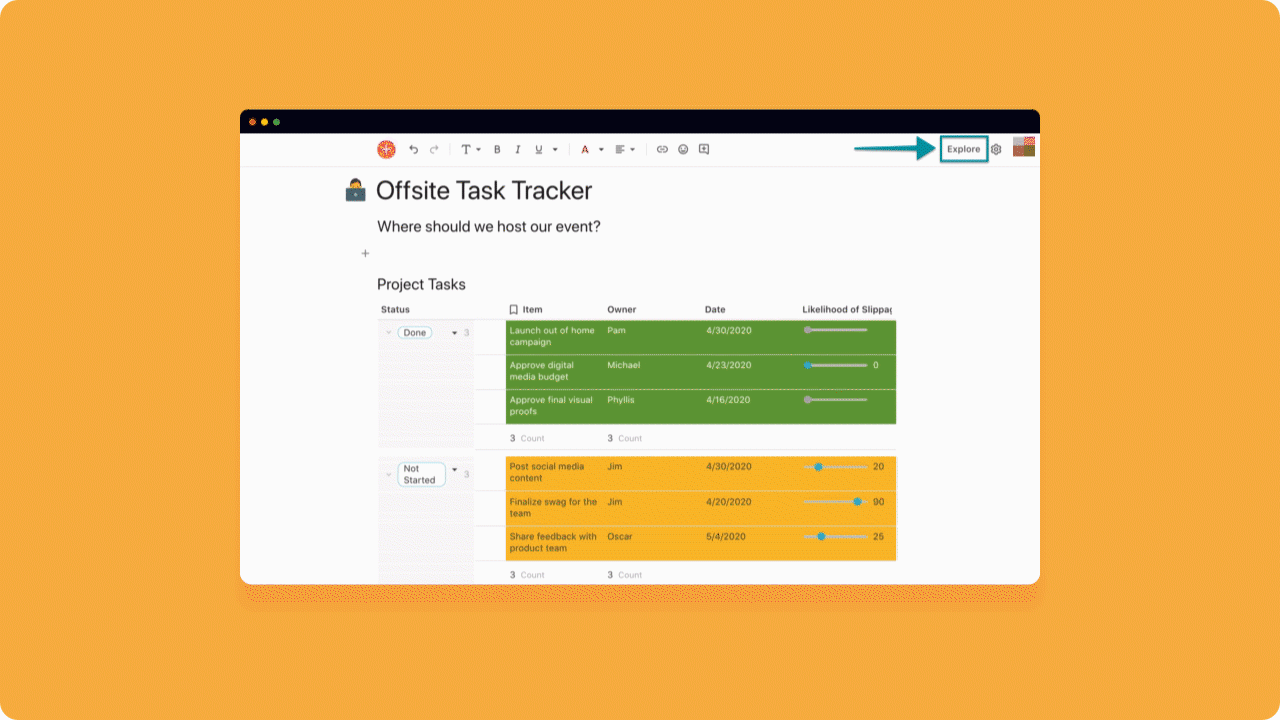
Your doc is ready. And we think you are too.
A few of the 25,000+ teams that 🏃♀️ on Coda.

Want to print your doc?
This is not the way.
This is not the way.

Try clicking the ⋯ next to your doc name or using a keyboard shortcut (
CtrlP
) instead.