Skip to content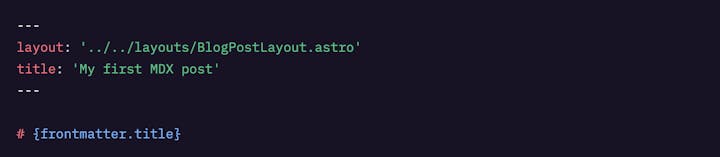

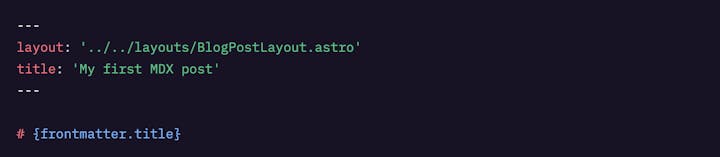
I think we can all agree that Markdown is a key requirement for note-taking.
Markdown (it seems) is mostly ideal during the moment of capture for most users. But then, our notes enter a new phase; a realm where they might be enhanced or updated [manually] from time-to-time. Infusing them with AI is a good example of notes that could become stale. But, I assert there are other embellishments that may occur to notes sometimes shortly after capture, and in other cases, long after they’ve been saved.
The issue I see is sometimes our knowledge snippets become stale. But, it. goes further than this as there are many edge cases where it would be ideal to include a data island inside a note. Let’s say you just made a note about the Fed rate increase. Wouldn’t it be cool to add Markdown tags like this:
### Current Fed Rate: [fedRate]
[fedRateChart now()-3M, now()]
Or, imagine a note that was enhanced with an AI process, but the known data about the topic has changed significantly since the note was recorded and enhanced. Will the AI system magically know when a refresh is needed? Or, will the note content always be rehydrated with the most recent information in real-time? And what will be the cost delta for re-hydration? I believe this is deeply aligned with the revenue model for nota-taking vendors.
There’s also a deep connection between MDX and if — and only if — Mem would like to own not only the funnel of incoming mems, but also own the pipelines that could lead to the mems trading hydration for more dollars. Salesforce spent a billion bucks to build a re-hydration system to wrestle its data from the clutches of staleness.
The first note-taking vendor that cracks this enigma will likely become far more valuable that its competitors, and I have a hunch it will be implemented with MDX.
© Global Technologies Corporation. All rights reserved.
2026
Want to print your doc?
This is not the way.
This is not the way.
Try clicking the ··· in the right corner or using a keyboard shortcut (
CtrlP
) instead.