Skip to content
 JSON Serializer
JSON Serializer
A Google Apps Script Serializer
You pass in arbitrary URL parameters; it returns a serialized payload using the same parameter names.
Input
https://<serializerEndpoint>?title=How to Loop Through the Array of JSON Objects in JavaScript&url=https://www.microverse.org/blog/how-to-loop-through-the-array-of-json-objects
Output
{
"title":"How to Loop Through the Array of JSON Objects in JavaScript",
"url":"https://www.microverse.org/blog/how-to-loop-through-the-array-of-json-objects"
}
Serializer Service Source Code
/*
***********************************************************
Bardeen R&D - Web Service
Copyright (c) 2023 by Global Technologies Corporation
ALL RIGHTS RESERVED
***********************************************************
*/
//
// GET service
//
function doGet(e) {
var params = e.parameters;
// *********************************************************
//
// serialize
//
// *********************************************************
if (params) {
var payload = serialize_(params);
/*
var json = {
"result": "200OK",
"payload" : payload
};
*/
var json = payload;
return ContentService.createTextOutput(JSON.stringify(json)).setMimeType(ContentService.MimeType.JSON);
}
}
//
// serialize
//
function serialize_(params)
{
var payload = {};
for(var key in params) {
for (var key1 in params[key]) {
payload[key] = params[key][key1]
}
}
return(payload);
}
© Global Technologies Corporation. All rights reserved.
2026
Want to print your doc?
This is not the way.
This is not the way.
Try clicking the ··· in the right corner or using a keyboard shortcut (
CtrlP
) instead.