Skip to content
 Copy a single row from a Coda table to a Tana node.Copy every row in a Coda table to Tana nodes.
Copy a single row from a Coda table to a Tana node.Copy every row in a Coda table to Tana nodes.
 Coda -> Tana via Tana Paste
Coda -> Tana via Tana Paste
Effortlessly Copying and Pasting Coda Rows to Tana Objects
Tana presently offers no API or webhooks. That will change, but until then, Tana Paste offers some relief. These examples show how simple it is to generate Tana Paste code which is a unique flavor of Markdown that supports Tana’s table fields. The ability to transform pretty much anything into Tana Paste format is an extremely valuable interface format.
I honestly believe there is a business building Tana Paste objects.
Obviously, the examples presented below require a manual process; you must click a button to copy generated Tana Paste code and then paste it into Tana. However, I’m confident webhooks and API interchanges will eventually come to Tana, and I truly hope that they support the Tana Paste format as a JSON webhook payload. The Tana Intermediate Format, while extremely powerful for importing entire information bases, is like turning off a light switch with a wrecking ball. It’s overkill for so many use cases.
My examples cover just two cases:
This exploration has demonstrated almost anything is possible. From Google sheet rows, Airtable, and any system that can use a scripting environment to generate precisely the Tana Paste snippets that work best for you.
Sure, some will say you can easily copy a table in Coda or Google Sheets and paste directly into Tana. It works great, but this assumes you don’t want the items as nodes. Tana Paste makes it possible to shape your data into objects that can be a mix of structured and unstructured information.




The future is bright for Tana Paste.
Copy a Single Row to Tana Paste
This is super simple. Click the copy button; paste into Tana.


The formula that does this exists only once as a column formula in a button which is made visible in each row.


Copy Table Rows into Tana Objects
This Coda formula demonstrates how you might use a button to copy all the rows in a table and also filter out records with a checkbox. In Coda, of course, this is quite easy. Buttons like this could be extremely powerful means to isolating exactly the content you want to pull into Tana with a single click.


The formula that does this exists only once in a button on the document canvas.


© Global Technologies Corporation. All rights reserved.
2026
Want to print your doc?
This is not the way.
This is not the way.
Try clicking the ··· in the right corner or using a keyboard shortcut (
CtrlP
) instead.