Skip to content Bardeen can gather and move complex web objects while also leveraging AI as the content is routed to other endpoints or apps. Bardeen works in the high ether of the web.Mem can collect artifacts and use AI to create relationships to form a second-brain-like knowledge base. Mem has clients for the desktop and mobile, but both are weak.
Bardeen can gather and move complex web objects while also leveraging AI as the content is routed to other endpoints or apps. Bardeen works in the high ether of the web.Mem can collect artifacts and use AI to create relationships to form a second-brain-like knowledge base. Mem has clients for the desktop and mobile, but both are weak.
 Mem: 4Bardeen: 2
Mem: 4Bardeen: 2

This idea happened when failed for me one day. I was curious about and this was the perfect opportunity to see where note-taking productivity could go with a tool designed specifically for web-related automations. And, could it help me overcome the lack of note capturing processes at the very top of the funnel, where most observations and note-taking occurs?
This diagram shows what I built in just a few hours learning Bardeem and then 30 minutes perfecting an autobook that performed the steps.
Bardeen is best described as a serious automator; a toolkit with vast reach and integration chops. You know this the instant you see HTTP POST and GET components. The designers obviously see the world of productivity through a universally integrated landscape. Smart design choices.
But, what do these products have in common besides all lowercase names?
It’s entirely possible that Bardeen works at all levels of the knowledge funnel. I’m still unaware of its broad capabilities, but learning everyday.
Autobook: Bardeen-to-Mem
Autobooks are automation recipes. Here’s the first three steps in this solution. When I right click on any web page, I can run the recipe which copies the selected text, and grabs the current page as HTML which contains URL and title objects that we’ll need in the final step when we post this information to Mem.


The next two stages of the Autobook transform all the collected information into a JSON payload and then post the content directly to Mem via its
. The most important of these steps is building the JSON payload which is not very programmatically efficient, but it gets the job done through a series of string concatenations.@Bardeen: You folks need to ad a JSON serializer component.


The final step posts the payload to my Mem account. Important that you create the authorization header with your Mem credentials.


And finally, the mem.


With a few enhancements, we can easily generate keyword assignments from the selected text. Mem’s own Spotlight-generated output is the one on the left; the Bardeen-generated output is the one on the right. The number of clicks:
Which would you prefer?


Note-taking’s Outer Range
I have written about the realm of note-taking, annotations, and second brain for a number of different tools, but one pattern surfaces all the time - no single tool seems to be able to exist in all realms from desktop, to mobile, to browsers to provide a universal capability to help us capture thoughts. Bardeen is no different, it exists in Chrome and while this is a great place to have its deep bench of automation capabilities, it (itself) is not a note-taking tool. But I must ask -
Do we really need a dedicated note-taker in an age of modern web integration systems?
© Global Technologies Corporation. All rights reserved.
2026
Want to print your doc?
This is not the way.
This is not the way.
Try clicking the ··· in the right corner or using a keyboard shortcut (
CtrlP
) instead.
