Skip to content

 Meeting Agenda Timer Template for Maximum Productivity
Meeting Agenda Timer Template for Maximum Productivity
Run effective in-person and virtual meetings and keep them on track with a built-in agenda timer
What is a meeting agenda?
A is a document given to all meeting attendees before the meeting. This document lists all the matters to be discussed during the live or zoom meeting in a specific order. A meeting agenda is more than just a list of things to do that you usually jot down in your docs before the call. An agenda timer is a meeting program designed to allow all relevant topics to be dealt with in good order and in good time. This way, you avoid wasting valuable time on an unlimited number of line items but instead remain focused on the most crucial points.
Why do you need a meeting agenda timer?
The meeting agenda is the first thing attendees see ahead of a planned meeting. An agenda communicates important information about the meeting and what attendees have to do. An agenda timer also helps to keep track of time and ensure that a meeting is run as efficiently and is a productive use of time. A meeting agenda timer provides a guide to deal with the order of business—so that discussion stays on agreed topics—and to manage the amount of time allocated for each topic.
This agenda timer template
Time is money and this meeting agenda template allows you to keep track of all your meetings and the individual agendas for those meetings. In order to keep people on track when they present their items on the agenda, an agenda timer is available in the template that shows you how much time has elapsed since that agenda item started.
Finally, there is a section to keep free-form notes about the meeting which you can copy and paste to put into the main meetings section.
Give it a try!
Create a New Meeting
Meetings
Search
4/13/2020, 10:00 AM
My First Meeting
Objective
My First Meeting
Date
4/13/2020, 10:00 AM
20 mins
Timer Graphic



Start Meeting
End Meeting
Notes
Add Topic
Meeting Agenda
*
Topic
Duration
Color
*
Topic
Duration
Color
Overall Objective of the Project
10 mins
Blue
How to use the document
5 mins
Yellow
Feedback and Questions
5 mins
Pink
There are no rows in this table
Show hidden columns
Meeting Agenda Timer FAQs
What is the best agenda timer?
The app marketplace is filled with agenda timers for you to choose from. The final decision will come down to specific functionality that best meets your team's requirements. At Coda, we offer a practical agenda timer you can use with any device or operating system - Microsoft, iOs, Linux, etc.
How can I keep track of time in my Zoom meetings?
To keep track of time in your Zoom meetings, you can get a meeting timer, agenda timer and clock countdown application. You can download this timer app to your Android, iPhone, or download it as a Mac app to make all your Zoom meetings more efficient.
Can you put a timer on Google Meet?
Yes, it is possible to put a timer on Google Meet using a Google Meet Call Timer. It enables you to set the start and end time for your meeting, and once the meeting ends, you will see the info on the length of the call.
A few of the 25,000+ teams that 🏃♀️ on Coda.
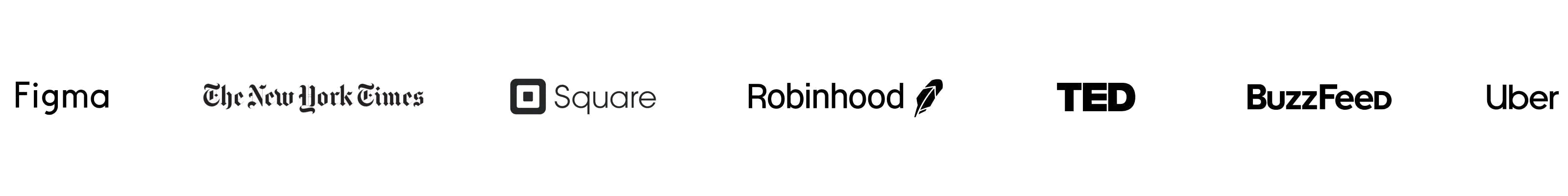
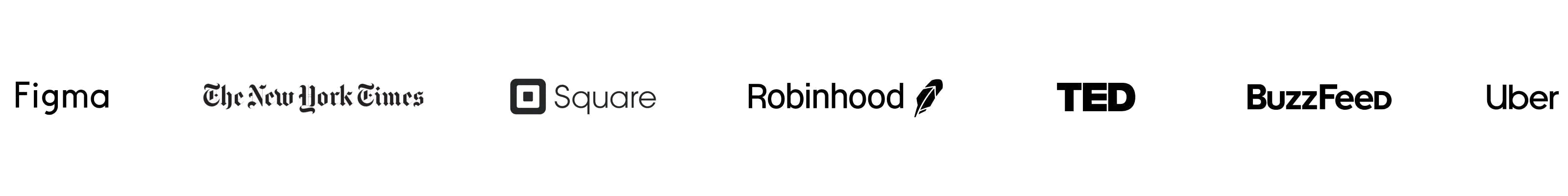
Coda is an all-in-one doc for your team’s unique processes — the rituals that help you succeed. Teams that use Coda get rid of hundreds of documents, spreadsheets, and even bespoke apps, to work quickly and clearly in one place. This template is a Coda doc. Click around to explore.
Find out how to Coda-fy your rituals.
Want to print your doc?
This is not the way.
This is not the way.

Try clicking the ⋯ next to your doc name or using a keyboard shortcut (
CtrlP
) instead.