Skip to content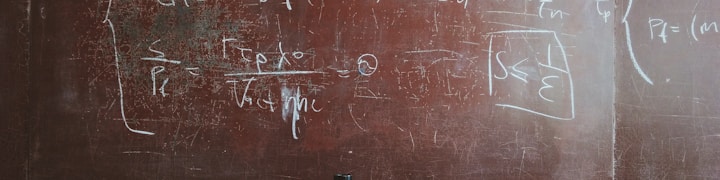
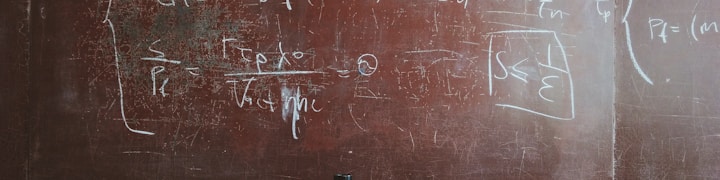
 Formulas
Formulas
New Platform, New Logic
Coda and Notion have different formula languages. As a result, Coda will import the values from your Notion formulas, but it will not import the equations.
Never fear! Coda’s formula language is, It’s also much, much more powerful than Notion’s formula language. 💪
If you want to check out the most helpful resources from the Codans, a few I’d recommend are:
Link
Resource
Link
Resource
A catalog of all formulas in Coda (including formulas that are specific to third-party packs and integrations)
A Help Article that gives you the birds-eye view of Coda’s formula language
There are no rows in this table
You can also for regular “Formula Fitness” webinars where fan favorite Coda Educator Maria works thru examples of the most popular formulas.
With Coda, you can apply formulas in tables and in the writing surface. You can also use formulas in buttons and automations. (It’s especially helpful to add some formula logic to buttons so that they can restrict misuse, such as only allowing a teammate to click a button once; or so that your buttons can pre-populate data in a table, such as the name of the person who clicked it.)
A few things that stand out about Coda formulas:
Chaining
Instead of wrapping formulas with a hundred parentheses like in Excel, Coda allows you to use chaining, where you can separate objects with a simple period. For example, you could find the number of Yellow fruits in the by typing this formula into your canvas: =[Sample Table].filter(Color="Yellow").count()
The answer is 😉
2
Using . in your formula notation “chains” the various logical conditions and objects they’re applied to.
Sample Table
Fruits
Color
Quantity
Fruits
Color
Quantity
Lemon
Yellow
5
Apple
Red
12
Orange
Orange
11
Pear
Green
9
Kiwi
Green
14
Banana
Yellow
2
Cherry
Red
10
There are no rows in this table
Boolean Logic
Similar to SQL queries, Coda formulas can have Boolean Logic. Using the from above, for example, you could easily tweak your formula to find the number of Yellow OR Red fruits:
=[Sample Table].filter(Color="Yellow" or Color="Orange").Count()
This time the answer is, of course, .
3
Want to print your doc?
This is not the way.
This is not the way.

Try clicking the ··· in the right corner or using a keyboard shortcut (
CtrlP
) instead.