Skip to content

 GA4 Ecommerce Reports
GA4 Ecommerce Reports
🌟 Discover how to get the most out of your ecommerce business with Google Analytics 4 reports in this detailed tutorial! In this guide, we'll cover the most important GA4 data you should check to understand your online store's performance.
You'll find everything you need to know about ecommerce reports, complete with examples, easy-to-follow tutorials, and practical tips divided into chapters.
To view ecommerce data in GA4, you must first enable ecommerce tracking. This depends on how your GA4 is configured. Therefore, before diving into reports, you can enable by following Google’s guide.
Warm up 🏃♂️
Before diving into detailed parts, let’s look at the key GA4 reports to find eCommerce data.
Find your most profitable channels
Traffic Acquisition
It’s always useful to know the traffic channels that contribute the most to your revenue. To access this data, you should check Traffic Acquisition report on a regular basis.
This report shows the last channel that brought users to your site or app.
Focusing on the traffic sources (default channel groups) and other relevant metrics like total revenue can give you a complete picture of your website's performance.
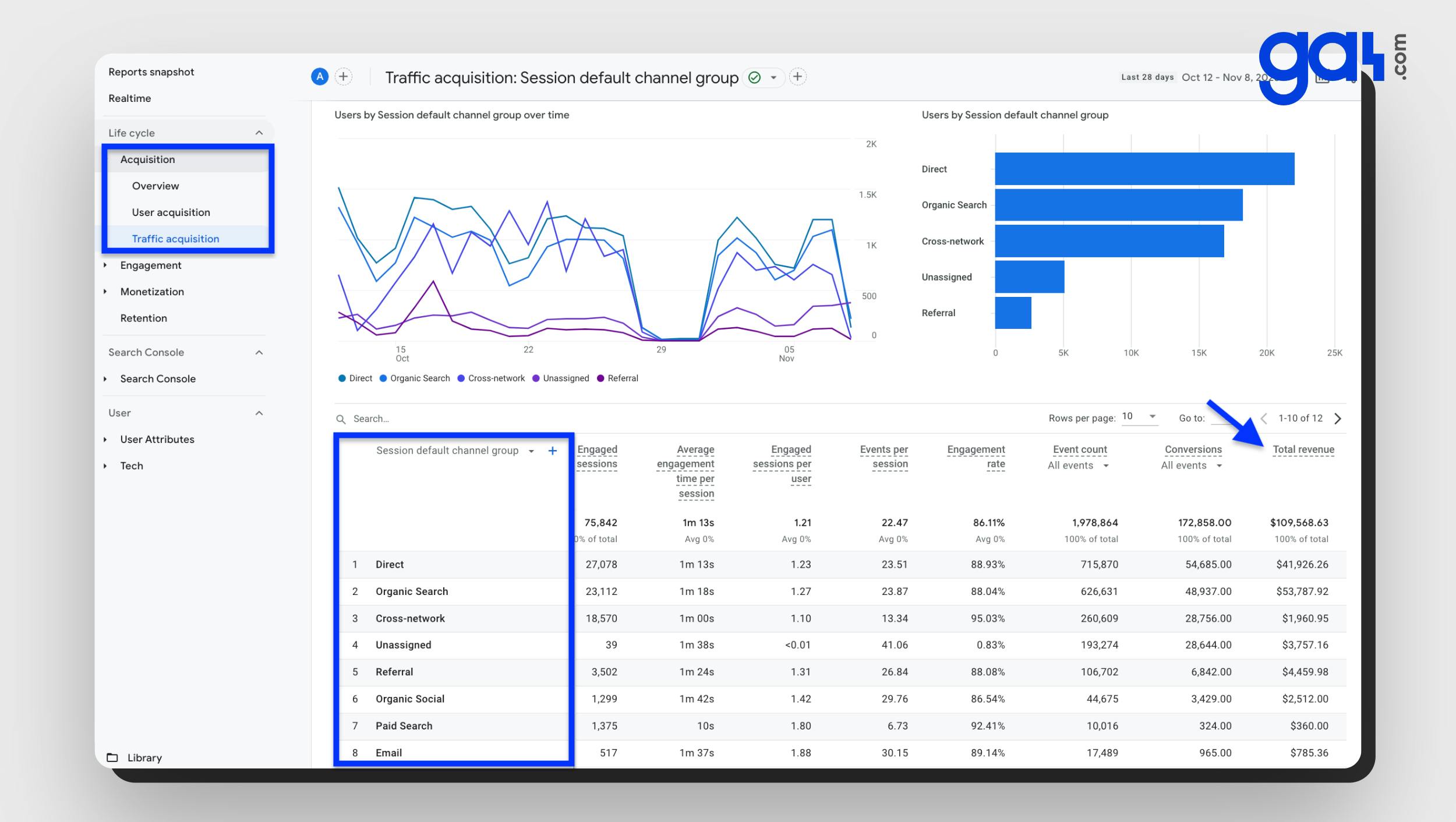
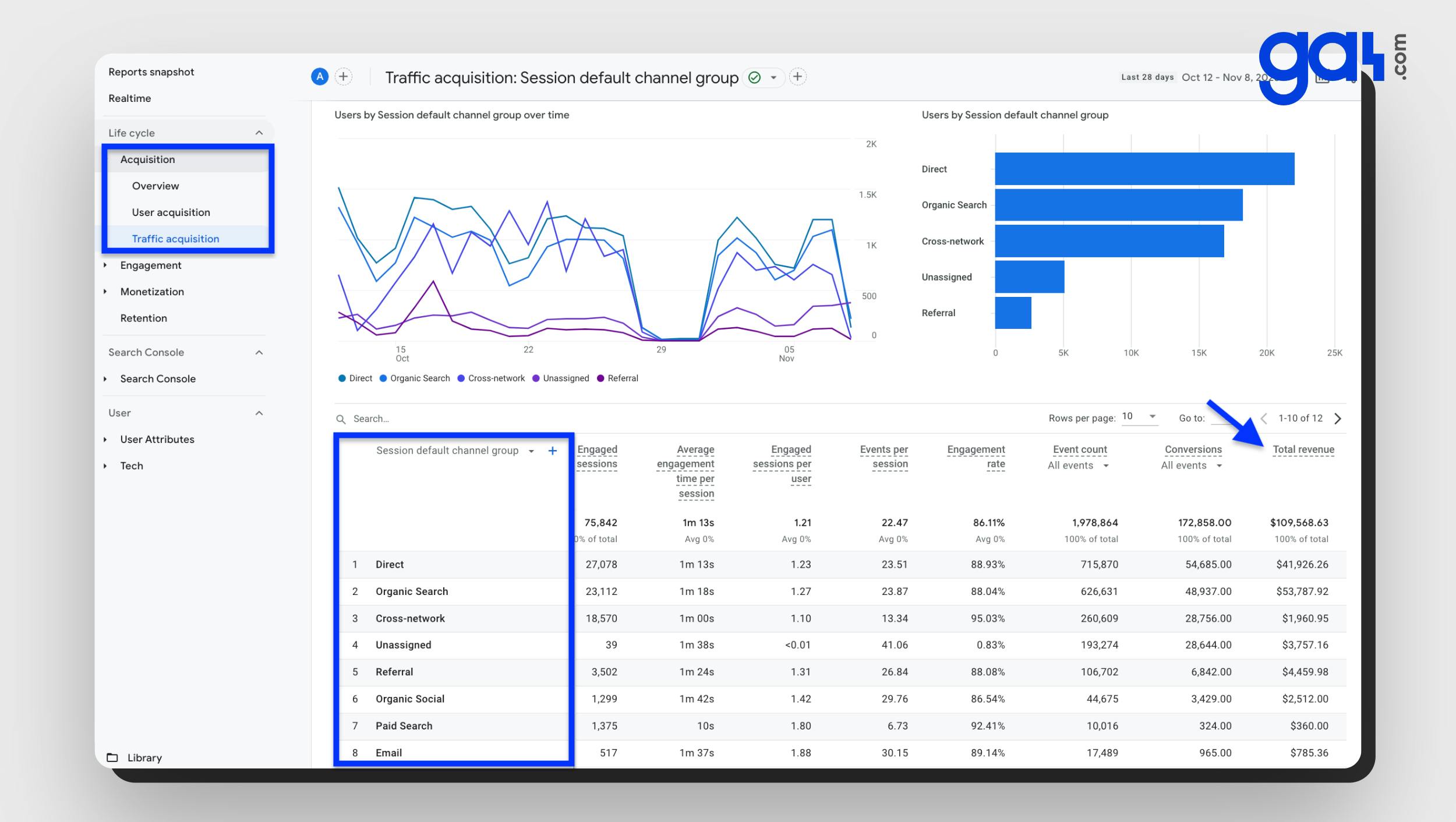
Find your best-performing products
Ecommerce Purchasers
If you run an online business, you'll want to know which of your products are selling well. You can do this easily with monetization reports in GA4. Just go to the Reports section, click on Monetization, and then select Ecommerce purchases. There, you'll see a list of all your products.
This report is handy because it shows you important details of product and category performance, such as how much each product is making and how many times they've been added to a shopping cart.
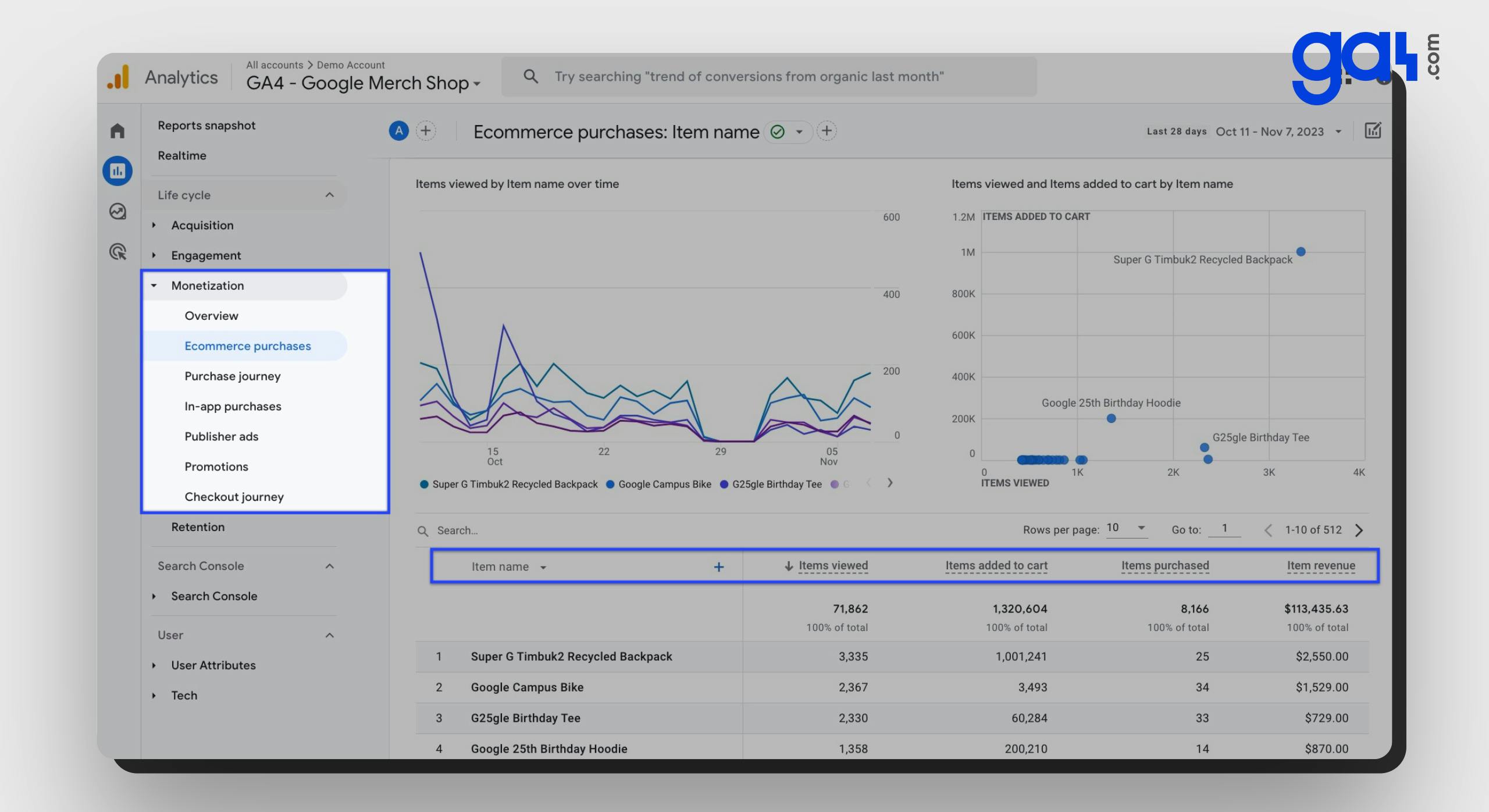
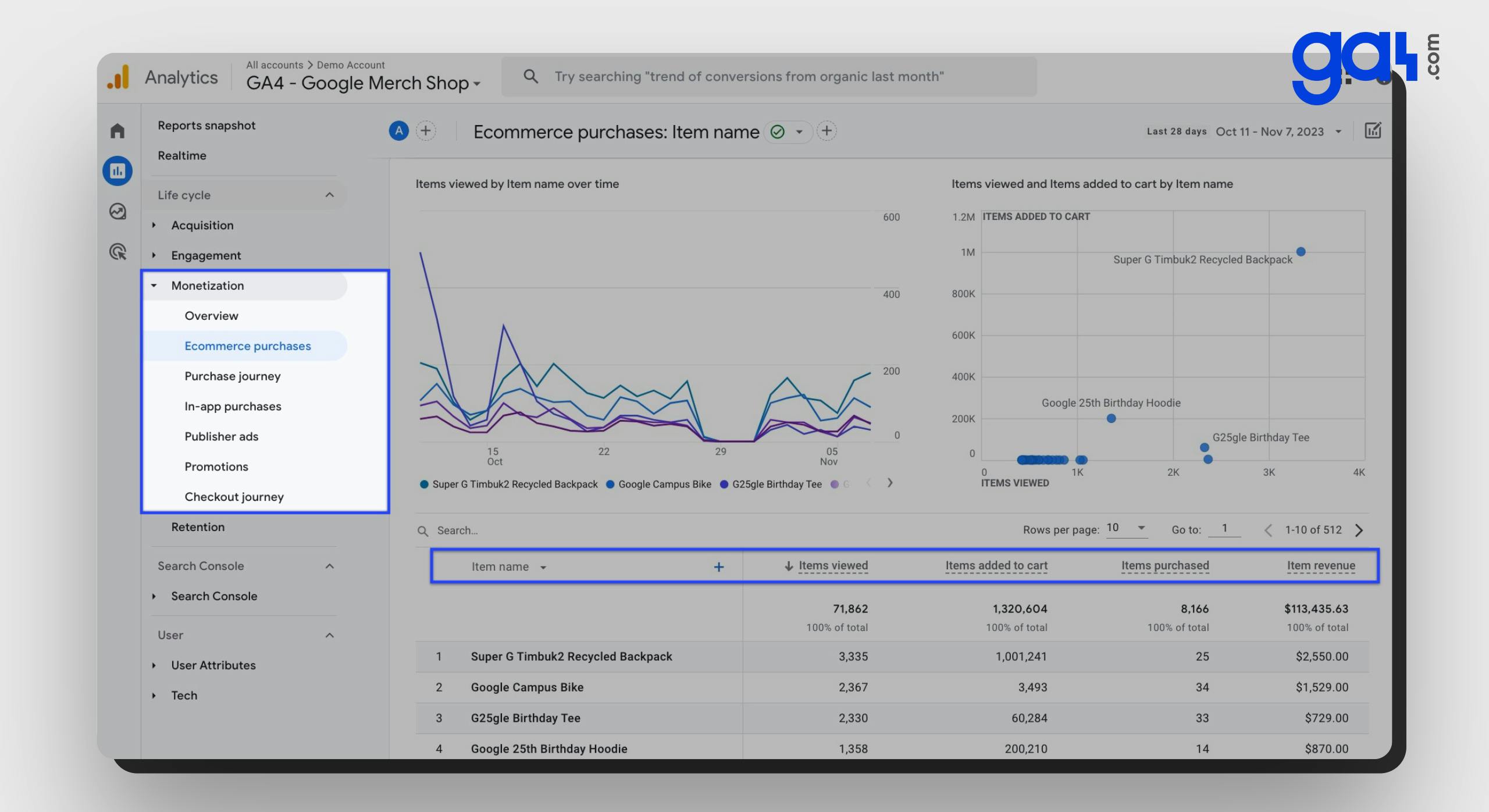
Checkout Journey
Checkout journey report is another useful report that shows steps of the the checkout process. This report can help you observe user behaviour in the checkout.
When someone starts the checkout process on your eCommerce website or app, the checkout journey report shows how many people completed each step of the checkout successfully.
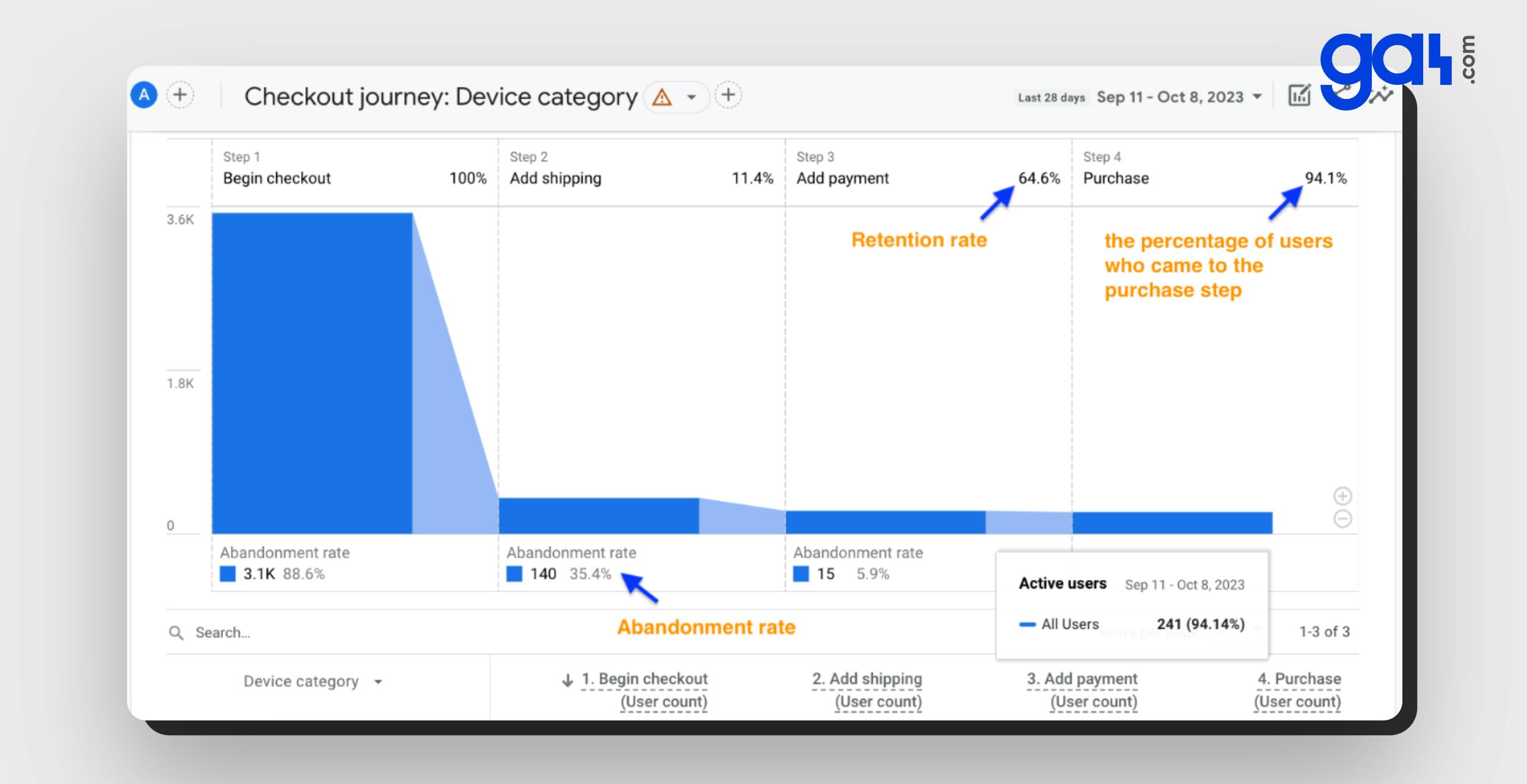
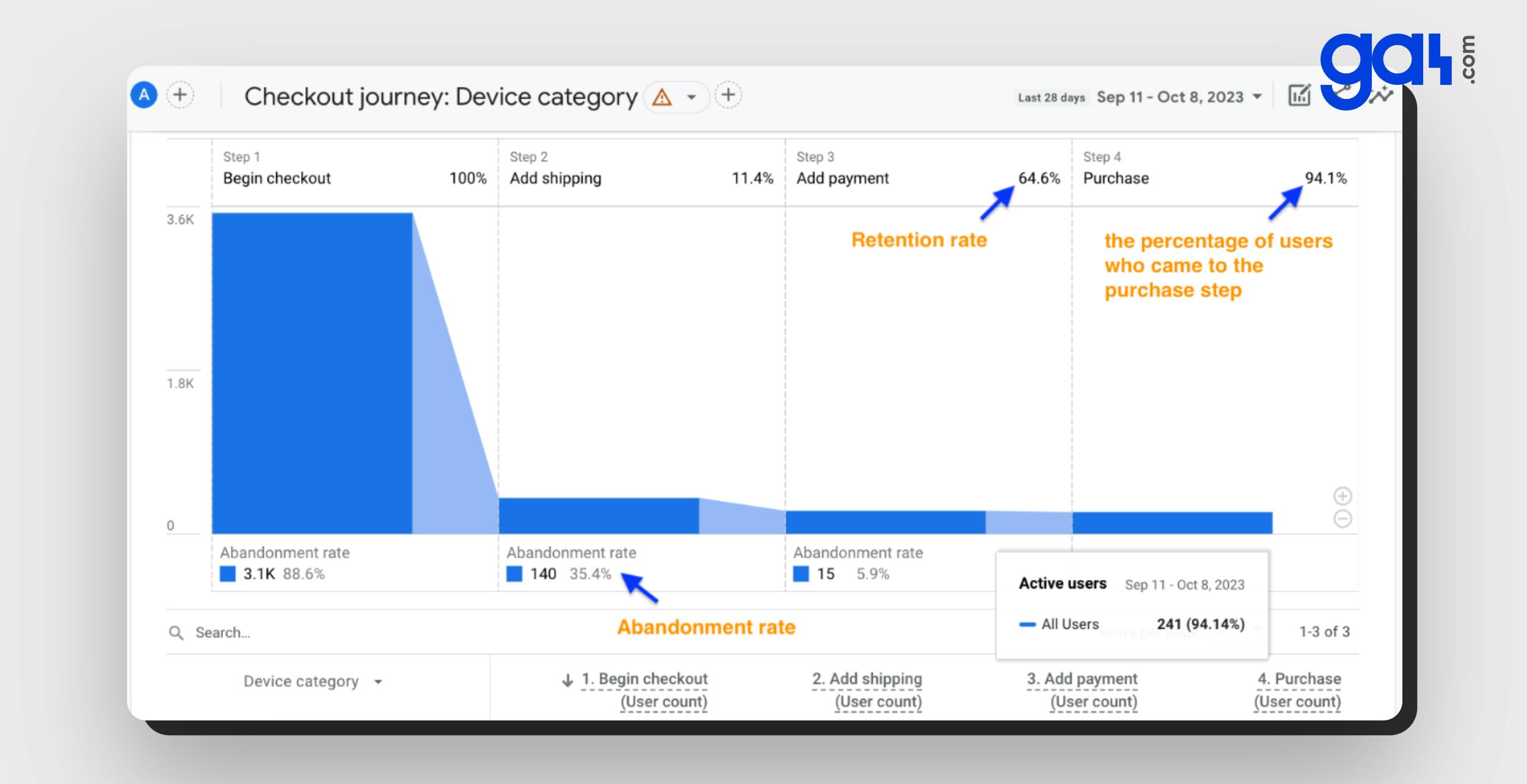
You can even see your customers' abandonment rate with this GA4 report, which is an important part of GA4 ecommerce reporting.
But that's not all. Google Analytics 4's Monetization section offers a wealth of other built-in reports, each with its unique insights to uncover.
Find your most successful pages
Pages and Screens
It is important to find the most successful pages and screens for your business. The pages and screens report would be a good way to look at this.
Here you might be confused about the term "page path and screen class".
In short:
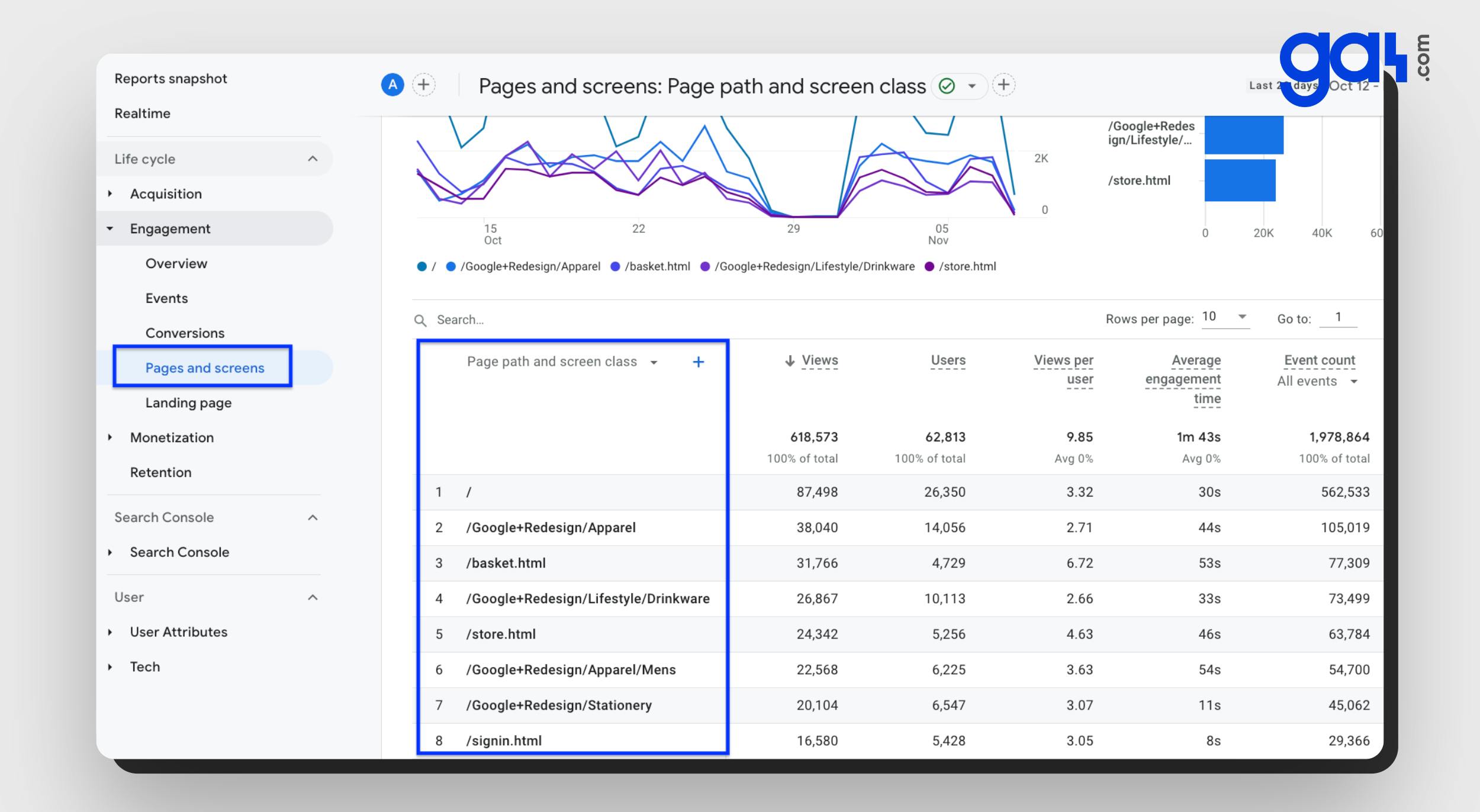
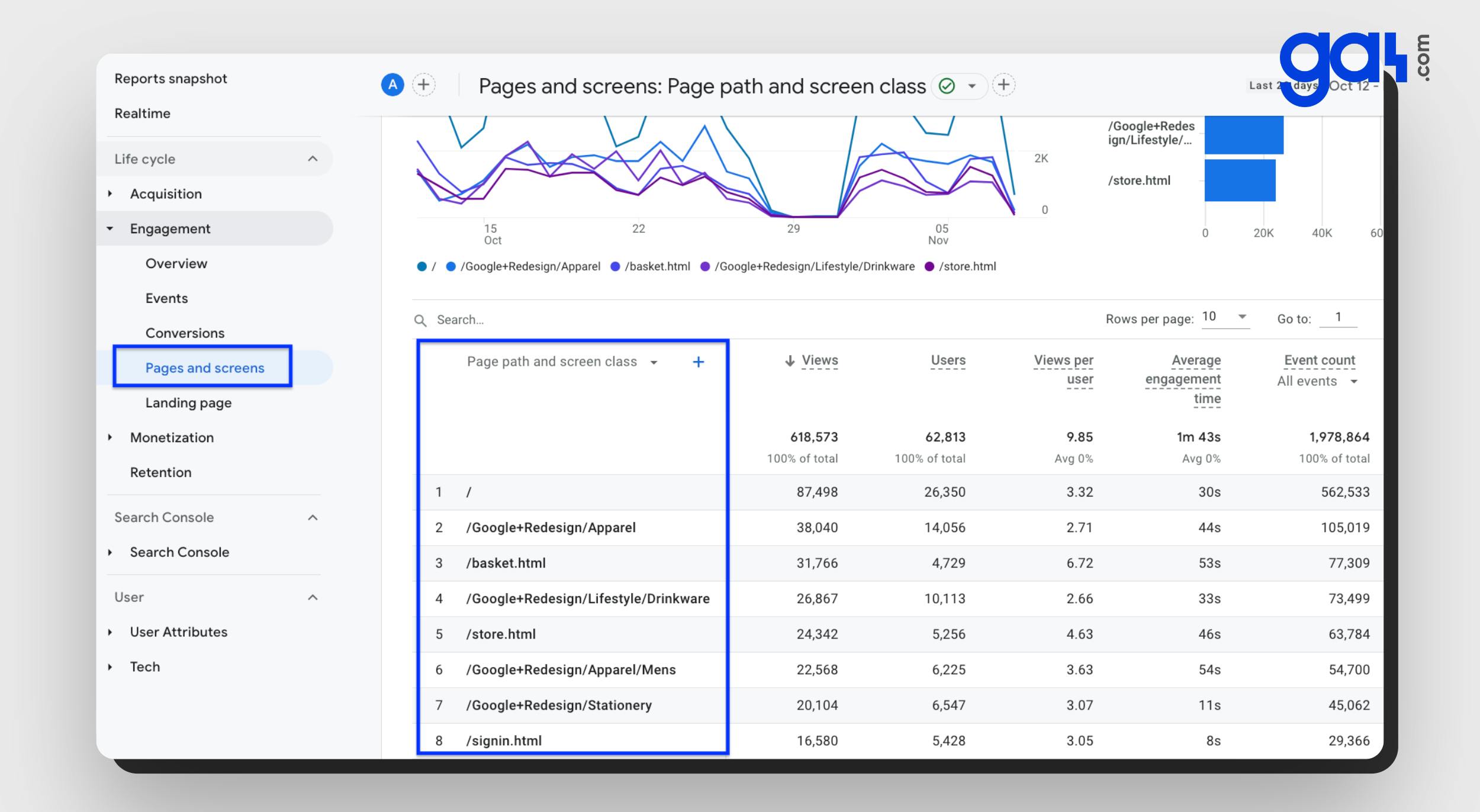
User Attributes
You can get other reports that give you a full picture of the demographics and other attributes of your website's visitors.


Deep Dive Into Ecommerce Data with GA4
Exploration Reports
To view more in-depth ecommerce data, you should create custom reports in GA4 using Explorations. You can create a report from scratch and play around with it. It allows you to add a wide range of dimensions and metrics including ecommerce.
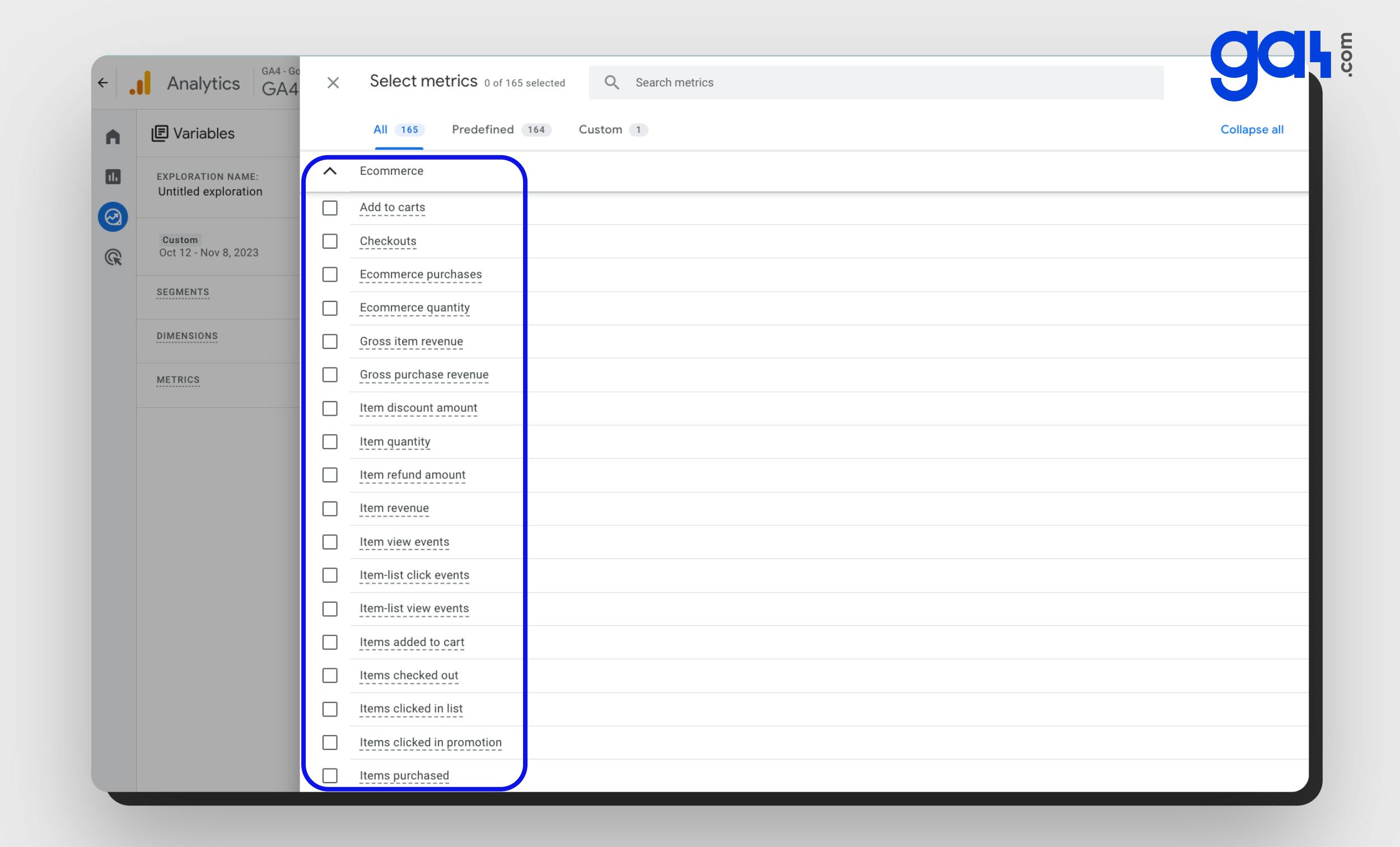
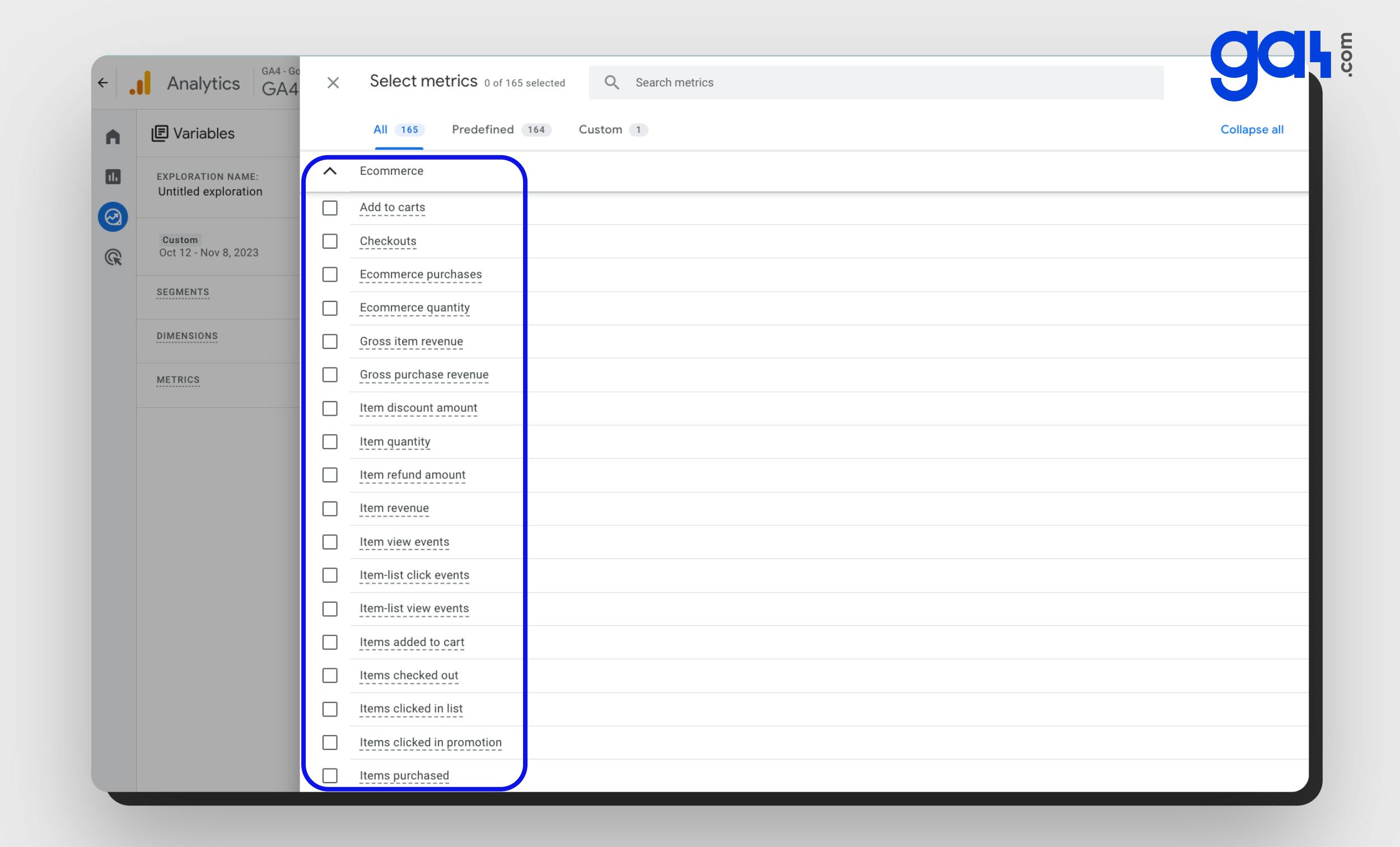
What’s next 👀
Now you have discovered some of the key ecommerce reports and insights in GA4. To get a better understanding, we recommend you start with standard reports and then dive deep into the exploration section. You can follow the order in the left-side menu or begin with the section below.
Want to print your doc?
This is not the way.
This is not the way.

Try clicking the ⋯ next to your doc name or using a keyboard shortcut (
CtrlP
) instead.