Skip to content
 Team-Specific Tasks
Team-Specific Tasks
ℹ️ Duplicate this section to create another team-specific view (click on the dropdown after your duplicate)
View of All Team Tasks
Search
Login screen need to designed
7/1/2019
Registration screen need to be designed
7/3/2019
Form will be show to user to enter 15 days activity (E.g Chovihar, Pooja, Samiyak etc)
7/10/2019
Grades will be displayed to user
7/3/2019
News can see by the user via Application
7/2/2019
Home screen will be designed foe vision and mission of our organization
8/4/2019
OTP generation for mobile verification based on MySQL authentication (Open source)
8/20/2019
Unique code will assign to every user based on him/her location (E.g Malad=MJ001, Kadiwali=KA008 like wise)
7/10/2019
After registration he/she can login into system based on credentials (For E.g Code as username + Mobile number as password)
8/10/2019
System will send timely notification to all the user to ask for filling the form at every 15 days interval time)
8/6/2019
System will generate grades based on the defined rules (TBD)
8/26/2019
System will send the mail to the user's email id
Super admin would have full access of the system
Sub admin would have access for specific group of user's (E.g Malad dham sud admin can see only malad's dham user)
Excel import-export data via admin panel
Specific report generation based on some rules or area wise for future use or for marketing purpose
Admin can add news
Admin can exclusively send the customized alert as notification
Admin can set registration open and close date via admin panel
Admin can set open & close time for 15 days form after expiration of time form will be hide
Admin can login via username and password
Admin can change the password
Login screen need to designed
Status
Not Started
Owner
Team
Design
Start
7/1/2019
End
7/7/2019
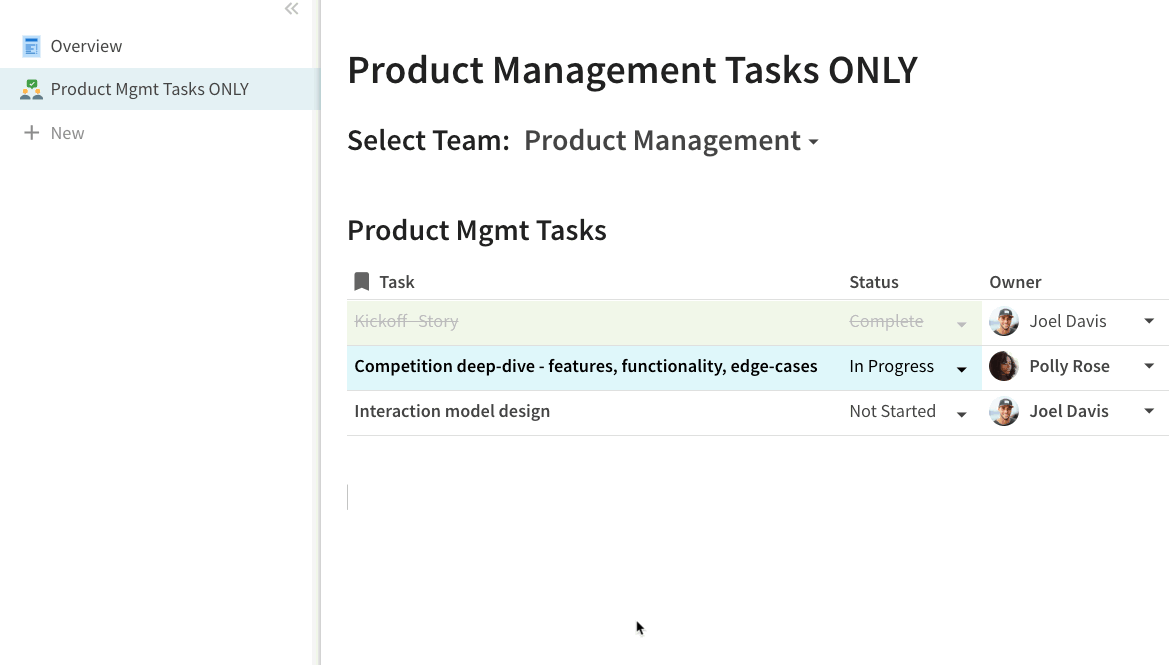
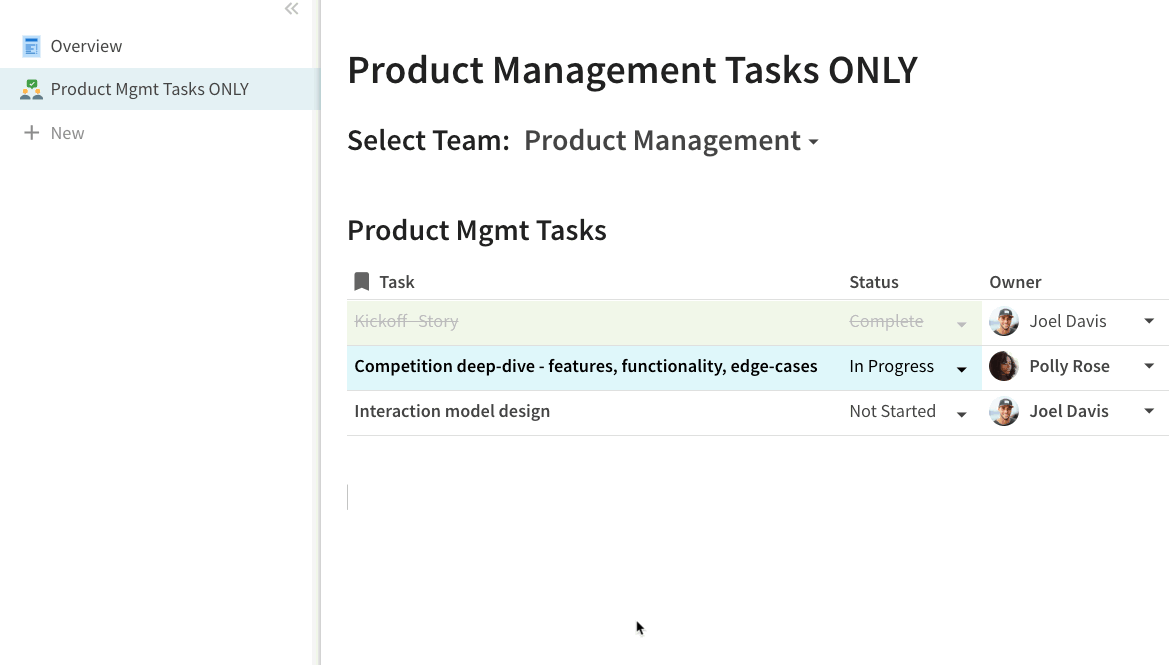
Want to print your doc?
This is not the way.
This is not the way.

Try clicking the ⋯ next to your doc name or using a keyboard shortcut (
CtrlP
) instead.