Skip to content
EnhancementsAudience Builder“Solicitable Fans” added as a segmentation option in the Audience BuilderIssuesFan search in the platform returns unordered results - Fixed
SKD UpdatesIgnite 3.14.3 - iOSIssuesFiltered schedule pulling events into the wrong date if the current time is after the start time - FixedVideos on the mobile app are not displaying on Poll communications - Fixed
IssuesFailures when processing data imports - Fixed
SDK UpdatesIgnite 3.14.3 - AndroidEnhancementsPlatformTexting notes are now sorted chronologicallyCharacter limit imposed on the Comms Headline in the Comms BuilderFlexPathTessitura Integration Pipeline added to FTS Integration CatalogueVivenu Integration Pipeline added to FTS Integration CatalogueNew Mobile AppMulti-Day events now split out into individual cardsIncreased delivery speed of mobile comms to audiencesDynamic ShotTracker button added to the Scoreboard WidgetIssuesNew Mobile AppCustom tab icons lacked support for light mode/dark mode switching - Fixed
SDK UpdatesSeatGeek V5.0.0. - iOSIssuesAndroid SeatGeek SDK Crashing when utilizing the Party Feature - FixedNew Mobile AppThe zip code field in the onboarding flow now allows users to include letters in their zip codesThe Scoreboard widget now defaults the next upcoming game as the first one shown
EnhancementsCampaignsCampaign Revenue/Fan Count calculations have been refined and only include primary ticketing transactions, while excluding secondary ticketing transactionsIssuesUnable to exit the audience page using the X button while selecting and using and audience to export fans - Fixed
EnhancementsFan Data Platform Fan ProfileNotes view on the Fan Profile rolled all notes into one list view for a more user friendly formatApp ManagerDark/Light mode switching for the Sponsor Logo app headerIssuesCustom Backgrounds on Forms being dropped after the Form is edited and re-saved - Fixed
EnhancementsFlexPath UIFanthreeSixty’s lightweight ticketing integration pipeline has been enhanced to allow for parking data ingestionFan Data PlatformTicketmaster Payment Schedule dataA new audience segmentation is now available which allows users to create audiences based on fans who are compliant/non compliant with their Ticketmaster payment balances.API UpdatesImproved sign-in with better token management across ticketing platforms, reducing double login, white screens, and token mismatchesIssuesSidearm schedule processor does not support multi-day events - Fixed
EnhancementsAudiencesAdded the ability to export a given fan’s rep assignments when exporting an audience.Secondary TicketingPaciolan ticketing data has been added to the secondary ticketing integration catalogueTasks and RemindersAdded the ability to “add reminder” to the “add note” workflowIssuesPrograms filter pills dropdowns disconnect from the UI element when scrolling - FixedAutomated emails showing incorrect preview image - FixedMonths listed in the Birthday Month Audience Filter are in alphabetical order - Fixed
IssuesComms being allowed to set expire date and time before the scheduled send date and time - FixedCertain drop down options in app manager sometimes don’t match the widgets to be displayed - Fixed
FTS PlatformUser ProvisioningThe Sales Rep role in the platform has been refined with more appropriate access and restrictions specific to the role within the platform
IssuesInvalid Ticketmaster account IDs coming from mobile contributor system - FixedUnexpected behavior when choosing “Select all” while searching within an attribute in Audience Builder - FixedIncorrect reported screen views within app summary - FixedCertain widgets do not populate a "Review > Publish changes" pill when adding widget to page in App Manager - FixedNew Mobile AppEvent dates not displaying on the Favorite page - Fixed://editProfile Deep Link is not supported - FixedFiltered Schedule Page doesn’t auto scroll to today’s date when opened - FixedAndroid devices unable to manually swipe through Banner Carousel - FixedAPI UpdatesIgnite API 3.13.8 - AndroidUpdate Activity Compose version to 1.10.1 to fix possible crash when clicking the Account Manager FAB on v2 My Events UI, on certain frameworks like FlutterIgnite API 3.13.2 - iOSFix for new Events V2 Hero Card aspect ratioFix for multiplatform typo
EnhancementsMobile App (New and Legacy)Users may now manually enter the date they want a comm to be scheduled for instead of having to sort through the calendar to click on the dateIssuesErrors when selecting a single day with the custom date picker on the All Ticket Revenue page - Fixed
SDK UpdatesIgnite 3.13.4 - AndroidEnhancementsEmail Insights - When users click to view email details they may now see what URLS were clicked and how many fans clicked themIssuesNew Mobile AppForgot Password workflow doesn't display correct message if account doesn't exist - FixedExtra Configurable Button not supported in the MULTI_FEATURE_EVENT_CARD widget - FixedSchedule page is blank with no messaging when there are no active or future events - FixedEvent Favorite Schedule feature display inconsistencies - Fixed
EnhancementsAudiencesNew Audience section for “Fans by Interest”
EnhancementsDate range filtering, Aggregate filtering, and general UI improvementsNew Mobile AppEasily customizable Ticketmaster SDK Theme Colors IssuesNew Mobile AppGoogle single sign on “return navigation” results in endless load screen on iOS devices - Fixed
Loyalty Card point counts are now filterable by event start and end datesTagsTags are now viewable on comms (texts, forms, emails, etc.) in list views, preventing the need to click into a comm to see the attached tagsNew Mobile AppAdded ability to easily customize Ticketmaster SDK theme colorIssuesEvent preview page is pulling an incorrect name in the Membership Geofence indicator display - FixedNew Mobile AppYoutube live comm linking results in broken functionality due to unspecified link formatting requirements - Fixed
Question comm detail fan lists not loading correctly - FixedUploading sponsored app header is the wrong dimensions - FixedNew Mobile AppFull roster page name truncation on Android - Fixed
Notes loading slowly in the account profile - FixedThe “From” name in automated emails defaults to the first name in the “Manage Sender” group list - FixedNew Mobile AppAdding a sponsor section within postman breaks the news widget - FixedFilling out additional information when completing initial single sign on through Ticketmaster doesn’t save to the profile - FixedNo ability to add photos next to fan favorite answer options - FixedInconsistent color variables between Trivia and Poll comms - FixedTrivia and Poll mobile comms text overlap with the displayed percentages - FixedIncorrect event name sizing on the Non Stat Event Widget - Fixed
The Secondary Ticketing feature which allows users to see fan ticketing transaction histories has been expanded to include Seatgeek ticketing Data.Logging in with Ticketmaster results in an error, or loops the user back to sign in again - Fixed
FTS PlatformToast message background colors have been updated to comply with accessibility standardsParent OrgScrolling behavior in the Table View and Chart view has been adjusted to be more user friendlyNew Mobile AppEvents with no description display a blank widget on Event Details Page - FixedEvent title not truncating properly on Android devices - FixedSSO with Seatgeek not connecting with the VenueNext SDK to carry the original sign in method - FixedEvents without an image associated with it are not showing the Placeholder asset on the Fan Journal view - FixedThe New Conversations button is active despite fans not having a phone number - Fixed
New fan representative segmentations showing the rep’s internal UUID instead of their name - Fixed
Polls/Trivia comms are successful upon first submission, but subsequent attempts result in a failure with a toast message - FixedNew Mobile AppOrganizations with no fan favorite questions during the new fan sign up process will encounter a blank screen where the fan favorite screen usually lives - Fixed
Fan Link sync job has been enhanced with greater memory efficiency and increased fault tolerance
Unexpected errors when walking through the Add New Fan workflow - FixedNew Mobile AppNew mobile app is forcing users to log in every time they open the app - Fixed
Cue Audio (3.10.2 iOS / 3.19.1 Android)New Mobile AppVideo replay function doesn’t work properly - Fixed
IssuesNew Mobile AppAndroid button bar widgets with two or less buttons present a visual glitch - FixedSoccer Box Score widget sizing causes some information to be cut off - Fixed
On the fans profile, users may now see the transaction view, which displays all tickets purchased by the fan, including exchanges, returns, and other activity. This data is presented in a sortable table. This feature is limited to Ticketmaster ticketing data for now.Subscription Management (Forms and Imports)Fans may now opt to receive communications/solicitations from form templates that the user may send to themUsers may now import a fan data file to manage fan solicitation statuses
EnhancementsNew Mobile AppNew Mobile App can now utilize accessible content controlsIssuesPackage data mappings are not changing when switching from one mapping page to another - Fixed
IssuesLive Event Details page displaying outdated stats - FixedNew Mobile AppContinue bottom cut off on the initial FanCam onboarding page - FixedAndroid launch screen background images containing blank spaces - Fixed
ProgramsPrograms backend service has been enhanced with faster record fetching capabilities. Adding customers to a Campaign from a program is now fasterAccount rep segmentation not switching between “any” and “all” correctly - FixedBulk relationship management not assigning relationships to all fans in an audience - FixedRep leads dropping when changing their assignment type in a program - FixedAdding bulk notes doesn’t add notes to fan profiles or to overall touchpoints - Fixed
Hockey TechSupport for custom text in goal notifications now providedCampaignsConversion percentage incorrect when adding an audience to a Campaign - FixedBulk TextingError message when attempting to view the info/insights page for previously sent messages - FixedEmailUnsubscribe button at the bottom of sent emails not centered - Fixed
CampaignsMinor UI EnhancementsAllow packages to be clickable s well as eventsAllow for right click options for events and packages (opens in a new tab, new window, etc.)Fix “More Filters” so when fully deselecting one filter type, it drops from back end callsNew Mobile AppAdd Captcha to onboarding flow when signing up with EmailThe Programs Page from the legacy app is now inactive in the new mobile appProgramsRep/Fan relationships now allows for bulk updating instead of only allowing individual updatesClicking “Go to app manager” from the Not Placed section of the Sponsor detail page leads to a 404 page - FixedNew Mobile App IssuesiOSFancam photos are not saving to the ‘My Photos’ library after taking pictures within the app - FixedAndroidFancam photos are not saving to the ‘My Photos’ library after taking pictures within the app - FixedFancam overlay doesn't display on the 'picture preview' - Fixed
CampaignsTicket Package AssociationsIn campaigns, users are now able to select events to see the various ticket packages with associated revenue. Simply click the event to see the ticket package and revenue breakdown. This includes the following enhancements:Display Event type/date associated with individual single game eventsUpdate UI to allow for events to be clickableAdd ticket breakdown by package/non package ticket for single game eventsRetitle “Single Event Tickets” to remove hyphenStandard AudiencesNew Standard Audience created - (Fans by Interest)New Mobile AppCaptcha has been added to the Sign Up by Email flow1 to 1 Texting - The user input field does not auto scroll when entering text, forcing the user to manually scroll - Fixed
Ignite API - 3.10.1 - AndroidEnhanced Safetix 2.0 encryptionSafetix 1.0 extension to 3rd Party Allocation ticket platformsHost Upgrades beta offering for designated client testing3rd Party Event updates for ticket display requirements in Maryland & Minnesota.Introduction of Microflex market transfer (SE, DK, BE, ZA, AT, DE, NO, FI, NL, CZ, PL, CH, ES, UAE)Expanded automation testing for stability global coverageParity with iOS for beta edit "assign" feature clientsParity with iOS for Country Code selectorVarious fixes for issues like incorrect purchase times, missing translations, event loading errors, and UI improvementsHockeyTech Mobile Stats IntegrationFanThreeSixty now supports Live Stats and Scoring API from HockeyTech
Live Entertainment Standard Audiences for Multi Use VenuesA new Audience group called Fans by Interest has been created, containing the following standard audiences:Family Event - (Includes fans that have purchased a ticket for or have indicated a preference for attending kid-friendly events)Concerts - (Includes fans that have purchased a ticket for or have indicated a preference for attending a music event)Sports - (Includes fans that have purchased a ticket for or have indicated a preference for attending a sporting event)Arts - (Includes fans that have purchased a ticket for or have indicated a preference for attending a theater event)
SFTP Connected Audience Exports are no longer displaying the Audience name in the created .zip file - Fixed
Fanbase growth metric has been updated with enhanced accuracyNew Mobile app schedule spins and and doesn’t load more events - Fixed
Users may utilize filters (and quick filters) to refine their search within Fan Lists, Programs, and Audiences! Check out the Knowledge Center article
Refactored activity addition and backend logic for general performance and scalability improvements.
Managers may now manage assigned relationships between reps and fans in the platform! Check out the Knowledge Center article
Flag football and Beach volleyball are now options under followed teams in Highschool AppsPerformance issues when calling to fetch Twilio conversations - FixedActivity conversion rate not date specific - FixedComm builder work reverts to placeholder content when returning to page - Fixed
Emails being send early due to activation times being early in the day - FixedEvent Start Date and Time not translating to UTC - Fixed
Issue resulting in an error when loading Form Fan Lists - FixedIssue with bulk texts sending to an audience which is not configured as default - FixedIssue with phone numbers being created in Twilio but not in the FanThreeSixty Platform - Fixed
Search bar functionality in the platform has increased accuracyIssues with notifications for START_OF_EVENT and END_OF_EVENT stats - Fixed
🚀 Release Notes
12/03/2025
12/03/2025
11/19/2025
11/12/2025
10/29/2025
10/23/2025
10/15/2025
10/08/2025
10/01/2025
09/24/2025
09/17/2025
Enhancements
09/10/2025
08/27/2025
08/06/2025
07/30/2025
07/23/2025
07/16/2025
Enhancements
07/09/2025
Issues
06/12/2025
Issues
06/04/2025
Enhancements
Issues
05/21/2025
Enhancements
Issues
05/14/2025
Issues
05/07/2025
Issues
04/23/2025
Enhancement
04/16/2025
Issues
04/09/2025
SDK Updates
Issues
04/02/2025
03/26/2025
03/12/2025
03/19/2025
03/05/2025
Enhancement
Issues
02/26/2025
Enhancements
Issues
02/12/2025
Enhancements
Issues
02/05/2025
Enhancements
Issues
01/29/2025
SDK Updates
Enhancements
01/22/2025
Enhancements
01/15/2025
Issues
01/08/2025
Enhancements
Issues
12/18/2024
Enhancements
for more information.12/11/2024
Enhancements
12/05/2024
for more information.11/14/2024
Enhancements
Issues
11/06/2024
Issues
10/30/2024
Issues
10/23/2024
Issues
Want to print your doc?
This is not the way.
This is not the way.
Try clicking the ⋯ next to your doc name or using a keyboard shortcut (
CtrlP
) instead.