Skip to content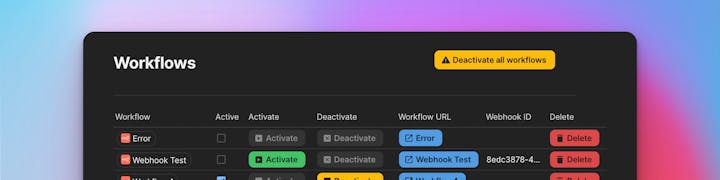
Copy this doc to your workspace → New to Coda? You’ll be asked to create a free account first
Add your domain name here:Go here to add the Pack to this doc and connect your n8n account →
⚠️ Important note: The domain name here is exactly what you pasted into Step 4
In n8n, make sure you’re saving the executions you want to see: manual, failed, successfulChange default settings for Cloud usersManage tab → Instance → Executions to SaveChange individual workflow settings for Self-hosted & Cloud usersOpen individual workflow → Workflow (left panel) → Settings
If the execution is not saved by n8n, it will not show up in this Doc
Activate, deactivate, and delete your workflows from a single placeEasily and quickly find the exact workflow you’re looking to controlEmergency button 🚨 to turn off all of them at onceFind workflows easily: Filter by active / inactiveFilter by webhookFilter by date created / date updatedSearch by nameSee which workflows are using which nodesFind webhook IDs directly from hereOpen any workflow in n8n with one click
Get a high level health check of your latest executions to quickly identify issues and trendsSee how many times each workflow is executing per day, over a given period of timeSee the distribution of execution run-time for each of your workflowsSee the split of executions across your workflows for a given time periodFind executions easily: Filter by run-timeFilter by mode (trigger, retry, or manual)Filter by finished / not finishedFilter by dateFilter by workflowIsolate only executions with a run time longer than a selected durationOpen any execution in n8n with one click
Add automations that alert you when certain thresholds are exceededEx: I know Workflow 1 should never run longer than 3 seconds, so if it does, I can automatically send myself an alert via SlackAdd an automation to send yourself a daily snapshot each morning so you can check that everything is operating normallyCreate a new table that stores any and all unsuccessful executions to ensure that you don’t miss anything
Maximum number of synced workflows: 250*Maximum number of synced executions: 250*Free Coda users can only sync the data manually**
To use this dashboard and sync it to your n8n account, you need:A Pro Coda account: $10/monthn8n for Coda Pack: $4/month
In the Beta Trial period of this Pack, you’ll be able to use this dashboard completely free of charge!You’ll have a 1,000 row limit (isn’t relevant at the moment, see next FAQ)
Pro Coda users can automatically sync the data dailyTeam Coda users can automatically sync the data hourly
Free Coda users can only sync the data manually
Step 1: Click Settings Icon in the top right → search n8n → click n8n for CodaStep 2: Click Settings tab → click the 3 dots → click Sign in again
Guidance on how to automate parts of your businessTransition from a cloud instance to a self-hosted instanceBenefits include free unlimited workflows and executions!Design and build specific automationsManage your self-hosted instance
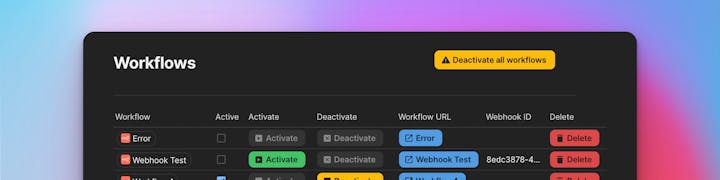
With the n8n Pack and this Coda Doc, you now have unprecedented control over and visibility into your n8n instance.
n8n is an amazing workflow automation tool that I’ve used a ton over the past year to help automate huge chunks of work for businesses, but I’ve always been frustrated by the limitations of the n8n interface, especially when it comes to finding executions and workflows.
✨ This document is the dashboard I’ve always wanted for my n8n automations and workflows.
It’s built for anyone who uses n8n or is interested in getting started - not just cloud users, but self-hosted users as well. It’s already pretty powerful, but believe it or not, it can easily be extended to add even more features and capabilities!
Let’s get started.
Set Up Your Doc
Copy this doc
https://
⚠️ Important note: this domain must start with “https://”
Set Up Your n8n Instance




⚠️ Important note:
What can you do with the n8n for Coda Pack?
Workflows




Executions




✨ As you can see, there’s so much possibility with this Pack!
Treat this doc as the custom dashboard you wish n8n gave you! Some additional ideas for you to extend this doc’s functionality:
Known Limitations
A few important notes about known limitations.
*Update coming soon that will increase synced items to 10,000 per type
**Pro accounts and above have access to automatic syncing
Why did I create this Pack?


Hey there, I’m Denis. 👋
I’m a mechanical engineer turned creator, builder, and entrepreneur thanks to my discovery of no-code tools like Coda and n8n.
You can find me on , where I share my learnings and struggles as I try to grow my own business.
When I learned that n8n had released a public API and that I could finally build Packs in Coda, I knew the time was right for me to build the bridge between these two awesome tools.
I’ve built hundreds of automations in n8n for many different use cases, but I’ve always been frustrated with the dashboard. Imagine having hundreds of different workflows in there...it’s all but impossible to find anything. A particularly difficult but essential task: finding a specific execution based on when it ran or how long it ran for, so that I can dig into the details and debug what went wrong.
Here’s another one: turning off all active workflows in an emergency situation. This would have saved me a ton of pain at my last company. 😅
I also wanted the ability to get a high level overview of my entire instance. How frequently are workflows running? How long are they running for? Are things operating normally or are there weird things going on?
These were all important features that the n8n dashboard couldn’t provide out of the box. So I created this Pack and this Doc to meet my needs. After all, that’s the magic of APIs and no-code tools, isn’t it? ✨
Now, I can control, access, and monitor my n8n workflows better than ever before. And so can you. Enjoy!
Copy this doc
FAQ
Is using the n8n Pack in this dashboard approved and verified by n8n?
Nope, but I’m sure they’re glad that it exists!
There’s a reason that they made the public API available earlier this year. Don’t just take my word for it, this is from their website:
n8n was created to give developers freedom and flexibility. Since n8n is built around 3rd party API access, it makes sense for us to also provide a publicly available API. Now, you can perform most of the actions that are offered by the n8n UI, but from your own script.
How much does it cost to use this n8n dashboard?
🎁 For the first month after launch, this Pack will be completely free for everybody!
Note for free Coda account users:
Can I see all of my executions?
Almost all. You can see up to 250 at the moment, but very soon we will be able to sync up to the latest 10,000 executions. Currently waiting on a bug fix from n8n before we can implement this.
How frequently does the data refresh?
This depends on your Coda plan!
Note for free Coda account users:
The data doesn’t seem right. Is my n8n instance set up correctly?
If you’re having issues with syncing (”syncing failed”), please try connecting your account again




If you’re having issues with your executions not showing up, please double check that . If you can’t see the execution in the executions list of your n8n instance, you won’t be able to see it here either.
I have questions or need support, what do I do?
You can ! My DMs are always open. Send me a message or leave a comment on a recent post.
Check out the list below for some things I can help with.
I can help with any of the following:
Want to print your doc?
This is not the way.
This is not the way.

Try clicking the ··· in the right corner or using a keyboard shortcut (
CtrlP
) instead.