Skip to content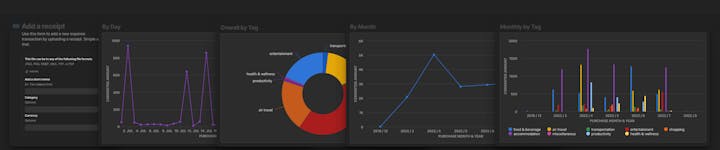
Copy this doc to your workspace → In your Mindee account, create an API key by following these steps:Step 1: Click “Try out” on the Expense Receipt API on the right side of your dashboardStep 2: Go to “Settings” in the dropdown in the top right cornerStep 4: Copy the API key (click the white/blue copy button)Anywhere in this doc, type /mindee , click on the Mindee for Coda Pack, and connect your doc to your Mindee account!
Or, just click this button →
Click this button to reset all the data and start fresh. Clean slate!
Please be patient, this could take a few moments.
Visit these two pages and add any categories or currencies you think you might be using that are missing from the list.
Choose the currency you’d like see your results in:
I’ve added both forms to your shortcuts so you can easily access them on your mobile device, but if you want to add other pages to your bottom menu tabs, just add them as shortcuts!
Check things and clean things up on a regular basis, like once a week for exampleClean the data up right before you want to check out the reports, to make sure the data’s clean when you look at the graphs
How much did I spend in total?How much did I spend in each category?Which days or weeks did I spend more than normal?What were the big ticket items I bought last month?And much more!
Look beyond just the past month to whatever period of time you wantFilter by tagSee how your expenses have evolved from month to month
The Doc itself is free to use! To unlock all the features of this Document, you need:Pro Coda account: $10/monthMindee for Coda Pack: $2/monthMindee account: Free up to 250 receipts per month, then $0.10/receipt
You’ll have full access to Mindee for Coda Pack for automatic receipt processing only during the Beta Trial period. After that, you’ll need to upgrade to a paid Coda account and pay for the Pack to continue using it.However, you can still use this Coda Document for your expense tracking needs, since all other features will work perfectly.You will have a 1,000 row limit on your Document
Free Coda users have a size limit of 1,000 rowsPro Coda users do not have any document size limits, but are limited to 500 processed receipts per month due to the automation limit
Total Amount: total purchase amount including taxesTaxes: information about taxesAmount: the tax amountRate: tax rate in percentageCode: tax code if applicable (like VAT)Purchase Date: local date of purchasePurchase Time: local time of purchaseVendor: name of the business where the purchase was madeCategory: the category of the receipt. At the moment, only 7 predefined categories are supported: tollfoodparkingtransportaccommodationgasolinemiscellaneousLocale: information about where the purchase was madeLanguage: ISO 639-1 code. Works best with: cadeenesfritnlptCountry: ISO 3166-1 alpha-2 code. Works best with: CACHDEESFRGBITNLPTUSCurrency: ISO 4217 code. At the moment, only 5 predefined currencies are supported: CADCHFGBPEURUSD
CatalanDutchEnglishFrenchGermanItalianPortugueseSpanish
Step 1: double check your Mindee account. Make sure you’ve added the Expense Receipts API! It should be listed under “Your APIs”Step 2: Click Settings Icon in the top right → search Mindee → click Mindee for CodaStep 3: Click Settings tab → click the 3 dots → click Sign in again
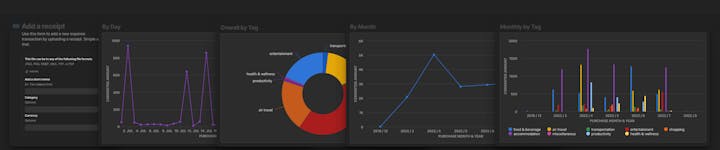
 Simplified Expenses
Simplified Expenses
View and add expenses, review your spending habits and customize categories.
With the Mindee Pack and this Coda doc, we’re bringing you world class image recognition technology to help you track and understand your expenses.
No more manually inputting information for each one of your transactions.
Simply upload a receipt, and the Mindee Pack takes it from there. ✨ It’s kind of like magic.
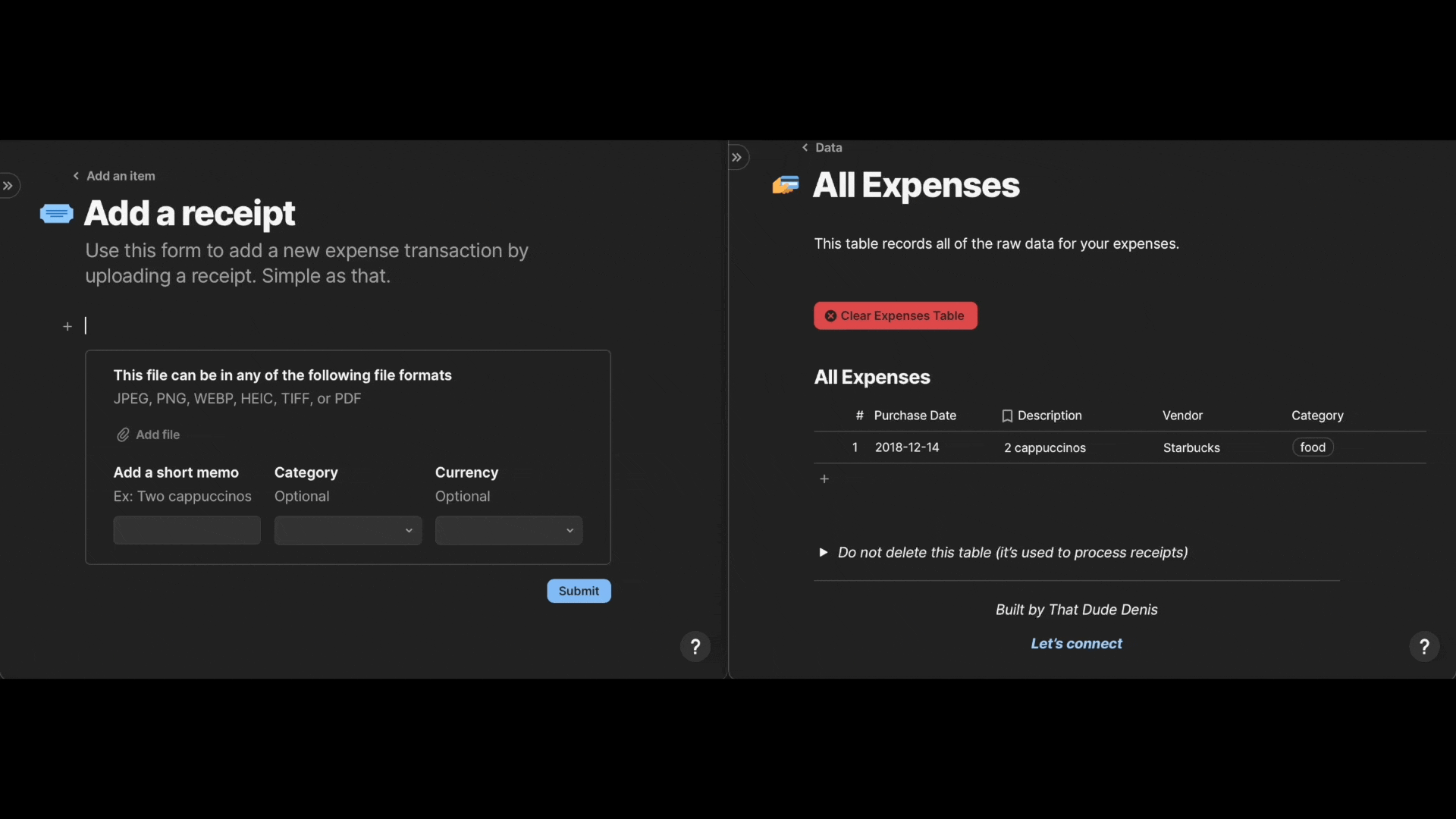
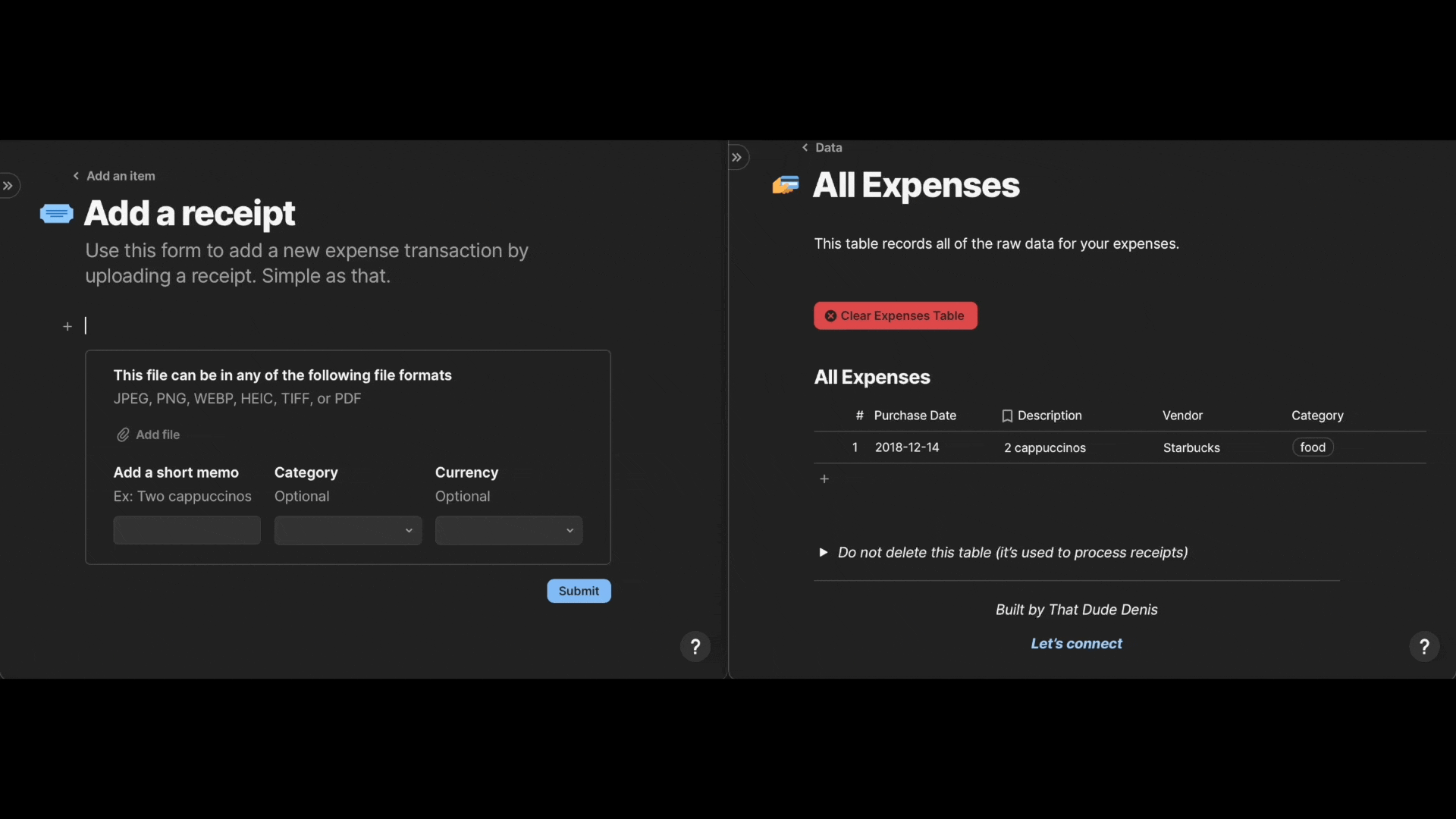
Uploading a receipt


Last Month Summary
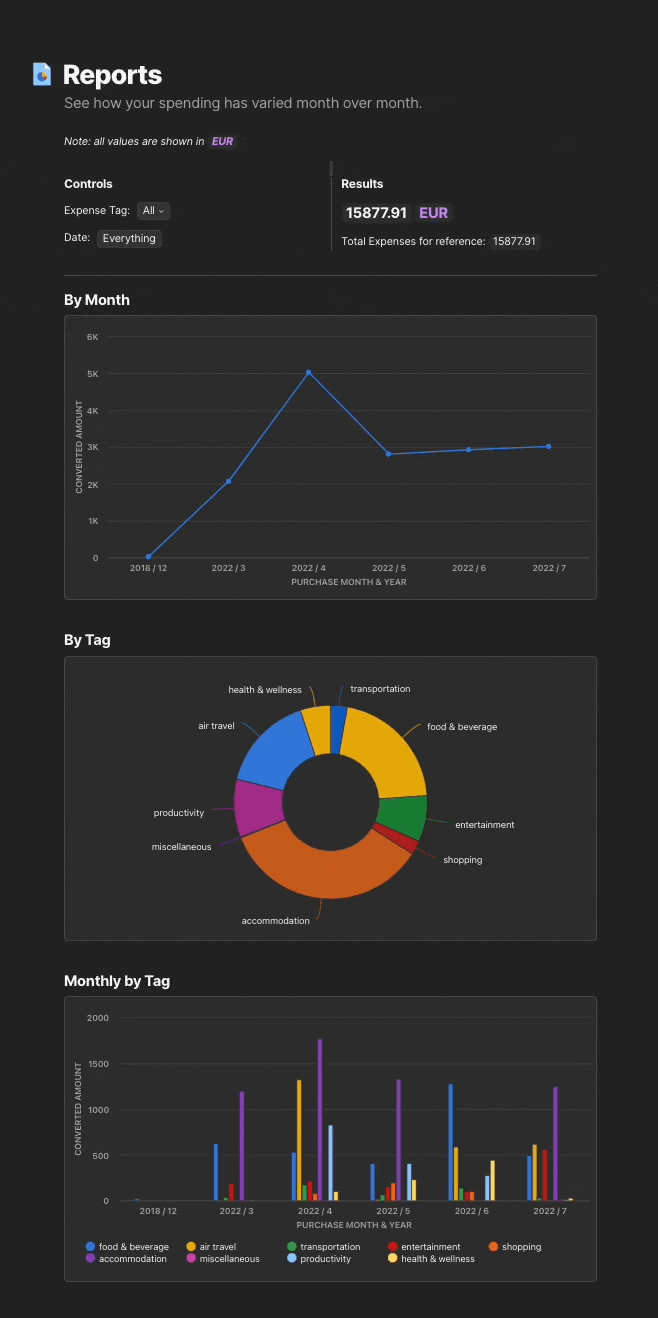
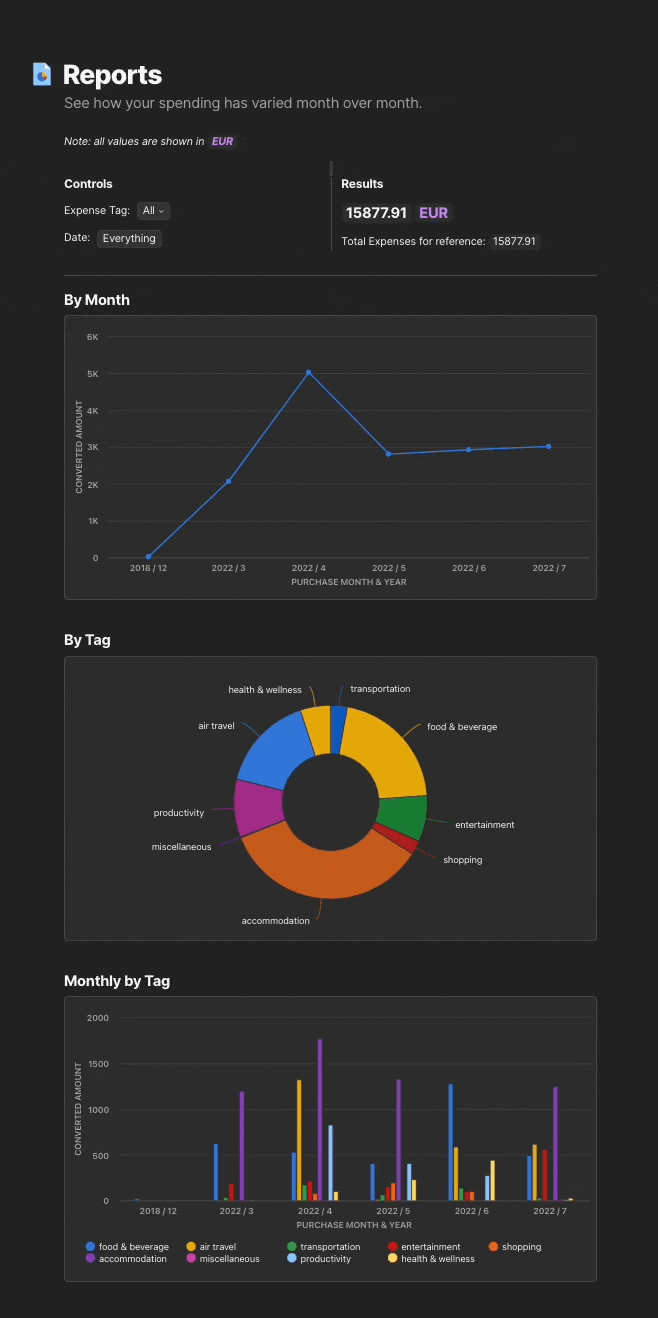
Exploring with Controls
Set Up Your Doc
Copy this doc








How It Works
This template is already set up with all of the tables and charts synced up for you to start using it right away. You can take a look at the existing example data to give you a sense for what’s possible with this document, and yes, it is absolutely real data from the last 3-4 months of me and my wife’s lives traveling around in Europe and Asia. 😅
When you’re ready, 3 simple steps to get started:
Delete sample data
EUR
All of your expenses will get converted to this currency, taking into account the date of the purchase and the exchange rate on that day.
You’re all set up. Now, on to learning how to actually use this Coda Doc! 🤩
Adding a new expense or transaction is easy. All you have to do is submit a Coda form on one of these two pages. It’ll only take you a few seconds.
Download the Coda app for a much smoother experience!
You’ll be able to take a picture of a receipt and immediately upload it to your Coda Doc.


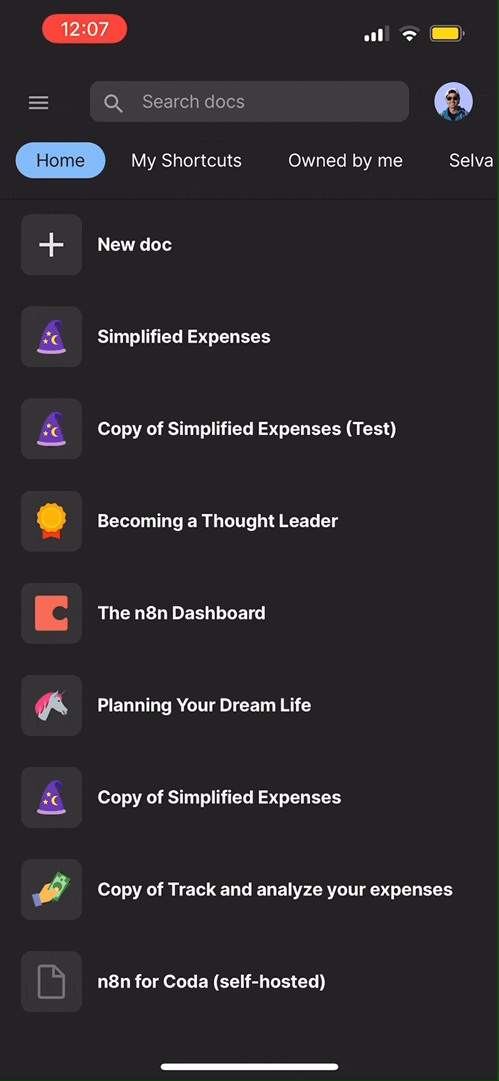
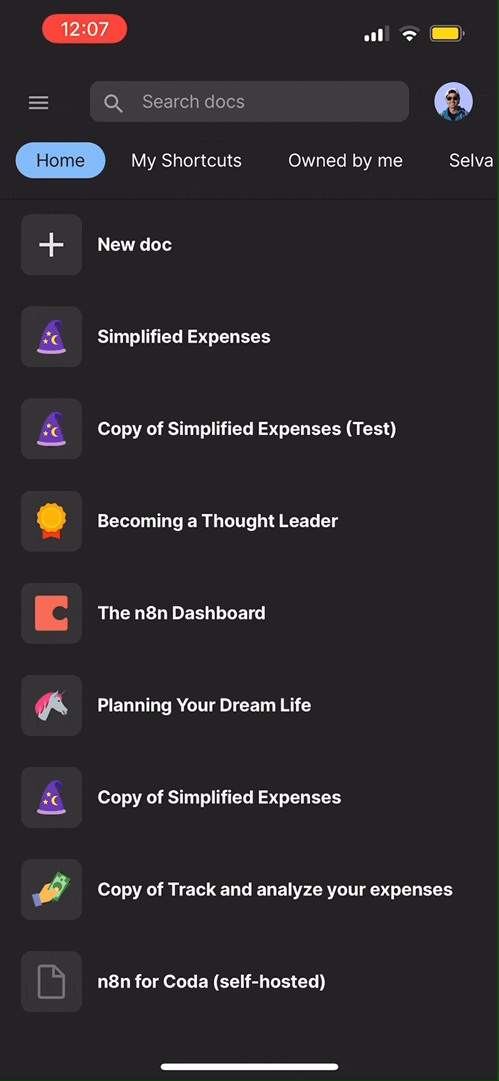
On mobile
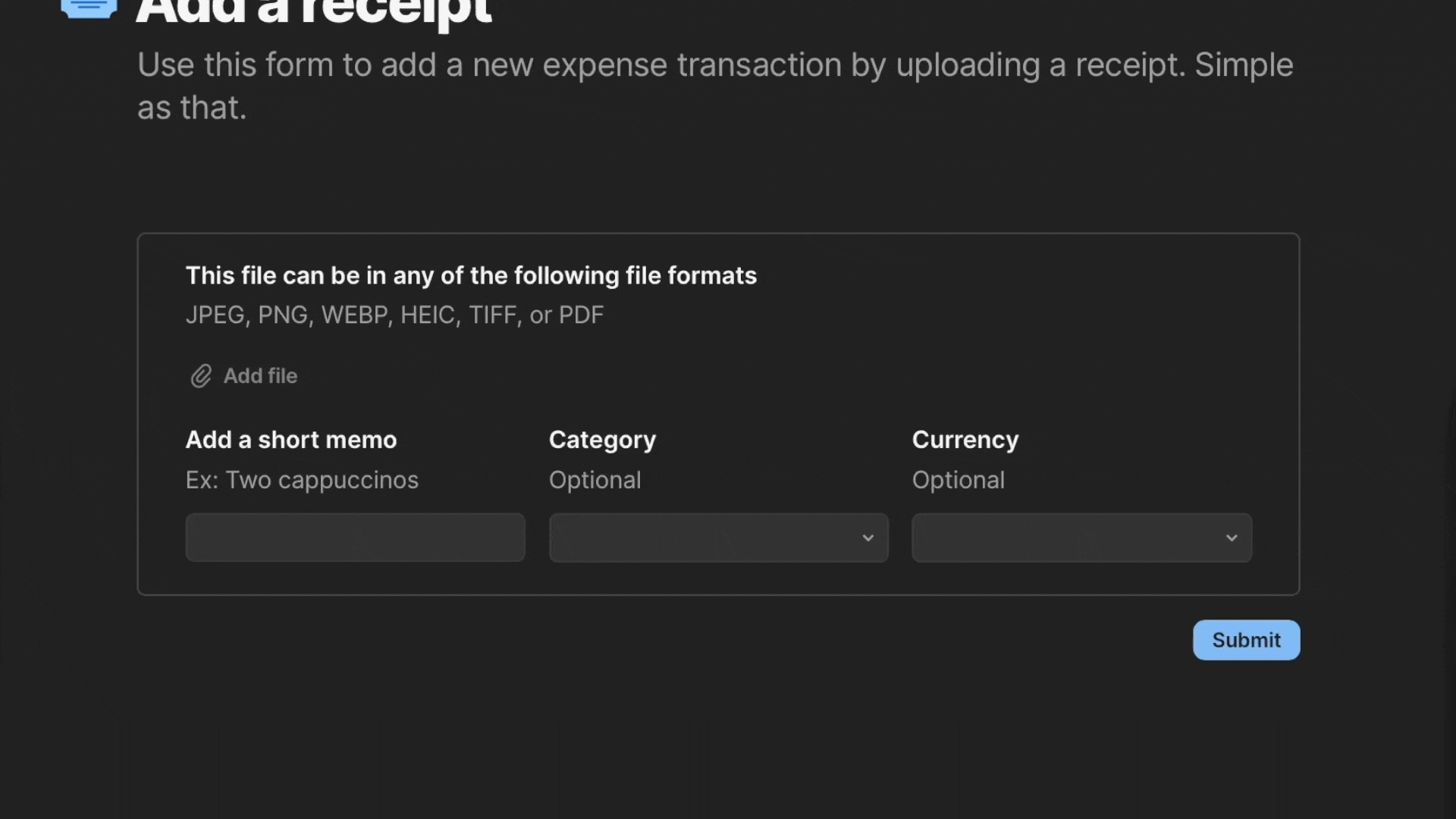
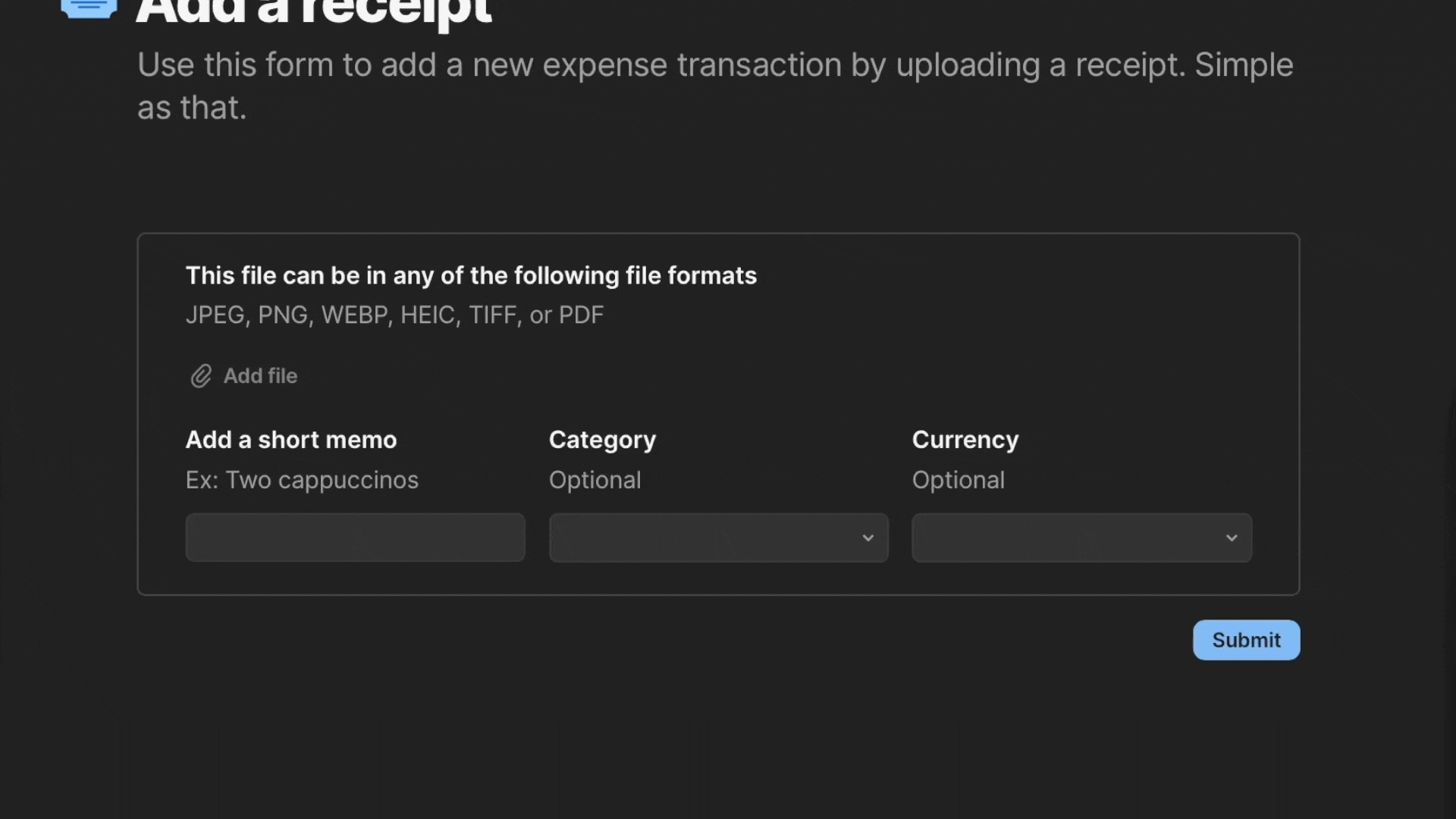
On desktop
Any of your expenses that need to be cleaned up will show up here. You’ll be able to easily fill in any data that’s missing.
You can also view your latest expenses in case you need to modify or check any information.
There’s two approaches that could work here:
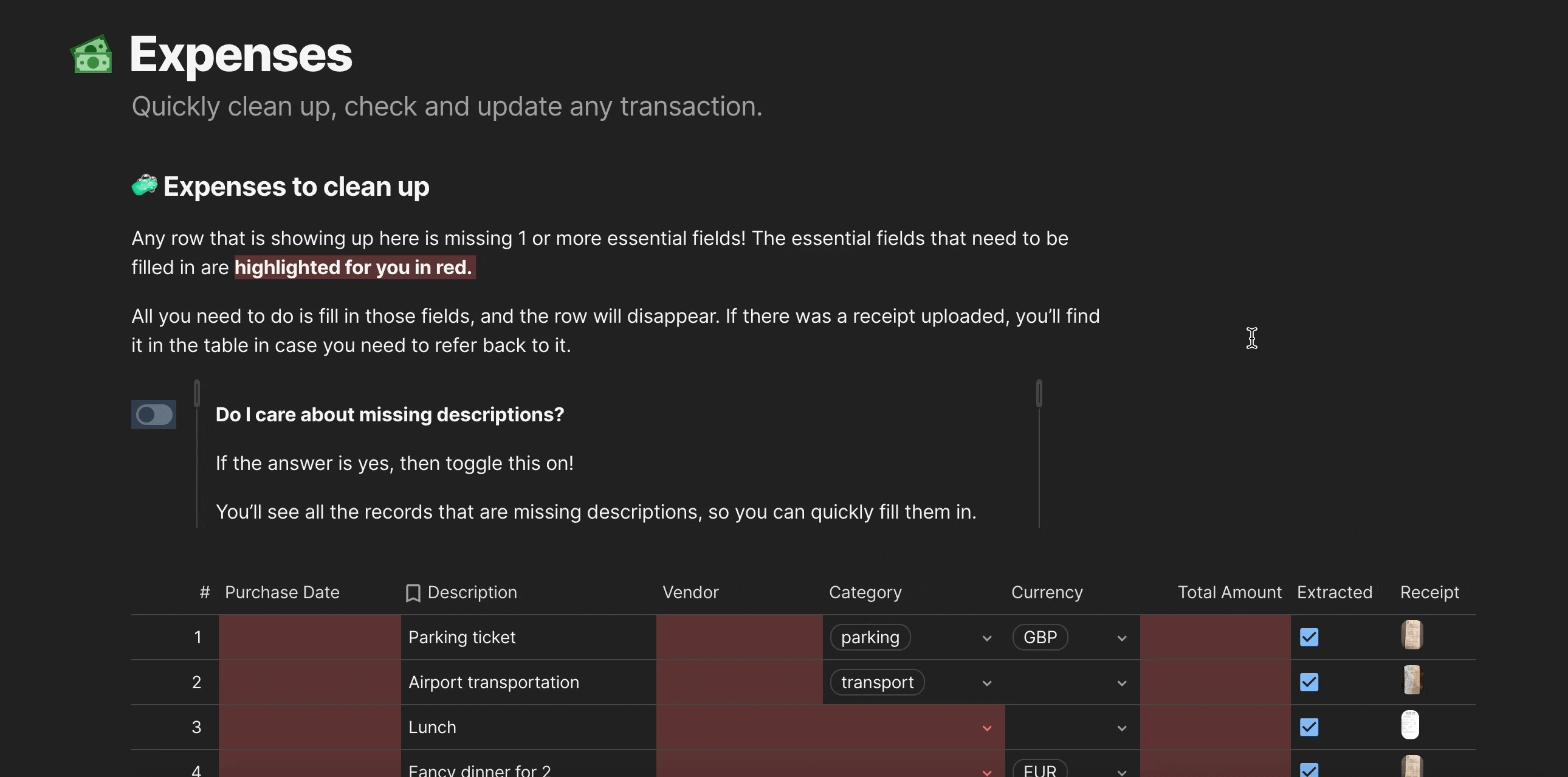
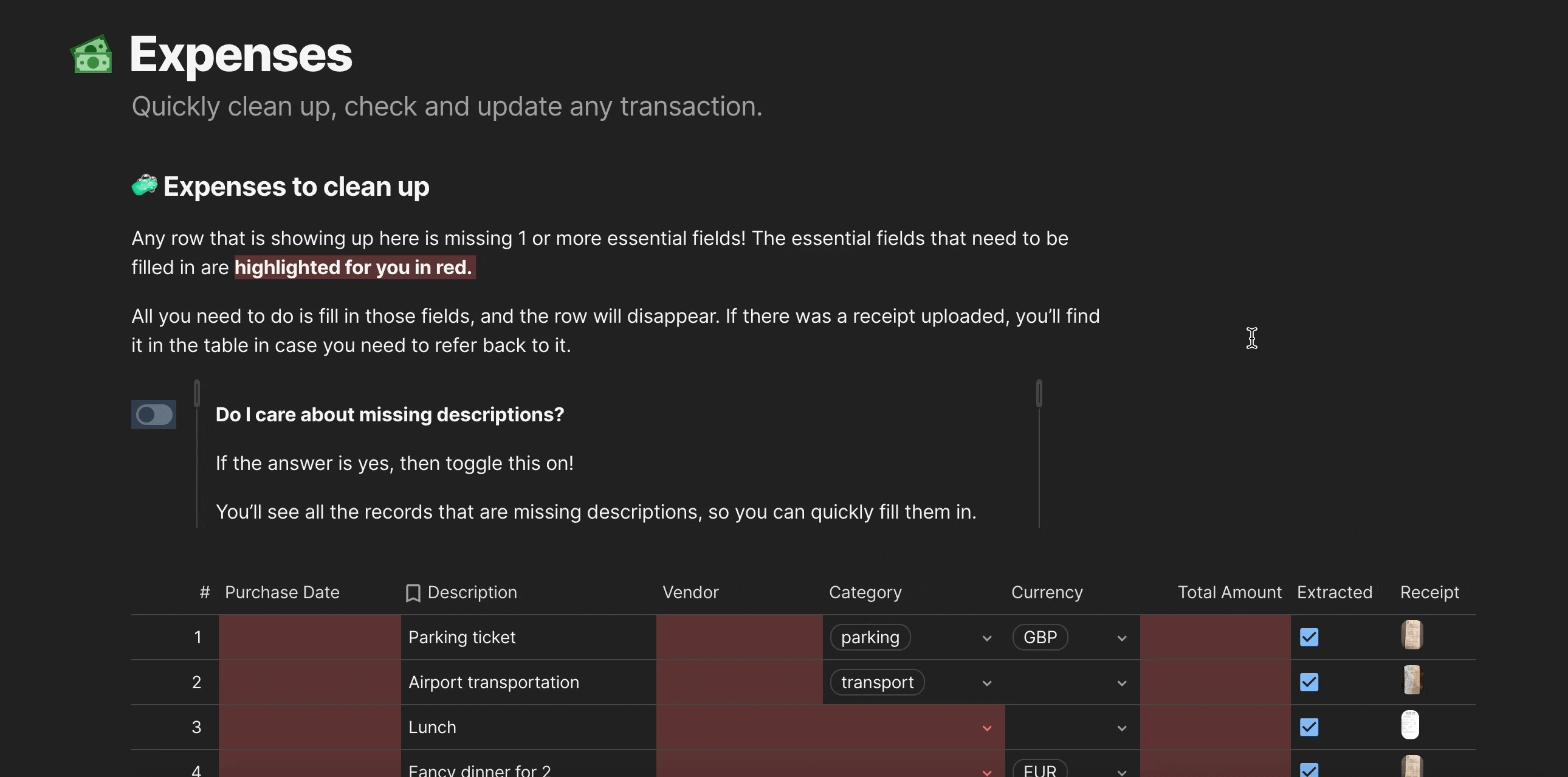
Here’s the fun part!
From here, you can see the breakdown of your expenses for the last calendar month. Use the controls to isolate a specific tag or look at a specific time period of interest.
You’ll be able to answer questions like:
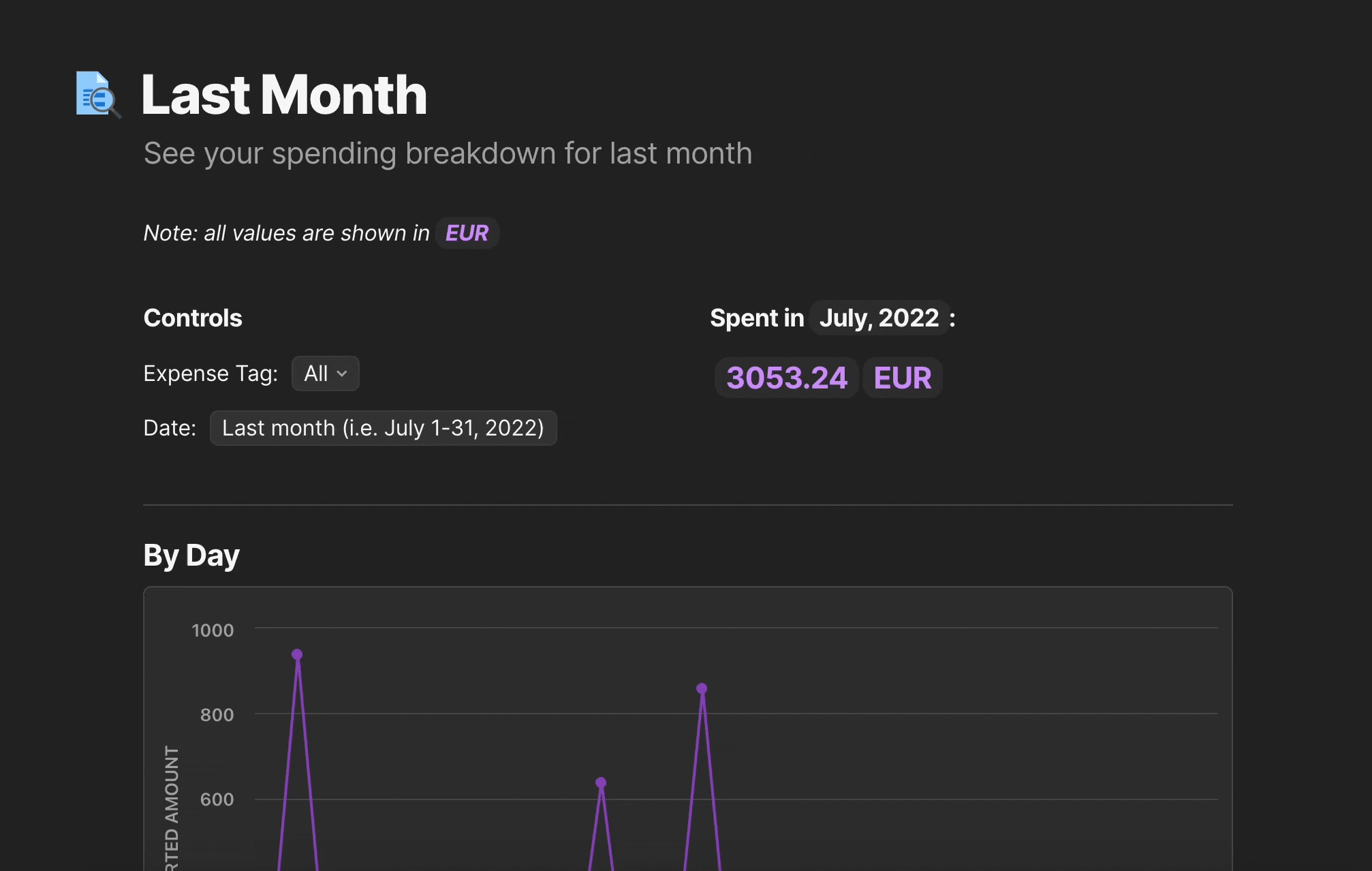
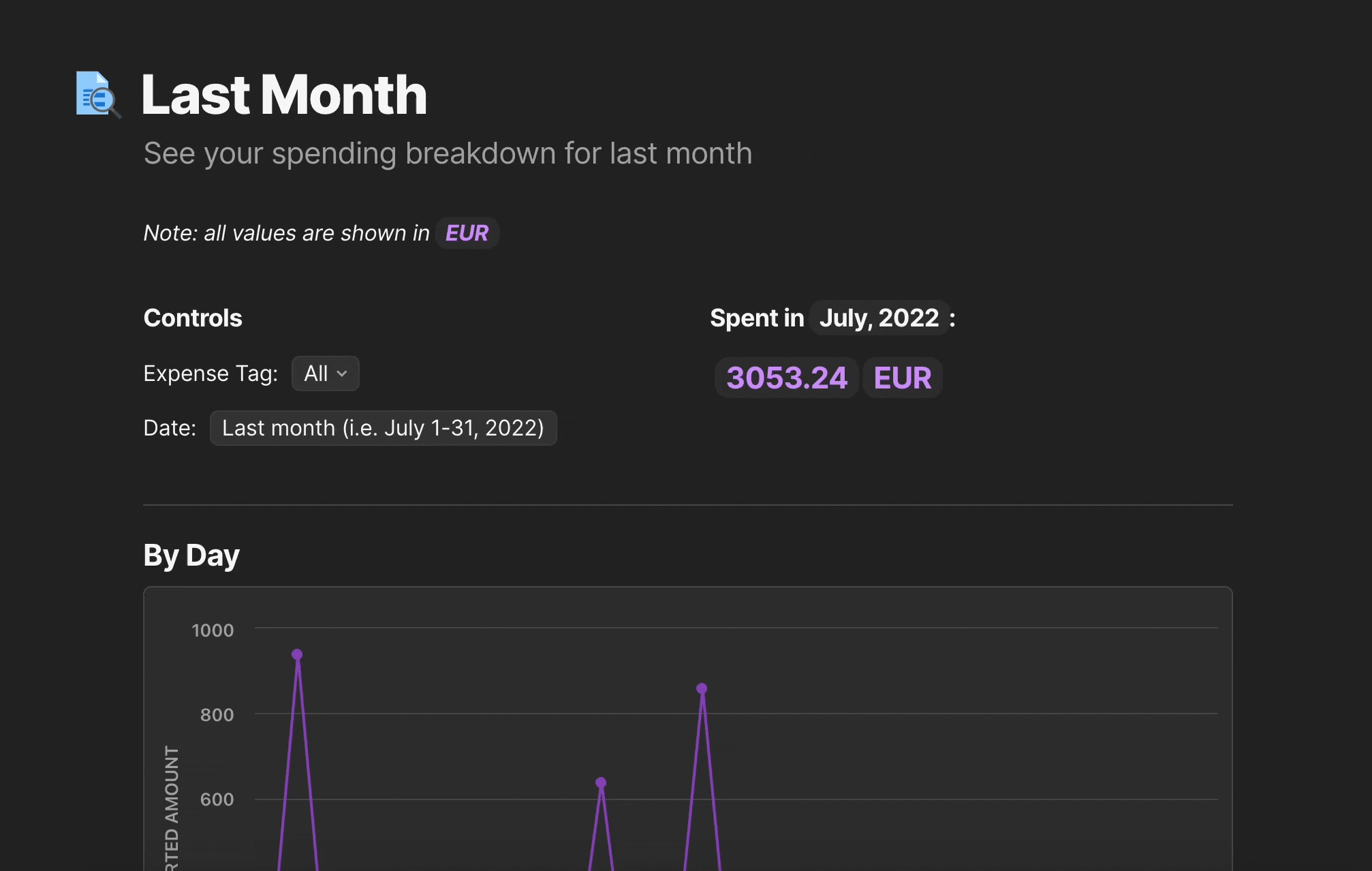
🎉 Fun stuff, continued.
Slice up your historical expense data any way you like using the controls and graphs on this page!
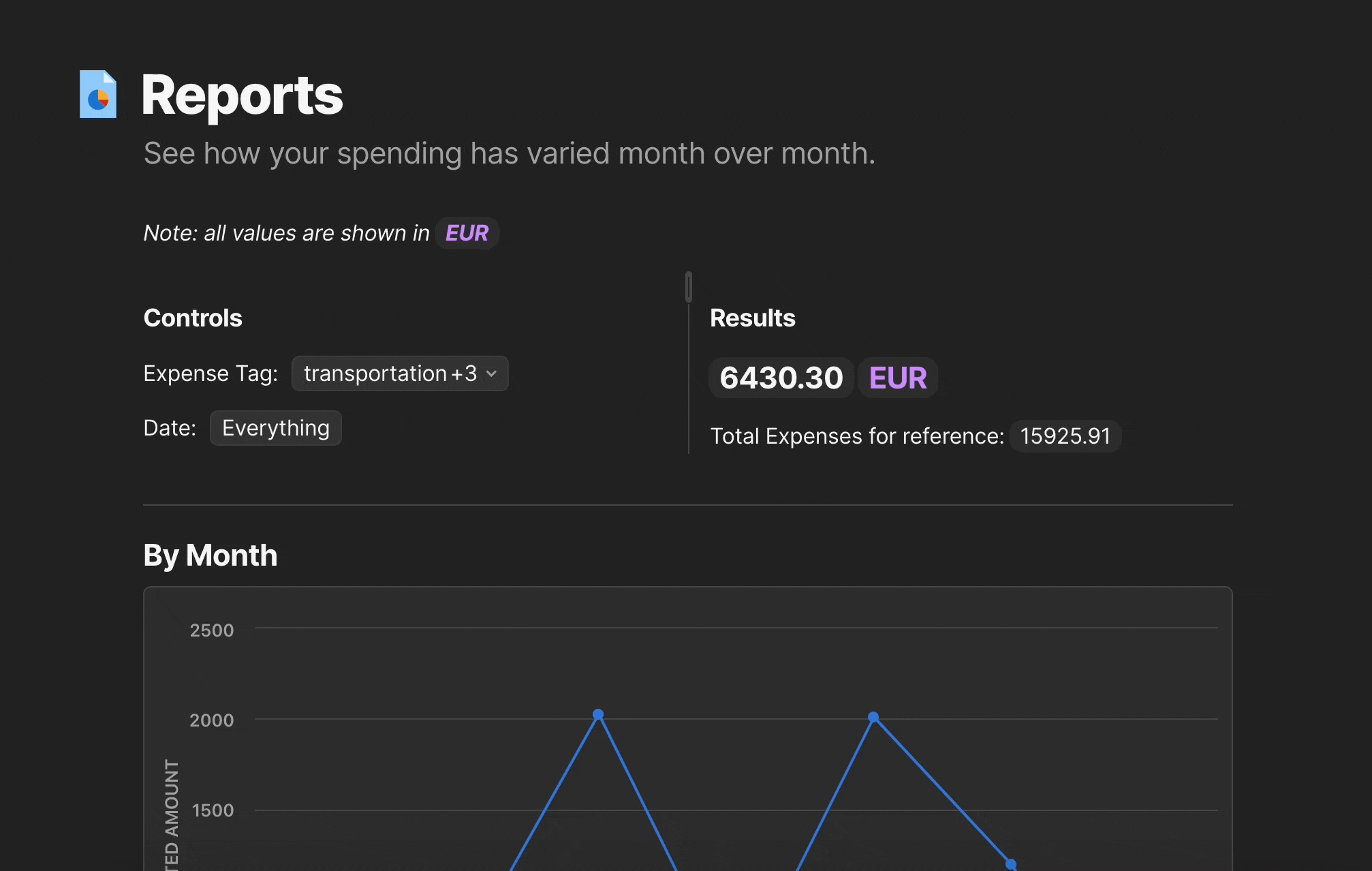
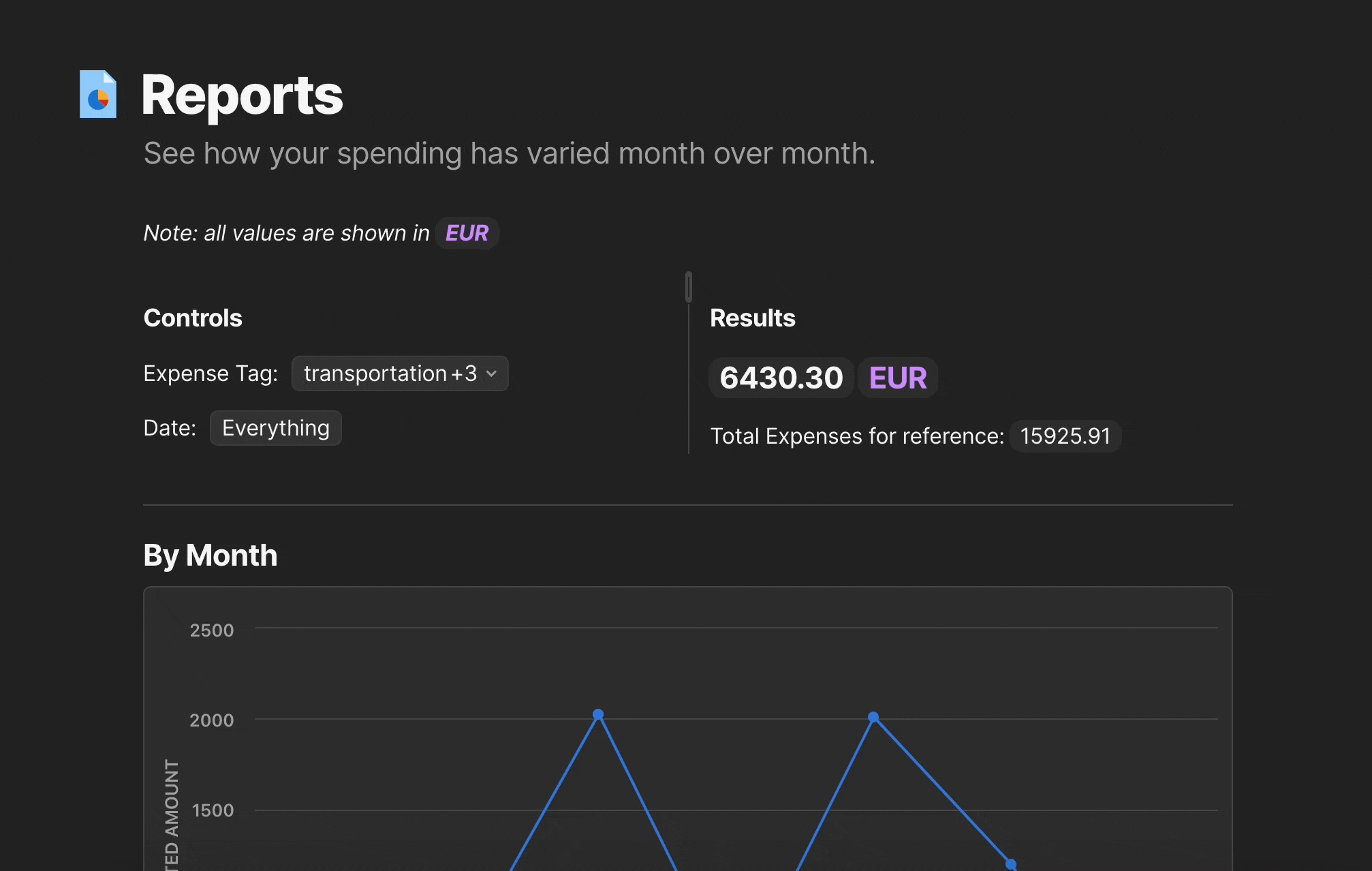
That’s It!
You’re all set up. Happy tracking! 🎉
FAQs
How much does it cost to use this expense tracker?
🎁 For the first month after launch, this Pack will be completely free for everybody!
Note for free Coda account users:
Are there any limitations to how many line items I can add?
What kind of data can be extracted from my receipt?
The Mindee API is constantly being updated and improved.
At the moment, here’s the data that can be extracted from the Mindee API:
What receipt languages are supported?
Support for more languages is coming soon, but at the moment, the Mindee API works best for these languages:
I’m having issues with connecting my Mindee account.
If you’re having issues with Mindee, please try connecting your account again using these steps:






I have questions or need support, what do I do?
You can ! My DMs are always open. Send me a message or leave a comment on a recent post.
A bit about me. Why did I create this doc?


Hey there, I’m Denis. 👋
I’m a mechanical engineer turned creator, builder, and entrepreneur thanks to my discovery of no-code tools like Coda.
You can find me on , where I share my learnings and struggles as I try to grow my own business.
My wife and I have been traveling around Asia for 4 months now, and since we’re living on a fairly tight budget given that both of us don’t have stable jobs, we track all of our expenses. We’ve been using a good old Google Sheet, but when I found out that I could create a Coda Pack to help simplify this process, I jumped at the opportunity.
The most important thing about tracking expenses is to just remember to do it, and from my own personal experience I’ve found that the simpler it is to do, the more likely I am to continue doing it. That’s why I thought this Pack and this Doc could be helpful to people like us.
I know some of you already use budgeting apps like Mint or business credit cards like Brex that do this for you, but those only really handle payments made by credit card. For other purchases made with cash, you have to go in and add the transaction yourself. Expensify does actually have this feature, but only offers 25 SmartScans per month.
So this is where Mindee comes in to the story. I used Mindee a bunch in my previous role as co-founder and Head of Ops at a startup. They have an awesome image recognition technology that can read things like passports, receipts, and invoices and extract data from them. I even trained custom models using their technology to read data from my custom document types! Pretty cool stuff.
I put 1 and 1 together, and realized that I could use Coda’s existing structure (which is already perfect for tracking expenses) with Mindee’s technology to extract info from receipts and throw it into a Coda Doc.
This Mindee for Coda Pack and this expense template document are the end result of that idea, and I hope they can help make tracking your expenses simpler, faster, and more automatic. Enjoy!
Want to connect? Best way to reach me is on Twitter. DMs always open.
Want to print your doc?
This is not the way.
This is not the way.

Try clicking the ··· in the right corner or using a keyboard shortcut (
CtrlP
) instead.