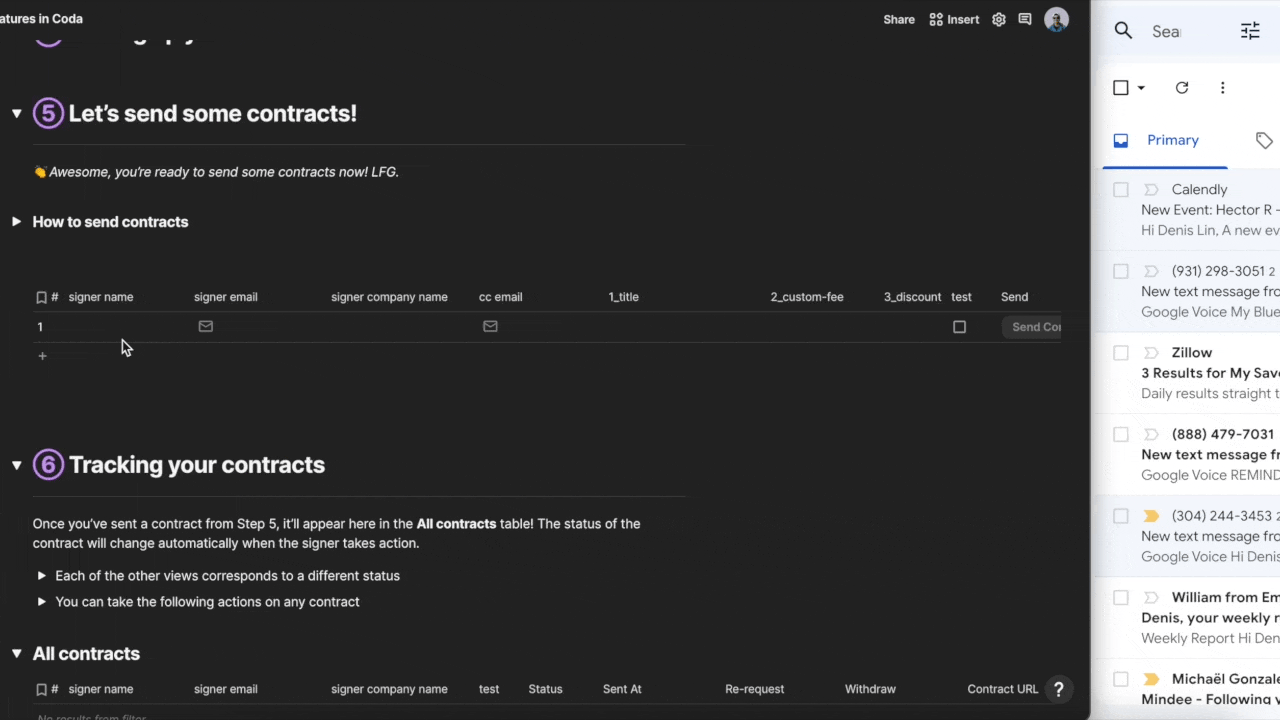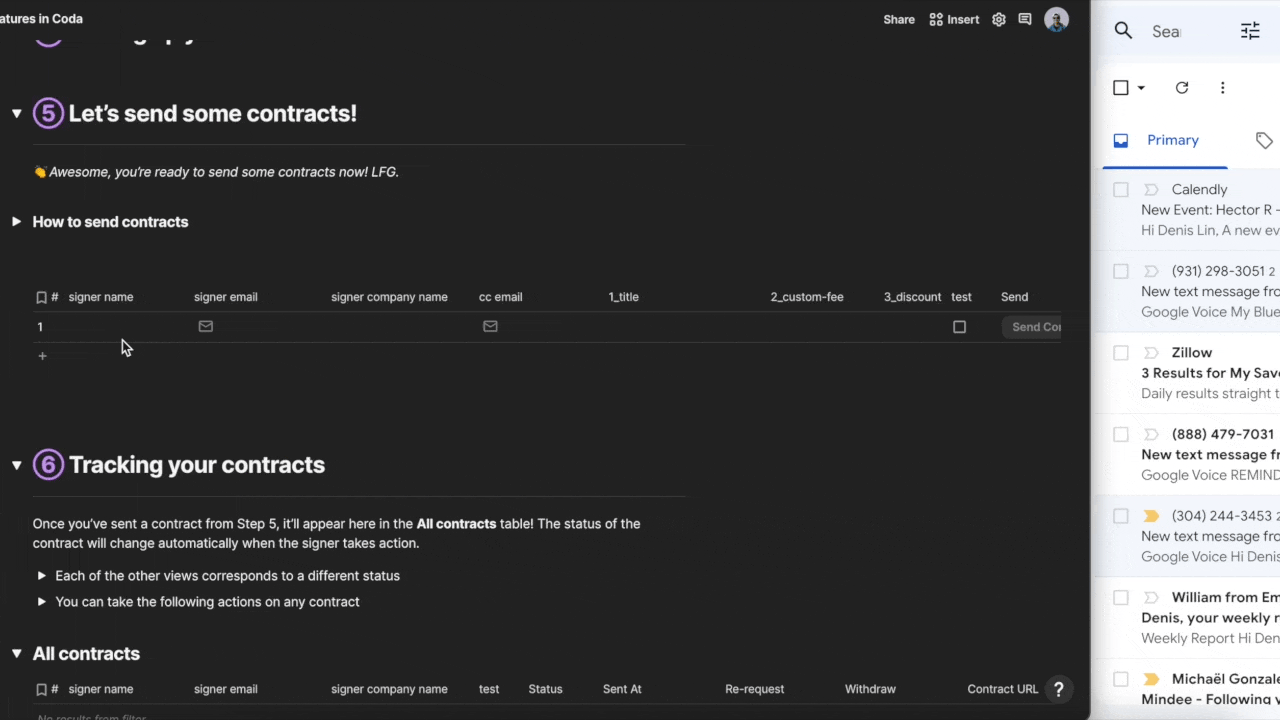With the eSignatures Pack and this Coda Doc, we’re bringing contracts in Coda into the 21st century. Using software and technology from , you’ll finally be able to simplify the process of requesting and signing digital contracts.
eSignatures.io is my preferred solution for digital contracts. Here are just a few reasons why:
Truly mobile friendly contracts: allow your signers to easily read and sign contracts while on-the-go Indie-hacker friendly pricing: no monthly fees! 😍 It’s all pay as you go, at $0.49 per sent contract Branding: customize your contracts with your own logo and company name Super easy to use: intuitive drag and drop template editor Not convinced?
See how it works by ! It takes less than a minute.
✨ Some of the amazing things you’ll be able to do:
Automatically create new contracts using a template you build in the eSignatures web interface Custom variables are replaced by signer specific data from a Coda table Automatically send signature requests Customize email notifications to your signers Track the status of sent contracts: viewed, signed, or declined Automatically counter-sign contracts and share the final contract with the signer Store signed documents directly in Coda, or in your preferred cloud storage location (like Dropbox)
🚀 I know you can’t wait to get started, so let’s go!
Set up your Doc
Copy this doc to your workspace → New to Coda? You’ll be asked to create a free account first.
Create an eSignatures account (completely free) → Note that you’ll have to add credit to your account in order to send official contracts, but until you’re ready you can send as many test contracts as you want (these are not legally binding though).
Once you’re logged in, click “API” in top right corner Go to “Your Secret Token” Go here to add the Pack to this doc and connect your eSignatures account →
Create your first template
You create and edit your templates with the eSignatures web-based editor. It is an easy-to-use drag and drop editor. If you can use Microsoft Word, you’ll have no problem using this to create your templates.
Inside your eSignatures dashboard, click the Templates tab in the top right, then click the New template button Alternatively, you could just open up one of the sample contracts already in there. Make your contract look the way you want For formatting, use the different buttons on the right side To insert a placeholder, either use double brackets like this: {{placeholder}}, or use the Placeholder button in the formatting section to insert one
What’s a placeholder?
A placeholder is a variable that is replaced with signer specific information when the contract is created. For each placeholder, you’ll provide the specific value that should replace it later on when you’re ready to send the contract.
The contract start date is a good example, because this usually will vary for each contract you create. If you look at the example contract below, we’ve used the placeholder begin-date. When the contract is created, {{begin-date}} will be replaced with the actual date that you provide, like August 24th, 2022.
Preview your template using the button in the top right Save your template using the button in the top right
How to send contracts
Once you’ve created your template and it’s set up the way you want, please visit these pages to start sending contracts!
Set your custom branding that will appear on every contract you send Set your own counter-signer info which will automatically appear on each contract Easily send contracts in bulk using a specific template from your list of templates Customize the emails that will be sent out automatically to your signers Create a table with signer information for each contract to send Send reminders and withdraw contracts Monitor the status of each contract, which is automatically updated when anything occurs Access and view your signed contracts directly from Coda
Known Limitations
I will be continuing to add features to this Pack in the coming months, but here are the Pack limitations at the moment. If you have a specific question or need, please reach out!
Only 1 external signer per contract allowed at the moment (each contract will also be automatically countersigned by the name you specify in the ) Not possible to pre-fill signer fields Advanced placeholder fields are not possible at the moment Signers page and emails are only in english Why did I create this Pack?
Hey there, I’m Denis. 👋
I’m a mechanical engineer turned creator, builder, and entrepreneur thanks to my discovery of no-code tools like Coda and n8n.
You can find me on , where I share my learnings and struggles as I try to grow my own business.
In my previous role as Head of Operations and Automation for a digital service start-up, I had used extensively to automate the signing of 100’s of contracts per week. We had a fully automated system that connected eSignatures to tools like Airtable, n8n, Postmark to save us hours of time. Personalized contracts with customized signer details were sent out to customers automatically. Once the contract had been signed, the signed doc just showed up in that customer’s Airtable record and he/she would receive an email with next steps. When I searched the Coda Pack gallery and couldn’t find any eSignature tool, I knew I had to build this to bring this magic to Coda users!
There are so many useful applications for this Pack, and I am looking forward to seeing how it fits into your Coda work flow! ✨
FAQ
How many automations does this Doc use per contract?
For each contract you send, the following actions will result in an Event-based automation run: If you’d like to save on automation runs (on the Pro account, you have 500 Event-based runs per month), you can go into the “Status Changes” rule and modify the If statement in Step 2 to remove statuses you don’t care about. How much does it cost to use this Pack for eSignatures?
To use this Pack, you need: A Pro Coda account: $10/month the eSignatures Pack: $4/month To send official contracts (non-test), you will have to add credit to your eSignatures account. There is no monthly fee! 💯 It only costs $0.49 per contract sent
🎁 For the first 14 days after launch, this Pack will be completely free for everybody!
Note for free Coda account users:
In the Beta Trial period of this Pack, you’ll be able to use this Pack completely free of charge! However, note that free users only get 100 event-based automations per month (see FAQ about automations above) I have questions or need support, what do I do?
You can ! My DMs are always open. Send me a message or leave a comment on a recent post. Check out the list below for some things I can help with.
I can help you!
Design custom automation solutions for your business Create custom Coda Docs & Packs Streamline your operations

 eSignatures in Coda
eSignatures in Coda