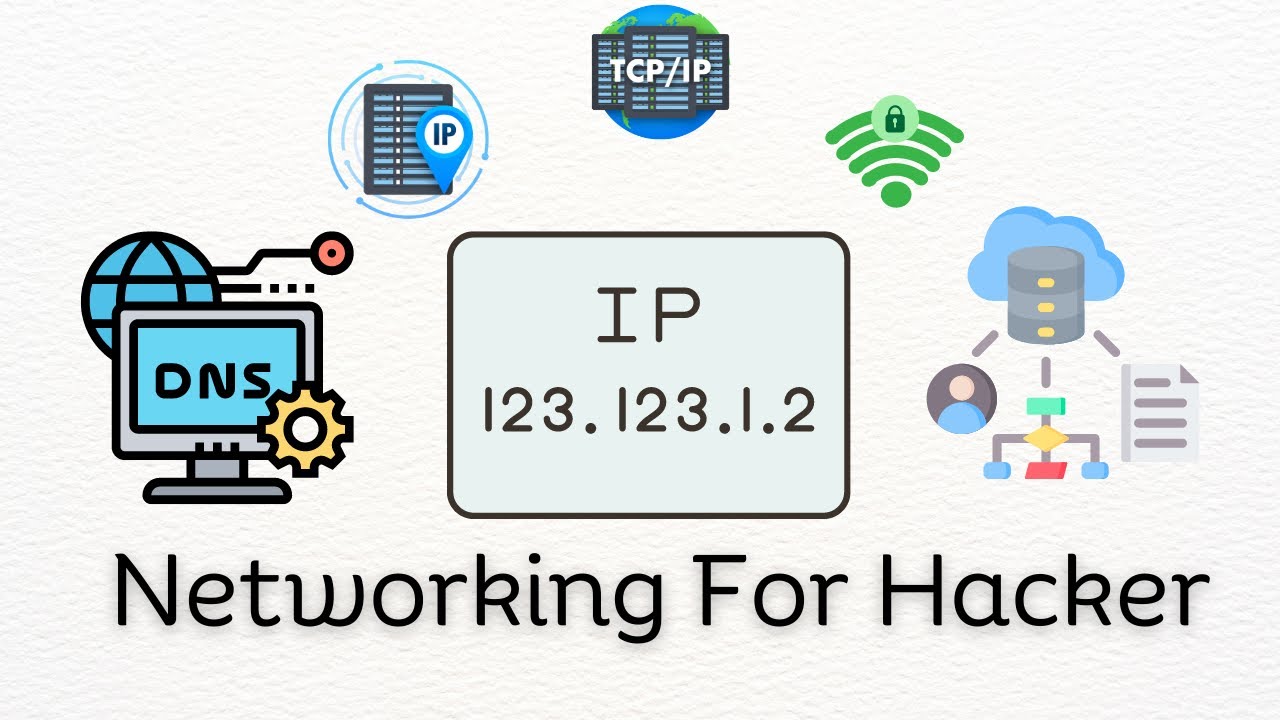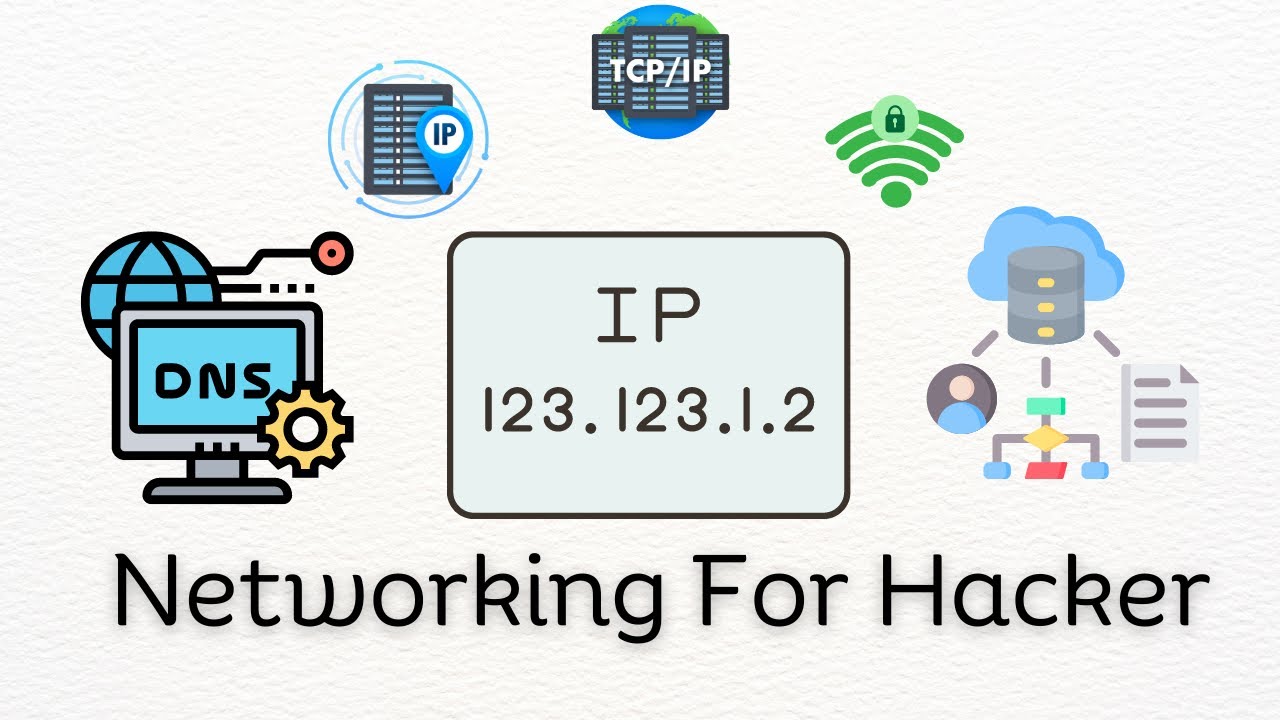Networking For Hackers! (Common Network Protocols)
🌐 Network Protocols Overview
📝 Introduction
This guide covers essential network protocols, which are foundational for tasks like network analysis and hacking. A solid understanding of these protocols will enhance your ability to use tools like Wireshark effectively.
📍 IP Addresses
IP Addresses are crucial for digital communication, enabling activities such as email, video calls, social media, and web browsing. Every device connected to the internet (💻 computers, 📱 phones, 🖥️ tablets) is assigned a unique IP address, allowing it to communicate with other devices. 🌐 Like a physical address, an IP address helps locate and connect devices within a network. 🔐 Public and Private IP Addresses
The current IPv4 system has a limited number of IP addresses (4.3 billion), which is not enough for all devices needing internet access. To compensate, private IP addresses are used within local area networks (LANs) and are not accessible from the internet. 🌍 A Network Address Translation (NAT) device translates private IP addresses into a single public IP address for internet communication. 🧭 Internet Protocol (IP)
The Internet Protocol (IP) guides data packets across the internet, ensuring they reach their intended destination. An IP packet header includes details like the IP version, type of service, packet ID, and source/destination addresses. The Transmission Control Protocol (TCP) ensures data integrity via a three-way handshake and fields like sequence numbers, flags, and checksums. ⚡ User Datagram Protocol (UDP)
UDP is an alternative to TCP that prioritizes speed and efficiency over guaranteed delivery. Unlike TCP, UDP does not require a connection and sends packets without confirmation of receipt, making it ideal for applications like 🎶 music or 📺 video streaming where occasional packet loss is acceptable. 🔗 Address Resolution Protocol (ARP)
ARP links IP addresses (logical) with MAC addresses (physical), allowing devices on a network to communicate. ARP maps a device’s IP address to its MAC address, essential for communication on an Ethernet network. 🚨 Vulnerability: ARP can be exploited through man-in-the-middle attacks, intercepting or redirecting network traffic. 📁 File Transfer Protocol (FTP)
FTP is a client-server protocol used for transferring files over a network. It uses two channels: a command channel for instructions and a data channel for file transfers. 📉 Though less common today due to the rise of HTTP, FTP is still used for private and secure file sharing. 🗂️ Server Message Block (SMB)
SMB is a protocol for sharing resources like files and printers within a local network. SMB vulnerabilities allow attackers to execute remote code, potentially granting full access to systems. SNMP (Simple Network Management Protocol) is used for managing network devices, but when compromised, attackers can access sensitive data or control devices. 💻 Telnet
Telnet is an early protocol allowing remote connectivity by establishing a session between a remote device and a host machine. ⚠️ Outdated: Due to transmitting data in plain text (including login credentials), Telnet is vulnerable to interception. 🛡️ SSH (Secure Shell) has replaced Telnet, offering encrypted and secure remote connections. 🌐 HTTP (Hypertext Transfer Protocol)
HTTP is the primary protocol used for web applications, enabling the retrieval of data such as webpages from servers. HTTP is connectionless and relies on TCP for data transmission. 🌍 It is essential for communication between clients (e.g., web browsers) and servers on the web.  Networking for Hackers
Networking for Hackers