Skip to content

Check in and out rooms to temporary residentsEnsure that rooms are cleaned either by staff or volunteersSet up computers and tablets in the morningManage data
All rooms are occupiedUnoccupied rooms are dirty
Assign rooms for volunteers to cleanPrint individualized cleaning instructions for each volunteerMark rooms as clean after volunteers report back that the room has been cleaned
Volunteer check inResident RegistrationIncident report
Print or view individualized resident profile sheetsAdd new resident profilesEdit resident information including adding children, incidents reports, and more
Welcome email - The day after a volunteer comes for their first timeThank you email - The day after a volunteer helps outCome back soon email - This will send days after a volunteers last visit. This number can be shifted by visiting
The volunteers nameAssigned roomCleaning instructions
Housing Matters
- Pages
Share
Explore

 Housing Matters
Housing Matters
Welcome to Housing Matters master Coda document!
👋 Hey
Anonymous User
If you have already been trained on this document - you can jump right on in using the links below or on the side-bar. Choose the job-to-be-done and start working!
If this is your first time here - please read through below to better understand how this document manages the core functions of Housing Matters.
The Four Core Functions
This document runs the four core functions of Housing Matters daily routine which is to:
It is very important that we keep accurate and up to date information on our rooms, residents, and volunteers so please read on thoroughly to ensure you are prepared to use the document correctly.
As a host/hostess this it the main page that you will be using. As residents come in please ask them their name and begin to search for them in the search box


Once you search their name you will select the amount of nights they would like to stay and then assign them a room using the white button thats says Assign Room - This will randomly assign the resident a room that is both clean and unoccupied.
If that resident has never stayed with Housing Matters before an option will show up for you as a green button to add a profile for them. Please ensure you gather their information and create a profile for them before you assign them a room.
You will also notice that you will not be able to assign any rooms if:
If there are unoccupied rooms but they have simply not been cleaned yet, you can head to the next part of our document to clean rooms.
At Housing Matters we take great pride in providing an excellent experience for every temporary resident. Cleaning rooms is so important and cannot be undervalued. For a resident off the street, coming into a clean room communicates a sense of value to them as an individual that you and our volunteers get to be a part of.
Once you enter this page you will see a list of the current dirty rooms and an ability to “mark them as clean” - This page is solely reserved for staff members to mark rooms as clean that have been cleaned by staff. Normally, all of our rooms will be cleaned by volunteers.
Volunteers will of course need to check in first - for that you will need to ensure that there is an extra computer set up at the front desk that is exclusively used to check in volunteers - for that you will need to set up computers
At Housing Matters we have plenty of tablets and computers that can be used for single purposes. Every morning please ensure that there are 3 tablets or computers set up - each with a unique form on it. Those forms are:
At Housing Matters incidents are common. Incidents are any sort of disturbance that involve a room or 1 or more residents.
Fights, drug use, and theft are common examples of the type of incidents we see here at Housing Matters. We take these matters very seriously. Therefore, please ensure one of the tablets is set up with the “Incident Report” form so that when asked for, any volunteer, staff member, or resident can fill out an incident report.
Of course, staff members may need to see all the data on incidents which turns us to the last core function of managing data.
Our data is very important here at Housing Matters - In this page you will see three main sections
This page is the raw data of every temporary resident to stay at Housing Matters presently and in the past. From this page you have the option to:
As stated before, we take incidents that happen here very seriously. This page keeps a running log of all incidents that have happened at Housing Matters along with a powerful search function.
Use the search bar on this page to search for dates, names, room numbers or even random words that may be included in the details.
This page keeps a running list of every volunteer that has worked with Housing Matters and allows you to add new profiles as well.
This page also allows you to edit the automatic emails that are sent out to our volunteers on a regular basis which leads us to the final section of this guide.
Other Features
Automatic Emails
There are currently three automatic emails that will send to our volunteers on a regular basis:
30
Automatic Dirty Status
Dont worry about changing a rooms status to “dirty” when someone checks out. No matter when an individual checks out (even if it is early) their room will be marked as dirty and ready to be assigned to a volunteer for cleaning.
Random Assignments
Equity is really important here at Housing Matters. We never give room preferences to our temporary residents nor to our volunteers. Every room that is assigned either for living or for cleaning is done randomly to ensure that no one is given preferential treatment.
Individualized cleaning instructions
Every time that you assign a volunteer to clean a room you will find that it instantly brings you to a individualized page with:
It is very important that we give print this page for each volunteer that comes through our door to ensure that proper cleaning protocols are followed!
Thats it! Enjoy
- The Housing Matters Team
Want to print your doc?
This is not the way.
This is not the way.
Try clicking the ⋯ next to your doc name or using a keyboard shortcut (
CtrlP
) instead.