Skip to content

Follow the right decision process (, , , , , , ),

 Lenny & Friends Summit: Rituals for Great Decision Making
Lenny & Friends Summit: Rituals for Great Decision Making
Behind the scenes from my talk at Lenny & Friends Summit 2024.
October 23, 2024
I just had a chance to give a super fun talk at the Lenny & Friend’s Summit. I’ve been a huge fan of Lenny and his community for years, and it was amazing seeing such a dense group of talented product thinkers in one space.
This doc includes the , the full , as well as all the rituals I discussed. If you want to jump in and watch it, here’s the recording:
My talk: Rituals for Great Decision Making
My talk focused on rituals for great decision making. There’s a full explanation in the , but I categorized rituals into four parts:


The broader project: Rituals of Great Teams
This talk is a small window into a broader project I’m doing, researching “Rituals of Great Teams”.
It’s inspired by a conversation with my good friend and colleague Bing Gordon, former Chief Creative Officer at EA and investor of iconic companies like Zynga and Amazon. One of his most memorable sayings is:
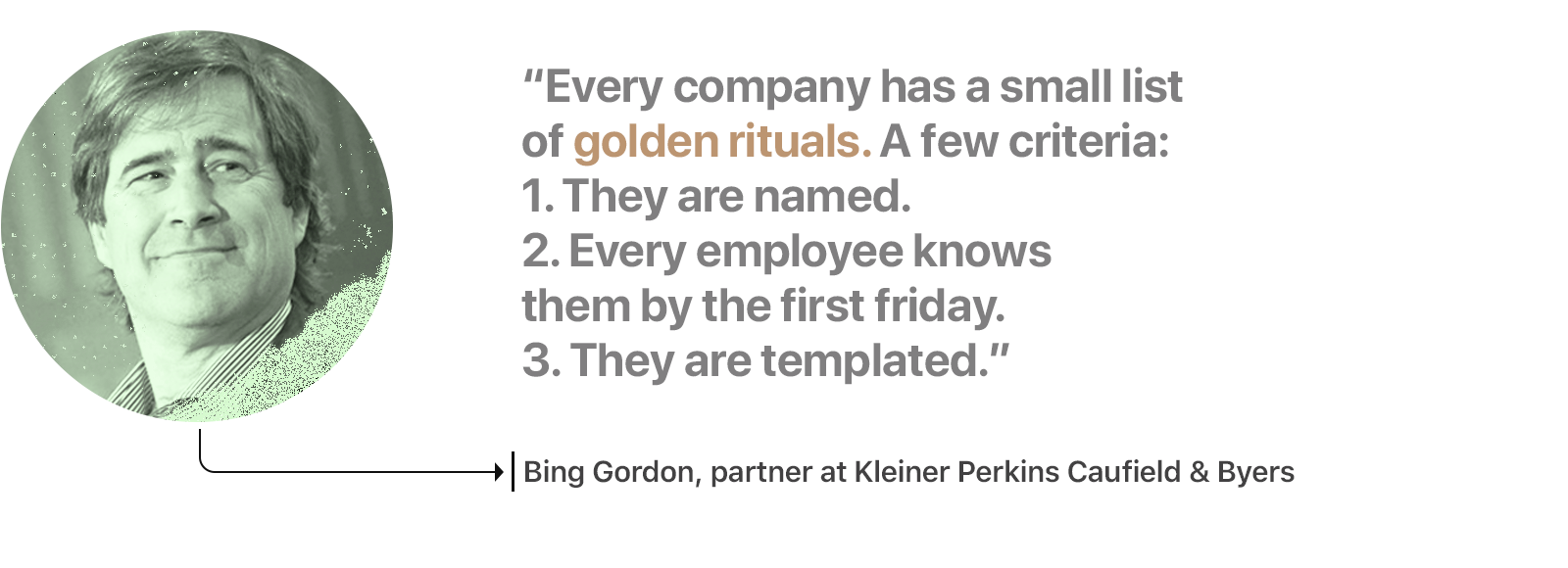
While I’ve always loved studying and learning from the best teams in the world, after this conversation, rituals turned into a years-long research project—and a book! My initial goal was to catalog the best golden rituals from 100+ amazing teams and leaders. And it’s evolved into thousands of interviews, hundreds roundtables and discussions, a few surveys, and lots of fun doc explorations.
Join the Rituals of Great Teams Braintrust
I’m writing the book “with the community” — a braintrust of ritual-loving folks who are helping to shape the narrative and add their own rituals. If you want to join in to read a draft of the early chapters of the book and contribute to the conversation, you can join the by filling in this form:
Ready to dive deeper?
Want to print your doc?
This is not the way.
This is not the way.
Try clicking the ··· in the right corner or using a keyboard shortcut (
CtrlP
) instead.