A dashboard should give the landscape of the Vulnerability Initiative, made up of current and historical key programme metrics. If data has been collected to the SAVVI Standards, then a dashboard could answer questions like;
How many People or Households, for each Risk Category, are in a Cohort? How many Cases have been Assessed? How many of each Need has been determined? How many referrals have been made to each partner Support Service? What Outcomes have been achieved? How many Cases are active? A Dashboard can be shared across programme partners, giving a view that is relevant to each Organisation, Place, or time period.
With appropriate access controls, a Dashboard could have a ‘drill-down’ feature to list and view case data.
Steps