Following new information, such as …
a new Situation Assessment by the Responsible Organisation a Status Update from a Delivery Organisation … the Responsible Organisation could close one of the Needs for a Case in the Case Index.
The whole Case may be closed when either
all Needs have been addressed or
it is no longer relevant e.g. the Person has moved out of the area. Outcomes are recorded for each Need, and for the Case as a whole.
These updates can be applied individually, or automatically by processing other data.
Steps