Skip to content
- A line chart displaying submissions received over time. Useful to see what and when certain marketing strategies are effective. - Where you can accept or reject applications. You can accept everyone here as well, if you don’t plan on rejecting anyone.
: Only if you add a new type of stats question on the application form, will you need to add a chart for it, otherwise DO NOT TOUCH. : Need to add open and close dates of application, and populate the timeline chart. & : If you want to add or remove additional criteria that accepts/rejects an applicant, you can do in the Filter tab on each table. : Definitely needs to be edited, such as description of form, questions, form layout, etc. : If you want to hide more columns to ensure more blindness in judging applicants, you can do that in the Columns tab of the table. : Only edit if you want to change the options on the list-questions on the application form.
Delete this page after you are done using these instructions. Coda, on the free tier, has space restrictions, so freeing up as much space as possible will be nice when applications come in.Feel free to delete the Overview instructions at the top of each page, as well.

IMPORTANT: Before proceeding any further, if you haven’t made a copy of this doc yet, please do so right now! This template is not meant to be edited by any means (unless it is being updated for future use cases).
Please read all instructions thoroughly before tinkering with the doc to get a full understanding of how to use this doc.
Navigation
Here is a guide on how to navigate this doc and a short description of each page located in this doc.
There are pages and subpages on this doc. Pages give links to the subpages, but don’t actually contain any information on them (you can try navigating to one and see for yourself). Subpages contain the information you are most likely looking for or looking to edit for the hackathon. More information on each subpage can be found by navigating to that subpage. Below is the list of pages and subpages:
What Needs To Be Edited
Here are the list of what needs to be edited, maybe needs to be edited, or completely do not touch.
Recommendations
Want to print your doc?
This is not the way.
This is not the way.
Try clicking the ··· in the right corner or using a keyboard shortcut (
CtrlP
) instead.