Skip to content
 Judging
Judging
Overview
This is where you can accept or reject hackathon applications, if you need this functionality. If you don’t, you can just click the Accept All button above the Decisions table.
Acceptances/rejections are based on the philosophy of blind recruiting, where you hide information that identifies the participant, that doesn’t allow someone to be biased to accept or reject someone, if you personally know them. You can see what columns are hidden in the Columns tab, above the table. This also allows you to create more diversity in applicant accepting.
Applications are currently filtered about by Age (being 18 and over to participate in a hackathon) and Legal Acceptance (read and abide the legal documents). You can see these filters at the Filter tab above the table.
To accept or reject an applicant, just press the Accept or Reject button at the end of an applicant’s row. Once you have accepted or rejected an applicant, their row will “disappear” from the list, so you have a running list of how many applicants you have left to look over. Best part, you can have multiple people participate in accepting and rejecting applications, while everyone maintains their own filtered list view of submissions that they have left over (they must be logged into their Coda account to do this however). This functionality is achieved in the Filter tab above the table, if you want to look at the implementation of it.
Accept All
Decisions
Age
Gender
Race
Year
Major
Hackathons Attended
Experience
Team Status
Job Search
Resume
Links
Extra Question
Anything Else?
Accept
Reject
Age
Gender
Race
Year
Major
Hackathons Attended
Experience
Team Status
Job Search
Resume
Links
Extra Question
Anything Else?
Accept
Reject
There are no rows in this table
Want to print your doc?
This is not the way.
This is not the way.
Try clicking the ··· in the right corner or using a keyboard shortcut (
CtrlP
) instead.