Skip to content
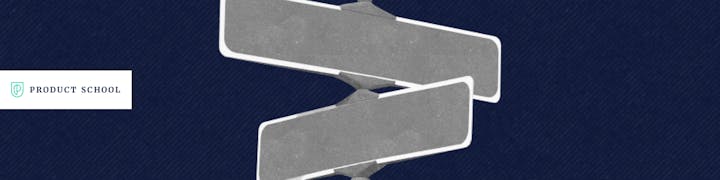
 PRD Template: How to quickly get your entire team on the same page
PRD Template: How to quickly get your entire team on the same page
Copy this template certified by Product School to align your team before shipping a new feature.
What is a PRD?
One of the most important roles of a product manager is to maintain communication and alignment around the product decisions you are making. Each stakeholder will have varying levels of understanding and context about why you are building a feature, so it’s your job to act as a bridge between stakeholders, your product team, and the customer.
Enter the product requirements document (”PRD”). It’s an essential tool in every great PM’s toolkit. A PRD provides context about an upcoming product feature to all the stakeholders involved, including the problem, proposed solution, launch plan, and progress updates. It’s meant to be a living document, constantly being updated and referenced as progress and circumstances change. It becomes the single link you send to anyone who wants to know more about a feature.
Use this PRD template
How to create PRD
PRD for [product name]
Problem
Target Audience
Who is dfdfexperiencing this problem? Be as specific as possible.
Problem overview
Describe the problem (or opportunity) you’re trying to solve. Why is it important to our users and our business? What insights are you operating on? And if relevant, what problems are you not intending to solve?
Goals & Success
What does success look like? What metrics are you intending to move? Explain why these metrics are important if not obvious.
Non-goals
Risks
What are the potential threats to achieving success? Are there external or legal risks to consider?
Solution
Key features
Give an overview of what you’re building. This could include an organized list of features or a discussion of you’re not building.
💡 Pro tip: Add sketches, wireframes, or whiteboards from Mural.
Example wireframe:


Key flows
Show some mocks/embeds of the experience. Link to any other documentation as necessary. In general, it’s helpful to organize these around certain user journeys / use cases. Show enough of a clickthrough where people can walk away with a reasonable understanding of how the product works.
💡 Pro tip: Embed a live Figma file to visualize key flows right in your PRD
Decision Log
Often decisions are made that might feel controversial. Log them here to everyone informed on key decisions and tradeoffs.
Created By
Fungction
Status
Description
Decided On
Created By
Fungction
Status
Description
Decided On
Hot Toko
Decided
Terdapat 3 Halaman di Hot Toko
3/10/2021
Halaman Tentang Toko
Decided
Sesuai Design
Halaman Produk
Decided
Sesuai Design
Halaman Ulasan
Decided
Sesuai Design
All Page - Logo Toko
Decided
From table vendors.image
2/18/2021
All Page - Nama Toko
Decided
From table vendors.name
All Page - Bergabung Sejak
Decided
From table vendors.crated_at
Only show Date
All Page - Penilaian
Decided
All Page - Produk Terjual
Decided
Jumlahkan keseluruhan quantity produk yang terjual dari vendor tersebut.
status_code = completed
Tentang Toko - Alamat Toko
Decided
From table vendors.province_id
Tentang Toko - Buka
Decided
Create New Coloum in table vendors “open_store”.
From table vendors.open_store
Tentang Toko - Kualitas Produk
Decided
No Need
Tentang Toko - Kontak - Email
Decided
No Need
Tentang Toko - Kontak - Mobile
Decided
No Need
Produk - Store Banner
Decided
Only 1 Banner.
Only Image
Deep Link only to product detail
Produk - Highlight banner
Decided
Max 3 Banner
Image and video
Video play in banner
Deep Link only to product detail
Produk - Sort “Semua produk”
Decided
Show all product sort by most purchases
Produk - Sort “Harga Tertinggi”
Decided
sort by highest price to low price
Produk - Sort “Harga Terendah”
Decided
sort by low price to highest price
Produk - Sort “Terbaru”
Decided
sort by new product
Produk - Paging Product
Decided
Maksimal 20 Product didalam satu halaman, jika lebih harus pindah ke halaman selanjutnya
Ulasan - Filter “Semua Ulasan” (main filter)
Decided
Sort by new add rate
Ulasan - Filter “Terbaru”
No Need
Ulasan - Filter “Terlama”
No Need
Ulasan - Filter “Tertinggi”
No Need
Ulasan - Filter “Terendah”
No Need
Ulasan - Filter “Terbaru”
No Need
Ulasan - Rate 5
No Need
Ulasan - Rate 4
No Need
Ulasan - Rate 3
No Need
Ulasan - Rate 2
No Need
Ulasan - Rate 1
No Need
Ulasan - Product Image
Decided
From table product_galleries.link and is_primary = true
Ulasan - Rated
Decided
From table reviews.rating
Ulasan - Image Profile User
Decided
From table users.image if no image user spaceholder
Ulasan - Created Rated & Review
Decided
From table reviews.created_at
Ulasan - Media (foto & Image)
Decided
From table review_galleries.url_source type image and video
Ulasan - Comment Store
Decided
Need new fungction and table
Ulasan - Paging
Discussing
Max 10 review in 1 page, if more than 10 show in next page
There are no rows in this table
Launch Plan
Milestones
Timeline
Marketing press release
Work backwards by writing the press release before you build the feature. Here’s a good example:
Operational Checklist
Stakeholders
Keep stakeholders informed
Click below to subscribe to updates on this feature. The PM will include you in email updates, etc.




Reviewer Signoffs
Pulse Check - How do you feel about this feature?
Uncheck the box to hide other teammates’ sentiments. When your team is ready to discuss, check the box to show all sentiments.
Add My Sentiment
Check to show everyone's sentiment ( submitted with average sentiment of )
3
2.67
Sentiment
Reflection
Submitted by
Sentiment
Reflection
Submitted by
Love the new checkout flow!

I’m confused as to why we’re not tracking metrics yet.
I’d love to see more details on the audience we’re targeting

There are no rows in this table
Want to print your doc?
This is not the way.
This is not the way.

Try clicking the ⋯ next to your doc name or using a keyboard shortcut (
CtrlP
) instead.