Skip to content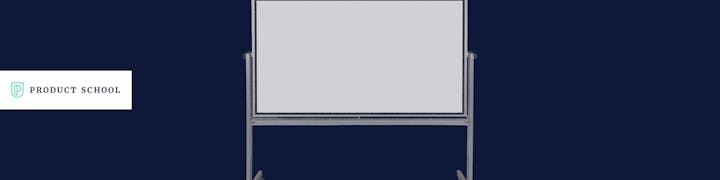




Copy this doc Share this doc with your team and start the timerWrite out the most important drivers in each quadrant of the canvasLink each value proposition with a customer segment(s) and revenue stream(s)Review the canvas your team put together and write down any reflectionsDelete this intro page
Customer segments - List the top 3 that drive the most revenueValue proposition - What is the job you get done for your customer?Revenue streams - List your top 3 revenue streamsChannels - How do you communicate with your customer?Customer relationships - Where do you maintain these relationships?Key activities - What does your day-to-day look to keep your startup’s business model running?Key resources - Human resources, financial, technology, processes; anything that you need to keep the business runningKey partners - Partners that help you keep the business running (excluding suppliers)Cost structure - Costs derived from business activities and resources
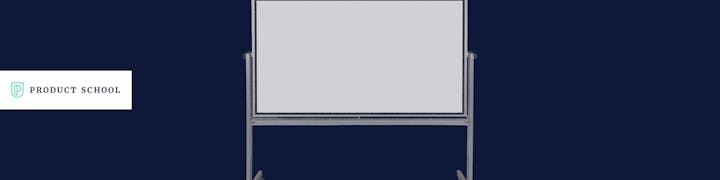
 Understand all the key drivers of our business with this business model canvas
Understand all the key drivers of our business with this business model canvas
Copy this template certified by Product School to understand the business model for your startup or a competitor
Step 1: Assemble the team
Share this template with your team and list out team members participating in the group exercise
Step 2: Map out business
Start filling out the business model canvas with your team
Step 3: Connect value propositions
Link each value proposition with a customer segment(s) and a revenue stream(s)
Step 4: Review
Review your business model canvas section by section and write any meeting notes
What is a business model canvas?
A business model canvas is a tool to help you understand the business model of your startup in a structured way. The goal of the canvas is to create a shared understanding on your customers, your value propositions, and how your startup makes money. The Business Model Canvas was created by Alexander Osterwalder, of .
Use this Business Model Canvas template
How to use this business model canvas template
Business model canvas diagram


Source: Strategyzer
At a high level, here is a description of each quadrant in the business model canvas:
This business canvas template is meant to be a group exercise. We hope that filling out this canvas will spur conversations about your startup’s business model, uncover new opportunities, and draw out insights you and your team didn’t know before.
First:
Want to print your doc?
This is not the way.
This is not the way.

Try clicking the ··· in the right corner or using a keyboard shortcut (
CtrlP
) instead.