1 Difference between a formula & a function
A formula is an expression which calculates the value of a cell. e.g. A1+B1
A formula is a statement written by the user to be calculated.
It may also consist of one or more functions or operators
A function is a predefined formula, a built-in operation in excel
SUM() , AVERAGE(), CONCAT(), VLOOKUP(), MATCH
2 Function Library
Access the excel Function Library on the Formulas Tab of the excel ribbon
3 Golden function rules
When writing a function;
1 Always Start with an equal sign =
2 Followed by the function name =SUM
3 Follow Excel instructions =SUM(
4 Followed by an open bracket
5 All components are separated by commas or semi colons , ; =SUM(range1,range2,range3
6 Close all brackets =SUM(range1,range2,range3)
7 Follow BODMAS rules / * + -
8 Understand order and use of operators >= <= <>
9 Functions can be nested =ROUND(SUM(G7:G9),2) (you can combine more than one function in a formula)
10 Text should be in double quotes "Susan"