Skip to content

 Patrick Barry
Patrick Barry Audrey BauerSee reminder message preview
Audrey BauerSee reminder message preview
See announcement message preview
 Be oriented around projects, not just stream-of-consciousInclude links so interested folks can dig in to learn moreState your plans for the next week (or day)
Be oriented around projects, not just stream-of-consciousInclude links so interested folks can dig in to learn moreState your plans for the next week (or day)
 Patrick BarryRolled the tamagoTried to recruit Jiro as an influencerRecord first draft of the documentary
Patrick BarryRolled the tamagoTried to recruit Jiro as an influencerRecord first draft of the documentary Audrey BauerCooked the misoVisit Tsukiji marketGo fishing
Audrey BauerCooked the misoVisit Tsukiji marketGo fishing


 Team update Snippets
Team update Snippets
Asynchronous status updates to help your team move faster
To configure this asynchronous status-sharing tool, the only configuration needed is to set who is on your team and where you want the updates to be shared.
Once configured, everyone can write their snippets by just hitting the big green button above the table of snippets. To streamline the tool for their use, you can move these first setup sections to a sub-page, or just collapse them.
Who’s sharing updates?
Add your team members to the table below so they get private reminders through Coda’s to write a status update (if they haven’t already started one):
Team members
Teammate
Teammate


There are no rows in this table
Where should status updates be announced?
This doc will automatically send a Slack message to the channel reminding folks to read everyone’s snippets on this doc.
When should everything happen?
By default, this template runs a weekly cadence with reminders early Friday afternoon and status announcements on Monday morning, but, like everything in Coda docs, you can customize that!
🏃 You can run a daily status sharing cadence instead
This doc is pre-loaded with automations for either cadence, so you can just toggle this button on to switch to daily mode:
The daily cadence will run on
Monday
+4🕑 You can adjust the times that Slack messages are sent
You can set the days and times that all the Slack messages get sent. In the top right corner of this doc, go to  then select Automations.
then select Automations.

You’re ready to use the tool
You’ve finished the setup process! The only thing your team members need to know is to press this big green button whenever they get a Slack reminder. It will give them a writing canvas pre-tagged with their name and the date.
Add a new update
Add a new update
For best results, status updates should:
Read everyone’s Snippets
Is old?
When
Who
Search
Who
Update
When
Who
Update
When

Project Nigiri
Marketing
Next week plan
2/16/2026, 9:39 AM

Project Nigiri:
Plan for next week:
2/16/2026, 9:39 AM
There are no rows in this table
What Snippets are shown by default?
The automations in this doc automatically track when announcements go out in the controls below, so the table can automatically filter itself intelligently.
Most recent announcement:
Mon, Feb 16, 9:09 AM
Prior announcement:
Mon, Feb 9, 9:05 AM
To see older Snippets, feel free to play with the filter bar on the table — those are personal controls that don’t affect how other users see the table.
Want to take this tool to the next level?
Coda has hundreds of Packs to pull in your team’s data from wherever it is!
If you’re an engineer, you might use the to automatically share recent Pull Requests, maybe with from Coda’s gallery. Or the , the , etc.
Other folks might be more interested in Coda’s , , , or one of many more in .
Want to print your doc?
This is not the way.
This is not the way.
Try clicking the ··· in the right corner or using a keyboard shortcut (
CtrlP
) instead.