Skip to content

First Lego League Team Tracker Template Cargo Connect
Pages

 Robot Practice Tracker
Robot Practice Tracker
Track your progress for your runs.
The FLL robot runs are much more about reliability than about points scored. Here's a tracker for running practice runs and seeing the overall results. To clear the existing data, press this button
Delete rows
Step 1: Set up Route Details
This run tracker uses your route plan (go to to set it up). Make sure you fill in the Prep Time and Run Time columns. The rest will update as you run routes.
Order
Route
Route Tasks List
Prep Time
Run Time
Max Points
Max Points / Second
Practice runs
Practice: Attach Time Avg (last 10 runs)
Practice: Run Time Avg (last 10 runs)
Practice: Points Avg
Practice: Points / Sec
Order
Route
Route Tasks List
Prep Time
Run Time
Max Points
Max Points / Second
Practice runs
Practice: Attach Time Avg (last 10 runs)
Practice: Run Time Avg (last 10 runs)
Practice: Points Avg
Practice: Points / Sec
1
Pre-run inspection
@M00 - Equipment Inspection Bonus
@M17 - Precision Tokens
70
1 Pre-run inspection
1 Pre-run inspection
1 Pre-run inspection
70
2
South
@M11 - Home Delivery
@M12 - Large Delivery (CHICKEN)
30 secs
40
1.33
2 South
2 South
2 South
32 secs
37
1.15
3
West
@M03 - Unload Cargo Plane
15 secs
30 secs
30
1.00
3 West
3 West
3 West
19 secs
31 secs
30
0.61
4
Finish
@M06 - Accident Avoidance
20 secs
40 secs
20
0.50
4 Finish
4 Finish
4 Finish
33 secs
41 secs
0
0.00
There are no rows in this table
35 secs
1 min 40 secs
160
52 secs
1 min 43 secs
Step 2: Log Practice Runs
Use this view to add Practice Runs. Follow these steps:
1. Press the + in the list of runs to create a new run.
2. Then press Create Run Routes to fill in the default data for the run based on your current route plan
3. Click Start Time to start the timer.
4. Press End for each route when the robot comes returns to base. Press Start on the next route when the robot leaves base
5. When the run is complete fill in Tasks Missed for each route. Check the Estimated Points and if they are correct, fill in the Points column (sometimes you have to adjust slightly, e.g. if a task is partially complete).
6. Add any Notes for the run and the Video Link if you recorded it.
Search
Run: 10/03 11:03 PM
Run: 10/03 10:54:38 PM
Run: 10/03 12:55:28 PM
Create Run Routes
Start
Clear Times
Total Time
2 mins 28 secs
Total Points
140
Start Time
10/3/2021, 11:03 PM
Search
Route Name
Start
End
Points
Attach Time
Run Time
Tasks Missed
Estimated Points
Points Missed
Notes
Route Name
Start
End
Points
Attach Time
Run Time
Tasks Missed
Estimated Points
Points Missed
Notes
Pre-run inspection
Start
End
70
70
0
South
Start
End
40
30 secs
40
0
West
Start
End
30
18 secs
30 secs
30
0
Finish
Start
End
0
30 secs
40 secs
20
20
There are no rows in this table
Video
Notes
Video Link
Primary camera. Click "copy link for sharing" from Google Photos
Time Since Last Mark
Show hidden columns
Step 3: Analyze Results
These charts show data across each of your runs.
Attach Time over time
Run Time over time
Points over time
Total Points and Run Time over time
Supporting Data Tables
Practice Runs
Start Time
Total Time
Total Points
Total Attach Time
Practice Runs - Individual Routes
Notes
Create Run Routes
Clear Times
Delete Row
Start Time
Total Time
Total Points
Total Attach Time
Practice Runs - Individual Routes
Notes
Create Run Routes
Clear Times
Delete Row
10/3/2021, 12:55 PM
2 mins 50 secs
130
1 min
1 Pre-run inspection
2 South
3 West
4 Finish
Create Run Routes
Clear Times
Delete Row
10/3/2021, 10:54 PM
2 mins 28 secs
140
48 secs
1 Pre-run inspection
2 South
3 West
4 Finish
Create Run Routes
Clear Times
Delete Row
10/3/2021, 11:03 PM
2 mins 28 secs
140
48 secs
1 Pre-run inspection
2 South
3 West
4 Finish
Create Run Routes
Clear Times
Delete Row
There are no rows in this table
2 mins 35 secs
136.67
Practice Runs - Individual Routes
Day
Run
Route #
Route Name
Route Target Points
Route Target Attach Time
Route Target Run Time
Attach Time
Run Time
Points
Points Missed
Notes
Good Route Run?
Tasks Missed
Estimated Points
Start
End
Clear Times
Run Start Time
No Run, Delete?
Delete
Day
Run
Route #
Route Name
Route Target Points
Route Target Attach Time
Route Target Run Time
Attach Time
Run Time
Points
Points Missed
Notes
Good Route Run?
Tasks Missed
Estimated Points
Start
End
Clear Times
Run Start Time
No Run, Delete?
Delete
10/3/21
12
Run: 10/03 12:55:28 PM
4
1
Pre-run inspection
70
70
0
70
Start
End
Clear
10/3/2021, 12:55 PM
false
2
South
40
30 secs
36 secs
30
10
M12 - Large Delivery (CHICKEN)
30
Start
End
Clear
10/3/2021, 12:55 PM
false
3
West
30
15 secs
30 secs
20 secs
32 secs
30
0
30
Start
End
Clear
10/3/2021, 12:55 PM
false
4
Finish
20
20 secs
40 secs
40 secs
42 secs
0
20
M06 - Accident Avoidance
0
Start
End
Clear
10/3/2021, 12:55 PM
false
160
35 secs
1 min 40 secs
1 min
1 min 50 secs
130
Run: 10/03 10:54:38 PM
4
1
Pre-run inspection
70
70
0
70
Start
End
Clear
10/3/2021, 10:54 PM
false
2
South
40
30 secs
30 secs
40
0
40
Start
End
Clear
10/3/2021, 10:54 PM
false
3
West
30
15 secs
30 secs
18 secs
30 secs
30
0
30
Start
End
Clear
10/3/2021, 10:54 PM
false
4
Finish
20
20 secs
40 secs
30 secs
40 secs
0
20
M06 - Accident Avoidance
0
Start
End
Clear
10/3/2021, 10:54 PM
false
160
35 secs
1 min 40 secs
48 secs
1 min 40 secs
140
Run: 10/03 11:03 PM
4
1
Pre-run inspection
70
70
0
70
Start
End
Clear
10/3/2021, 11:03 PM
false
2
South
40
30 secs
30 secs
40
0
40
Start
End
Clear
10/3/2021, 11:03 PM
false
3
West
30
15 secs
30 secs
18 secs
30 secs
30
0
30
Start
End
Clear
10/3/2021, 11:03 PM
false
4
Finish
20
20 secs
40 secs
30 secs
40 secs
0
20
20
Start
End
Clear
10/3/2021, 11:03 PM
false
160
35 secs
1 min 40 secs
48 secs
1 min 40 secs
140
480
1 min 45 secs
5 mins
2 mins 36 secs
5 mins 10 secs
410
Want to print your doc?
This is not the way.
This is not the way.
Try clicking the ⋯ next to your doc name or using a keyboard shortcut (
CtrlP
) instead.