Skip to content
Tasks should have an automatically assigned time frame status to allow smart chronological groupingProject/Subtask relationship, whereas Projects should be listed in the main database and timeline and not in an external database. Supports one level of subtasks only, though. Further nesting leads to rather confusing views in and the nesting structure is not displayed explicitlyRecurrent tasks should be handled easily without the need to shift dates manuallyThe doc should work pretty well on mobile, too
AreaDue DateTime FrameOverdueTodayTomorrowThis WeekNext WeekSoon (Later than Next Week but within the next 4 weeks)Later this YearNext YearFutureUnscheduledRecurrence (optional, handled automatically)DailyWeekly2-Weekly3-WeeklyMonthly2-MonthlyQuarterlySemestralAnnually2-AnnuallyNext Occurrence (calculated automatically)Project (optional, to set a parent task)Subtasks (list of assigned subtasks)NoteFile
Recurrent tasks won’t be shifted automatically, but rather their next occurrence is calculated automatically.Recurrences which have x-monthly intervals and are set for a specific day of a month will always recur on this same day. There are two exceptions/problems which are resolvable but I decided not to include because they require further calculations but may be seldom enough to be treated as insignificant:If a due date is set to a 28th of a month and a recurrence hits Feb 28th on a year other than a leap year, the date now gets treated as last day of the month and the next recurrence will be set accordingly.If a due date is set to a 29th and a recurrence hits Feb 29th on a leap year, the date now gets treated as last day of the month and the next recurrence will be set accordingly.Recurrences which have x-monthly intervals and are set for the last day of a month will always recur on the last day of the next interval’s month.Recurrent tasks are expected to be closed at the assigned due date, i.e. the next occurrence will always be based on the assigned due date and not on the date the task is closed respectively shifted.
If a task has no recurrence, it will simply close the task and filter it out.If a task has a recurrence defined, the button will not close the task but shift the due date according to the selected interval.

A Doc to track your tasks, including recurrences
Published on Sep 5, 2021, updated on Sep 6, 2021
Note: I use this system for my personal task management. Changes and optimisations that I’ve implemented in my personal doc and have taken over to this doc are specified on the page.
Description
When it comes to managing your tasks, a database can be very helpful.
This doc provides a system that I use myself and that meets some certain requirements I personally consider important:
if you find this doc helpful and like to use it.
Make a copy
Caution:
Currently there’s an automation running in this doc.
Every Monday it shifts all sample data due dates by 7 days to keep the sample data and their due dates authentic for demonstration purposes.
You should delete both this automation and the according column “Shift Due Dates (Demonstration Automation)” in the as soon as you start entering your own data.
Setup
Task attributes
Tasks have the following attributes:
(calculated automatically based on due date; U.S. or ISO Weekday Numbering selectable)
I am aware that the time frames I’ve chosen may lead to some overlappings and potential misinterpretations, especially towards the end of a year.
There are different philosophies regarding this subject, and I am happy with this one.
Recurrent Tasks
Close/Recur Button
This Button does one of two things:
Want to print your doc?
This is not the way.
This is not the way.
Try clicking the ⋯ next to your doc name or using a keyboard shortcut (
CtrlP
) instead.