Email automation in Salesforce allows organizations to send personalized and timely emails to their constituents without manual intervention. This can enhance communication efficiency and ensure that important messages are delivered consistently.
Email Automation Setup for FSHA To streamline your email communications, we have implemented the following components:
An Email Template, labeled Thank You Letter Purpose: A pre-designed email template that can be reused for consistent messaging when a donor gives to FSHA. Configuration: The template includes merge field placeholders to personalize the email, which includes the recipient’s first name and donation amount. Edit an Existing Email Template: Create a New Email Template: An Email Alert, labeled Opportunity Acknowledgement Lightning: Purpose: An email alert in Salesforce is a type of workflow action that automatically sends a pre-defined email to designated recipients when certain conditions are met within Salesforce. Email alerts help streamline communication by ensuring that relevant stakeholders are promptly informed about important events or changes in the system. Configuration: This email alert is configured to send the Thank You Letter email template to the Primary Contact associated with a specific Opportunity. A Flow, labeled Opportunity Acknowledgment for Closed Won Opps: Purpose: This Flow will trigger the Opportunity Acknowledgement Lightning Email Alert to send the Thank You Letter Email Template to the primary contact of specific opportunities. Details: This Flow “monitors” opportunities within FSHA’s Salesforce instance. Any time an opportunity is created or updated so that the Opportunity’s Status equals “Closed-Won,” the flow will fire off the associated Thank You email.