Skip to content

 1.1 Compare and contrast the open systems interconnection (OSI) model layers and encapsulation concepts.
1.1 Compare and contrast the open systems interconnection (OSI) model layers and encapsulation concepts.
Last edited 895 days ago by Makiel [Muh-Keel].









Want to print your doc?
This is not the way.
This is not the way.
Try clicking the ⋯ next to your doc name or using a keyboard shortcut (
CtrlP
) instead.