The Pack contains 3 tables that allow you to sync records from Airtable but only 1 is recommended, BaseTable. Avoid using Table or TableByUrl as both are deprecated.
Once you click on BaseTable, the Pack will show a list of your available bases and after selecting the base you will be presented with the list of tables for that base. Once you drag and drop the table, you have additional options:
Id property: For most users the default value of recordId is fine, but if you usually regenerate your table in Airtable you may need to use a different property. View: You can select a view from the table, this helps to filter the records by the view, but it will still include all fields. Fields: You can select only specific fields to be synced instead of all.