Skip to content
Multi-Device Support
Group Encryption
For Phase One of the Clubcoms platform, true end-to-end encryption for messages will be implemented, providing data signatures for one or multiple users in a group.
This method is called “Group Encryption” and follows four key steps when sending a message:
Cloud Key Store Encryption
To allow users to access the platform via multiple devices in a future phase, including a web version of the platform, a migration to a cloud key store - known as a “Keyknox Service” is required. This is not considered for the initial phase as it is much more complex and would push out timelines considerably.
To achieve multi-device support, the first step is to use the existing private key, or for new users generate the private key on their original/main device and regenerate it in any new device they authenticate with. This can be achieved through the following steps:
In summary, existing users of the platform and their data will not be affected when the migration takes place as they will already possess a private key, which will be backed up to the key store. A full risk assessment is recommended before implementation, along with the amendment or addition of flows and features within the app.
References:
CC E2E.pdf
57.6 kB
Want to print your doc?
This is not the way.
This is not the way.
Try clicking the ⋯ next to your doc name or using a keyboard shortcut (
CtrlP
) instead.