Skip to content
This is your landing page. Grab a cup of coffee and take a look at the overview of your homeschooling day.
It also provides inspirational quotes, to encourage you daily 💗.
Feel free to take notes that are relevant for that day in the section at the very bottom
This page is meant to give you an overview of the progress for a given timeframe. It’s particularly useful if your state has specific hour requirements.
At the very top, you have a date selector. The progress will update based on the dates you select.
The requirements shown in that page are based on the Missouri requirements for homeschooling.Be sure to change the hour requirements, or delete them, to match your state’s regulations.
Homeschooling is full of beautiful, heartwarming moments! This page is meant to facilitate capturing those beautiful moments.
The section will work best using your phone, as it will allow you to use your phone’s camera.
Press the Capture a Moment button.The date will auto populate to today’s date.Click on the Image column, and snap a picture 📸 or upload an image.Provide a description, if you’d like.
: this page will allow you to have a view of your week, and add the lessons or events you have planned.When you are planningUse the Add New Item to add a lesson, activity or event for the week.Be sure to add the amount of hours the activity will last.Use the Date and Subject filters to view the information you need to view.View the week as a Kanban board or calendar.If you are going to use the calendar view, make sure you insert the Start Time and End Time. IMPORTANT: Once you’ve completed an activity, be sure to mark it as Done. When you mark it as done, it will be counted towards your hour requirements.
: this page will allow you to have a view of your month., and add the lessons or events you have planned.When you are planningUse the Add New Item to add a lesson, activity or event for the month.Be sure to add the amount of hours the activity will last.Use the Date and Subject filters to view the information you need to view.View the month as a table or calendar.If you are going to use the calendar view, make sure you insert the Start Time and End Time.
: this page is meant to help you view how many hours you have planned for a given date range, in order to comply with the . Select the date range you wish to view. The page will update and add the amount of hours you have planned, regardless of if the activity has been marked as Done or not.
: use this page to keep your state’s legal requirements on hand. The sample data is Missouri’s homeschooling requirements. Feel free to replace the information with your state’s regulations.
: this is a breakdown of the hours you must log. Like the subpage above, the sample data is from Missouri. Utilize this page to set your required hours, if applicable.
: this page is meant to be your homeschooling library. Add all of the textbooks, books, videos, etc, you’ll be using in your homeschooling year. You’ll be able to reference a specific book when planning your activities in the Resource field.
: many homeschooling families find having a daily rhythm very helpful. I have provided a sample daily rhythm and a sample schedule. Edit, tweak it and make it your own, if this would be helpful for you and your family!
: a quick place to get ideas for potential educational activities or resources for your child.
If your state regulation requires that you teach certain Core subjects, be sure to select the Type.: add the types of activities you will do. The location is there because some states require that a certain amount of instruction be completed in the regular place of homeschooling. : this page powers the inspirational quotes in the page. I have added several. Feel free to add more!

Welcome to
The Homeschool Planner, Anonymous!
Anonymous
Homeschool planning can get a little overwhelming, especially when accounting for special state regulations. But, never fear! Coda to the rescue 🦸♀️.
This doc will help you plan out your lessons, your year, make sure you’re meeting with state requirements, keep a handy-dandy arsenal of ideas on hand, capture beautiful homeschooling moments, and track your progress along the way 🎉.
The fields and pages in this document are not, by any means, an exhaustive list of items for planning, but rather a starting point. Coda is very customizable, so you can truly make this doc your own 🧑🎨!
So, welcome to your Homeschool Planner! Keep reading to learn how to use it.
“Education is an atmosphere, a discipline, a life.” - Charlotte Mason
This Homeschool Planner
is a template doc you can use to set up your own planner.
Make a personal copy of this doc so you can customize it the way you want
and I’ll walk you through all the steps you’ll need to set it up.
Once you’re done setting it up, feel free to delete this page, or move it to the bottom.
Copy this Doc
☕ Today
🦋 Progress
📸 Capture
🍎 Lesson Plan
This section will allow you to plan your lessons. It is divided into three sections.
📚 Resources
The Resources section provides a myriad of elements to help you in your homeschooling journey. It has several subpages.
💡 Notes & Ideas
Don’t you hate it when you come across a very useful article and you have no where to save it? That is what this section is for!
⚙️ Customization
This section will allow you to customize your logging.
ℹ️ Data
This section has the , which powers all of your lesson plans and hour logs. If you need additional columns, I recommend you add them directly on this table.
A few of the 25,000+ teams that 🏃♀️ on Coda.
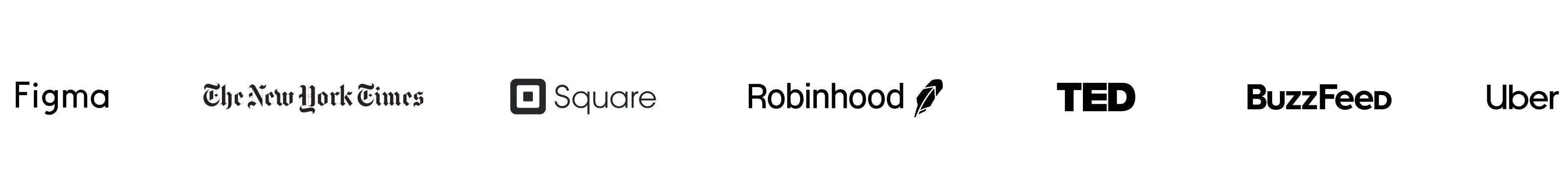
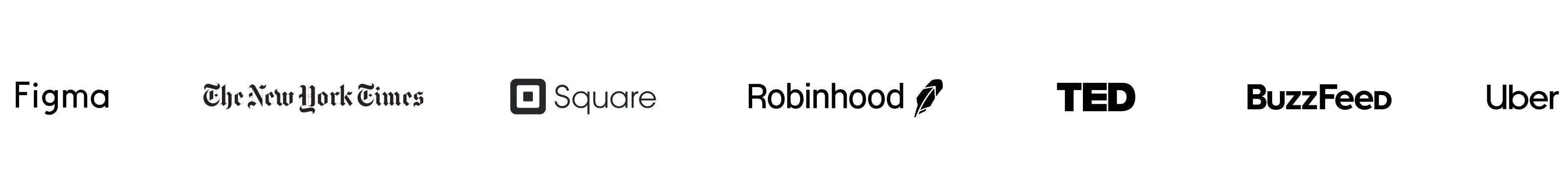
Coda is an all-in-one doc for your team’s unique processes — the rituals that help you succeed. Teams that use Coda get rid of hundreds of documents, spreadsheets, and even bespoke apps, to work quickly and clearly in one place. This template is a Coda doc. Click around to explore.
Click here to create your first doc:
Want to print your doc?
This is not the way.
This is not the way.

Try clicking the ··· in the right corner or using a keyboard shortcut (
CtrlP
) instead.