Skip to content
Deliverable ADeliverable BDeliverable CMilestone AExpected delivery is 11/8/21
Formally solicited - these are projects asked for by either management or potential clients, sometimes these are asked for via an RFP or request for proposal. These are common with new clients.Informally solicited - these have been asked for, but not through something as formal as an RFP. Unsolicited - projects that you’d like to do, but haven’t spoken with anyone about yet. It’s effectively a cold call dressed up as a proposal. Continuation - the next project in a preexisting engagement. Often, this can be as simple as sending an email. Renewal - this is a continuation of a preexisting engagement. Similar to the continuation, these proposals tend to be less formal. Supplemental - a call for additional resources for an existing project. Sometimes this falls under change control, but often a proposal is still needed to make the case for extra resources.

 Project proposal template to get buy in
Project proposal template to get buy in
Create better proposals with this easy project proposal template.
This template was built with Coda, the all-in-one doc that brings words, data, and teams together. Play with the template below or copy the doc to save your edits.
Project Proposal
Owner
Last edited
Start Date
End Date
Project Proposal
Owner
Last edited
Start Date
End Date
No results from filter
Project Carbon
Task A
Project Carbon
Task B
Project Carbon
Task C
No results from filter
For a lot of people, their involvement with a project starts when they get invited to the . But, by the time that first meeting has rolled around, project managers are already knee-deep in the planning and organizing stage of program management.
Often, on the project management side, there's already been meetings, budgets, project plans, and maybe even a project charter drawn up. Before any of that, however, comes the project proposal.
What is a project proposal?
A is a formal act of putting your project idea in front of the decision-makers in your organization to get buy-in. Essentially, it’s a list of reasons why you want to run the project that includes the benefits, outcomes, and general summary of the project. Business proposals help make the business case for the project, which sometimes might be as simple as “A client is paying us lots of money to do this,” but it could also highlight internal benefits, like more customers, better in-house processes, or cost savings.
What are the contents of a project proposal template?
Your proposal needs to tell a story about why the project you’re proposing is important. This means that, like when you’re telling a story, you can’t leave out any of the crucial pieces of information that keep people hooked. That’s where using a template can help. Project proposal templates act like a narrator that helps you capture all the bits and pieces of your project that are going to make sure approvers say yes to your project. Here’s what you’re going to need.
Project summary
Include a short description (sometimes called the executive summary) of what you hope to accomplish with the project and why. Are you building something for a prospective client? Improving an internal process? Adding new features to an existing product? Provide as much key information as you can here to help
stakeholders understand why this project and why now. Think of this as the elevator pitch for the new project.
Project background
What led to this proposed project? There could be a lot of factors ranging from, “This is the next phase of an existing client project,” to, “We need a better way to do task X within the company.” The project background is probably going to end up being rolled into the project summary, which is fine. Just make sure you point out the history to help provide additional context.
Project tasks and estimated due dates
Once we talk about the history of the project and the why of it, it’s time to get a little more specific. As much as you’re able to, talk about the project scope, the various project tasks, and what the timeline should look like. A lot of this information is likely to shift over the course of the project, especially the timeline, but provide your best estimation of the project life cycle here.
Project deliverables and milestones
After listing out the project tasks and timeline, break it down even further into specific deliverables and milestones. This helps stakeholders and approvers know what they can expect from each stage of the project and what the major moments in the project will be. This is really just another way to help further define the timeline, but it also provides a good look at the structure of the project and, whether you’re using a specific methodology.
Project objectives
This is another point that will likely get covered in the project summary, but it’s an important one, so worth calling out. Be sure to highlight the objectives of the project in the proposal. Sometimes it’s going to be obvious like a client is paying for you to do the work, but other times it might be less clear, like upgrading your internal systems. Just like everything with the proposal, the more information you provide, the better.
Available resources
You might think that listing the team members you’ll be using doesn’t matter all that much, but including this information in your proposal can actually help a lot. When you list off the resources (including people, tools, etc.) that you’re going to be using for the project, you’re showing people that you’ve got a plan, a team, and a set of tools ready to go when the project is approved. Not only that, but stakeholders and approvers may see that you’re planning to bring people onto the project they like and approve it even fast, as a result.
Budget and financial statements
Provide a rough estimate of what the project budget is going to be and what you’re going to bring in as a result. Sometimes, this is easy, like when a client is paying you. But, if you’re working on an internal project, say something that reduces bottlenecks in your workflow, it can help to show off how much money (or time) you stand to save because of the project.
Risks
You probably won’t do a full for the proposal, but since you probably have a good idea of what the risks of the project are (both good and bad), include them. Stakeholders like to know that you’re thinking about the potential risks and that you have plans in place to mitigate them.
Appendix
If you’ve got any relevant studies, data, or even customer interviews that help justify your project, include them. It’s one thing to know that there’s a need for the project inside the company, but you can back up that need with data and customer stories, it really helps reduce pushback on the idea. People may not end up reading everything in here, but knowing that the data is available goes a long way.
👉 Get started with this free project proposal template.
After you copy this template, you can start utilizing this free project proposal template for your next project. Unlike other project proposal templates, you can write multiple project proposals in this template and keep each one separate from each other. This makes organizing your various projects (and their project proposals) a lot simpler than having a folder with disparate project proposal documents.
How to use this project proposal template
Step 1: Create a list of projects
On the page, add a list of your projects or potential projects. These are the projects you will create project proposal templates for. For each project you add to the table, fill in details like Owner, Last Edited, etc. It’s ok if the Proposal column is empty for now. This project proposal template currently has 3 projects listed: , , and .
@Project Carbon
@Project Silicone
@Project Tungsten
Step 2: Create and fill out project proposal template
You’ll notice the 4th row in the table has a blue button in the last column called Add Proposal. After you click this button, a new page will get created with the name (the project name listed in the 4th row) in the parent page. This Add Proposal button duplicates the page. The page is the template you can use for all your project proposals in this Coda template. You’ll see demo project proposals created for , , and (feel free to delete these sample proposals).
@Demo project
@Project Carbon
@Project Silicone
@Project Tungsten
With this newly created project proposal page, you can start filling out all the sections of the project proposal template like “Project Summary,” “Project Background,” and “Tasks and Due Dates.” ⛔️ Note: it’s important to select the project at the very top of each of your project proposals so that adding tasks gets added to the correct project.
Step 3: Add project proposal to the list of projects
Back on the page, add the new project proposal page you created to the Proposal column. You can do this by pressing COMMAND+K or CONTROL+K and typing in the name of the page. When this happens, the Add Proposal button gets deactivated so you and your teammates know not to add another proposal for this project:
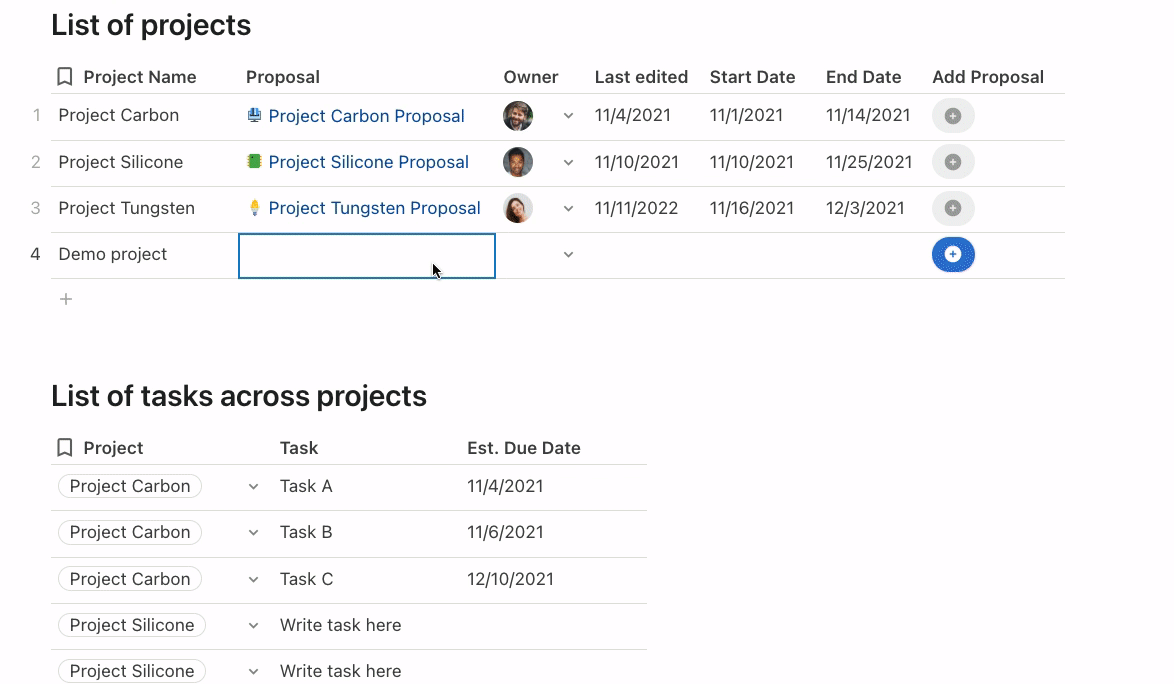
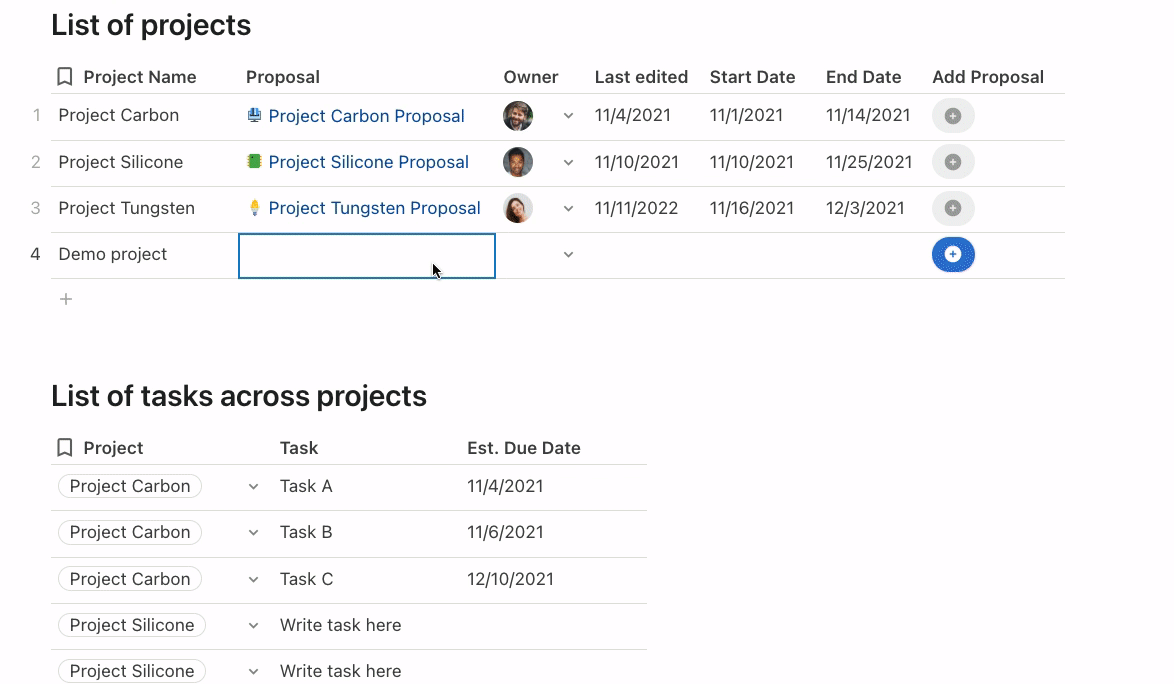
The table contains all tasks you’ve added in each of your project proposals. Each project proposal filters this table to the selected project (at the top of each proposal) so that you only see the tasks for that specific project.
How to write a project proposal template using Coda's template
Now that you know what to include in a proposal, let’s take a closer look at how you can go about putting this information together using our template.
Keep in mind who will read the proposal
Always write with your audience in mind. It doesn’t matter if it’s a one-off tweet or project proposal, the more you know your audience, the more likely you are to connect with them on paper. This means you should tailor the language you use in your proposal and the details you include to whoever you’re sending it to. Every person is going to want to see specific information or prefer to have things laid out in a certain way. It will probably take some time to get dialed in to each person you’re writing a proposal for, but not always. If you’re not sure about what someone likes to see in a proposal, ask them. If they can’t define what they like, ask to see examples of proposals they’ve approved in the past.
Define the problem the project solves
We’ve touched on this already, but clearly define the problem the project solves and what your business stands to gain from it. This brings clarity and context to the project that can help stakeholders and approvers. It also helps show the business case for the project.
List SMART goals for the project
One of the things a proposal does is list out the , even if it’s not overt. SMART stands for Specific, Measurable, Achievable, Realistic, and Time Frame, which basically covers all the points in the proposal. Including these as their own section near the top can give you a nice TL;DR for the proposal so people can get the gist of it and move on.
Be brief and to the point
The headline says it all.
Project proposal template FAQs
Why is project proposal important?
The project proposal is important because simply put, it’s the thing that helps determine whether or not the project moves forward. You’re justifying the project to approvers, describing how you intend to run things, including relevant project details, and ultimately providing a business case for the project, even if that’s nothing more than, “Because we’re being paid to.”
How to write a proposal for a project?
Using a business proposal template is the most effective way to write project proposals. You want something that’s going to include all the information that’s relevant to the project and defines what a successful project looks like. But you don’t want to spend a lot of time on it because you don’t want to spend hours or days writing something that is going to be rejected.
What are the 6 types of proposals?
There are different proposal formats you can use. They are:
Is there a project proposal example I can refer to?
The template above provides a good foundation you can refer to. Similarly, we’ve got a couple of proposal samples that you can look at
and
.
A few of the 40,000+ teams that run on Coda.


Coda is an all-in-one platform that blends the flexibility of docs, structure of spreadsheets, power of applications, and intelligence of AI.
Want to print your doc?
This is not the way.
This is not the way.

Try clicking the ··· in the right corner or using a keyboard shortcut (
CtrlP
) instead.


