Skip to content











 Online calendar template to optimize your schedule
Online calendar template to optimize your schedule
Create a calendar that matches how you work best with our free online calendar template.
This template was built with Coda, the all-in-one doc that brings words, data, and teams together. Play with the template below or copy the doc to save your edits.
Project
Description
Status
Project Lead
Est. Start Date
Est. End Date
Project
Description
Status
Project Lead
Est. Start Date
Est. End Date
Thumbwrestling tournament
The 20th thumb wresting tournament, now global.
In Progress

1/15/22
1/30/22
Zoom magic show
Our first-ever virtual magic show.
Not Started

4/3/22
4/20/22
Mobile app
Mobile app for our consumers
Done

3/17/22
4/3/22
New office
Build new office
In Progress

2/21/22
3/14/22
Infrastructure improvements
Decrease our infra costs
Done

2/3/22
2/28/22
Drop ship plan
Allow sellers to offer drop-shopping
Done

1/10/22
2/10/22
Growth strategy
End-to-end growth marketing plan
In Progress

2/5/22
3/7/22
E-commerce component
Build e-commerce capabilities
Not Started

2/9/22
3/7/22
API docs
Find hosting platform for API docs
Done

4/5/22
4/19/22
Automated reminders
Create system for automated reminders
In Progress

3/12/22
3/25/22
There are no rows in this table
As our workforce becomes more and more distributed, we’ve experienced a need to reduce the amount of time it can take to arrange people’s schedules. It wasn’t that long ago that you could just set a meeting and people would show up.
These days, however, it’s a bit more complicated than that. Even for those of us who aren’t working remotely, there’s a greater need to consider details like time zones than ever before.
Because of this, it’s rare to plan a meeting without hearing something like, “Do you have a link to your calendar, so I can choose a time for a meeting?” Online calendars, the things on the other end of those links, have reduced the hassle of planning meetings, organizing kick-offs, and putting together schedules for your project plans.
👉 Get started with this online calendar template. Copy this template
Copy this template
What is an online calendar?
An online calendar is a digital version of your calendar. In project management, it’s where important details like deadlines, milestones, and project timelines live. Because they’re sharable, online calendars make it easy for everyone to quickly line up their schedules to make sure that everyone has the same important dates captured.
These calendars can show you big picture stuff, like a yearly calendar or monthly calendar view all the way down to weekly calendars or even a view that shows what you’re doing for the next hour.
The main format for online calendars is
, which stands for Internet Calendaring and Scheduling Core Object Specification and has nothing to do with Apple. This consistent format means that most online calendars can be synced together, regardless of who the calendar host is. What is an online calendar template?
An online calendar template is a template that helps you build a custom calendar that you can use for your projects. These blank calendar templates let you create calendars that are customized to your workflow and contain the necessary information to complete projects. Unlike, say, a static PDF calendar, you have something that is alterable.
Online calendar templates allow you to move away from trying to coordinate schedules using excel calendars in spreadsheets and offer greater personalization over pre-built calendar apps like Google Calendar or Outlook (or worse, using Microsoft Word).
What are the benefits of using a free online calendar template?
Online calendar templates give you a lot of control over the way your calendar looks and operates, mostly because you’re starting with a blank calendar that you can customize. Along with giving you a calendar that matches the way you work, online calendar templates let you create specific calendars for specific teams and even projects.
Let’s explore how they can help you.
Saves time
Online calendars save a ton of time when you’re planning and organizing a project. Rather than having to send out a dozen emails to coordinate start times, end times, availability, meetings, etc., you can hop over to their calendars and figure out who’s available. Better yet, you can create a master calendar with everyone’s schedule on it, so you can see your entire team at a glance (although be warned, that might be a… somewhat overwhelming calendar, depending on the size of your team).
Enables consistency
Online calendars help you make sure that everyone is on the same page at all times. If you’re all pulling from the same calendar (or using the same template), then you’re getting the same notifications, you know about the same meetings, and you’re able to work confidently knowing that you’re working together, even if you’re not in the same room as your team. This of that. Expectations for the various weeks are laid out for the team in a way that is easy to follow (and isn’t a spreadsheet).
Provides all-time access
Unlike the days of old when you had to either be physically standing in front of a calendar or be talking to someone who was to see written on it, online calendars are always accessible. This means, for example, that if you need to check your calendar on a work trip, it’s right there (heck, it could even be on your phone). This is particularly helpful at a time when a lot of people are working as part of widely distributed teams. Everyone always has access to their calendar, so they don’t have to risk missing critical deadlines or milestones.
Fosters collaboration
Calendars are a great way to help teams work better together. Along with giving everyone a clear view of what they need to be doing (which helps avoid taking tasks that you’re not supposed to do), because you know what you’re going to be doing a certain task and who’s going to help, you can reach out proactively to get things ready.
Take a look at . At the bottom, you can see a Gantt view of tasks and where they overlap. This can be used to identify when you’ll be working either with or alongside other members of your team. And, it gives you the time needed to arrange what that work is going to look like ahead of time.
Streamlines workflow
Because these calendars are highly customizable, you can use them to create systems that help you work better. We’ve got a couple of excellent ideas to show you what we’re talking about.
This gives you the ability to merge your to-do list with your calendar, which eliminates the need to bounce between the two to align your tasks. What you end up with is a single place where everything can be managed.
The next example is a calendar that automatically . This lets you look at your calendar and quickly get a sense of not only what tasks you have coming up, but what kinds of tasks you’re supposed to be working on.
Better planning
Online calendar templates let you create plans over any period of time that you’d like. What we mean by this is if you’re looking to plan out over a full year, that’s easy to do with an online calendar. If you’re more of a monthly planner, also not a problem (you can use a monthly calendar template to manage that).
If you like to make sure your quarterly calendar is neat and tidy, that’s also possible. It’s even possible to manage your daily calendar in a super meticulous way if you like to hyper-manage your time. You could also customize your calendar to send out an update at the week start, so you know what’s coming.
Strong team building
Online calendars are also a great way to help build up your team. You can use your calendar maker to create a birthday calendar or list important anniversaries, like when people started with your company, or to celebrate the launch of a new product.
👉 Get started with this online calendar template. Copy this template
Copy this template
After you copy this template, you can start utilizing this free online calendar template for your projects and team.
How to use Coda's online calendar template
Step 1: Add projects and view project calendar
On the , you’ll see a main table of projects with start and end dates. Each row in the table is color-coded based on what you select in the Status column (i.e. if the Status is “Not Started” the row turns red). As you add start and end dates to your list of projects, you’ll also see those projects show up as calendar events on the . This is the main online calendar to view all your team’s projects in one comprehensive calendar. As you edit the rows in the main table or edit events on the online calendar, this data gets changed everywhere else in this template.
Step 2: Project timeline view
In addition to viewing your list of projects in an online calendar format, you can also view the projects in a gantt/timeline layout. On the page, you’ll see your same list of projects just visualized differently. This timeline view is a common way of viewing projects but instead of a calendar, you see the projects laid out on a timeline. The timeline view is grouped by the project status so you can quickly see the timing of projects based on whether the project team has started or not started the project.
Step 3: Filter the online calendar to project lead
On the page, you’ll see another online calendar. This time, you can filter the events that show up on the online calendar based on who the Project lead is for that project. After you copy this template and share it with your project team (click Share in the top right), you will be able to select your teammate as a project lead in the main table. Now any project lead can see an online calendar view of the projects that matter to them if they don’t want to see all the projects for the whole team.
Online calendar template FAQs
How do I make a digital calendar?
The best way to get started is with a free calendar template. This eliminates the need to build something from the ground up (ain’t nobody got time for that.gif). With a template, all you need to do is start customizing things.
What can an online calendar template be used for?
It’s almost easier to ask what can’t an online calendar template be used for. The reality is, you can use a calendar for just about anything. They’re great for tasks like , , putting together a , or even mapping out a social media strategy, as a few examples.
What is a good calendar template for business?
We may be a little biased, but our online calendar template is a great starting point for your business. As we demonstrated above, there are an almost infinite number of ways you can use these calendars. You just have to get creative.
A few of the 40,000+ teams that run on Coda.


Coda is an all-in-one platform that blends the flexibility of docs, structure of spreadsheets, power of applications, and intelligence of AI.
Want to print your doc?
This is not the way.
This is not the way.

Try clicking the ··· in the right corner or using a keyboard shortcut (
CtrlP
) instead.