Skip to content
Share
Explore

Aviary Features
Add Transcripts and Indexes to a Resource
Last edited 90 days ago by Jesse Moore
Add Indexes and Transcripts on the Resource Detail Page
When no transcripts or indexes are available for a resource, the tabs are not visible to public users. Only organization users and administrators can see them in this case.
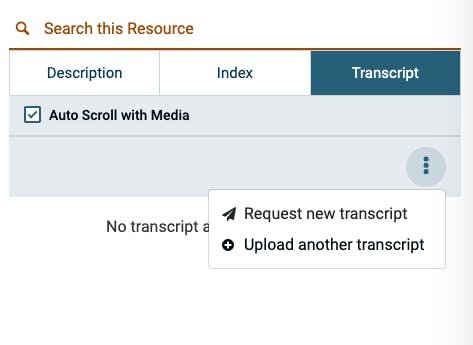
Aviary_EXAMPLE_PlainText_Transcript.txt
1.4 kB
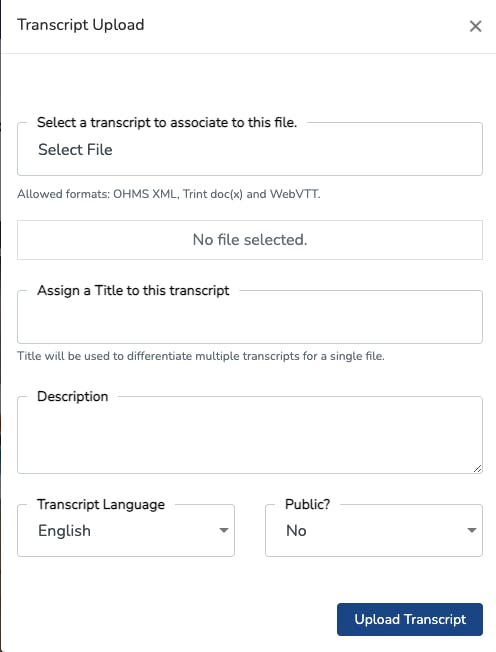
Add Indexes and Transcripts as Bulk Imports
How to Format Indexes for Import
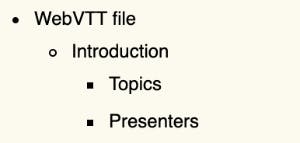
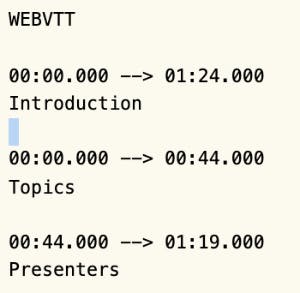
Add Indexes and Transcripts using the API
How to Format Transcripts for Import
Aviary_EXAMPLE_PlainText_Transcript.txt
1.4 kB
Want to print your doc?
This is not the way.
This is not the way.

Try clicking the ⋯ next to your doc name or using a keyboard shortcut (
CtrlP
) instead.