Skip to content
Download Transcripts and Indexes
Last edited 923 days ago by Kevin Glick.
In Aviary, it is possible for user to download transcripts and indexes (if they have access to view the assets). All transcripts and indexes uploaded by the user and those created through the Automated Metadata function are downloadable.
Public users can download public transcripts and indexes. Organization users can download private transcripts and indexes from their organization.
To download a transcript or index, go to the resource detail page, and click on the download option in the options for the transcript/index tab.


When a user clicks on the "Download this transcript (or index)" option, they will get a list of format options (depending on the format of the original transcript/index that was supplied).
Transcript
Original = WebVTT → Download Options = WebVTT or Text
Original = TEXT → Download Options = Text
Original = .DOC or .DOCX → Download Options = Text
Original = OHMS XML → Download Options = Text
Original = Auto-transcribe from Trint or IBM Watson → Download Options = JSON, WebVTT, Text
Index
Original = WebVTT → Download Options = WebVTT
Original = OHMS XML → Download Options = WebVTT*
Note: Because OHMS XML Index points include more data points than can be handled within a WebVTT, Aviary maps the following OHMS XML Index points to WebVTT: Index Point Title, Index Point Start Time, Index Point Partial Transcript. Only those data points will be used to create a valid WebVTT export.
Also, note that all Aviary TEXT transcript exports contain basic information about the resource: Title, Permanent Link, Media File Name, Transcription File name, Transcription File description, and Timestamp of the download. Aviary can also consume an Aviary TEXT transcript export as a valid transcript import format.
Want to print your doc?
This is not the way.
This is not the way.
Try clicking the ⋯ next to your doc name or using a keyboard shortcut (
CtrlP
) instead.