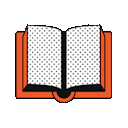 Resource appendix
Resource appendix
Tags
Title
Type
Search
Tags
Title
Open
Type
Tags
Title
Open
Type
Getting started
13
10 Coda AI prompts to try
Blog post
How to get started with Coda AI
Guide
How Coda AI can help with your work
Guide
10 free meeting templates with AI
Blog post
Tips for writing AI prompts (blog)
Blog post
Coda AI playground
Published doc
Tips for writing AI prompts
Help article
Getting started with Coda AI
Published doc
Coda AI Template Gallery
Published doc
Coda AI features
Help article
Coda AI credits
Help article
How makers are using Coda AI
Blog post
View and manage AI usage
Help article
People teams
3
Outreach & messaging with AI
Published doc
Generate interview questions with AI
Published doc
Work anniversaries + AI
Published doc
Product teams
2
Draft a PRD
Published doc
Coda AI for product teams
Published doc
Marketing teams
4
Writer productivity toolkit
Published doc
Coda AI for PMMs
Published doc
Product launch announcement with AI
Published doc
5 ways I use Coda AI as a PMM
Blog post
Engineering teams
2
Planning flow with Jira and AI
Published doc
Summarize Github requests
Published doc
Start-ups
1
Build-a-startup
Published doc
Meetings
5
Coda AI + Slack: summaries & action items
Published doc
Project brainstorm with Coda AI
Published doc
Goal setting brainstorm with AI
Published doc
Team retro with AI
Published doc
One-on-one meetings with AI
Published doc
Insights
2
Insights dashboard
Published doc
Research notes
Published doc
More reading
3
Simplifying machine learning terms
Blog post
Why you should think about AI as an intern
Blog post
AI at Work Challenge: explore the winning templates
Blog post
Want to print your doc?
This is not the way.
This is not the way.

Try clicking the ⋯ next to your doc name or using a keyboard shortcut (
CtrlP
) instead.