This template was created for up to 6 subjects and the layout will reflect that.
Here’s how the use the Assignment Tracker!
Update subject names to the classes you’re taking Press button to create new assignment Submit a name of the assignment you need to do for the class. Add a new date to your assignment Press start when you begin working on it Press Done when you’ve completed the task