Shopping Lists holds all your... shopping lists. :)
The Add New Item button will allow you to quickly add items to your list and choose the appropriate store.
Once you click “Done” next to an item, it will automatically hide so nobody else will purchase it. To see “done” items, click the Done tab in the filter bar, then choose both options.
To change the names of the stores, hover over the Store column header, then click the dropdown and choose Select List Options. Change the names under Options and add or remove as necessary. Once you change the names, you may have to choose the correct store name again in the table below.