Skip to content
Customize it, Make it yours - locomotion Allows you to customize / code your character in realtime set what you want locomotion to have.IK Systems - locomotion features IK Foot placement system & Upperbody IK for Player Look at Camera.Plug & Play - easy to setup and well documented and explained so you can make your own Game locomotion!Motion Wrap - allows you to adjust character legs for more or less movement without speeding up the entire animations.Fluid Movements - locomotion is built around the idea of having fluid movements so you can blend from one animation to another with ease.Custom Profiles - Allows you to save your own preset after you do live changes on the Live Configurator.Abilities System - use Abilities System to disable - enable features in realtime! like jumping sprinting walking whenever you need or setup profiles with their own abilities for your characters.Full Locomotion - You can walk / jog / sprint / crouch / slide / jump ... and easily add any new feature you like.Multi Genre Support - you can Change your Locomotion Type in realtime with a touch of a button, From TPP to TopDown and even 2D Side Scrolling. Hand Made Animations - Up to 20 Different Stylized Hand made animations, to cover up your project needs. Full Debugging System - Allows you to see your character Speed / Velocity / Direction / Acceleration / AnimState & More.Levels For Each Genre - We Setup a Level for every Genre so feel free to explore them and use them as templates for making your own Games.Limitless Customization - Customize then Test All in Playtime without interruptions, gone the days where you had to close the project to try random values.Compatible With Advance Female Customization - You can make your own character using AFC and using Locomotion you can control your character tutorials coming soon.
Leaning (Allows the character to lean left / right when jogging + rotating their camera)Jumping (Pressing Space Allows you to Jump)Sliding (while running you can Press C to Slide on the Flower)Crouching (Pressing C While jogging / standing Allows you to enter Crouch Mode)Sprinting ( Pressing LShift Allows you to Sprint)Turn InPlace ( Allows your character to rotate inPlace while standing still)Walking ( Allows you to switch to Walk Mode In Adventure Mode)Player Look At Camera (player looks where the camera facing, can set Head or Upperbody Only)IK Foot System ( Add IK for the Foot Placement system Press I to disable / Enable it)Motion Wrap ( Allows the player to adjust his feet when speeding up or slowing down)
Default (Default 3rd Person Camera) OverTheShoulder (3rd Person Camera Over Player Shoulder) Top Down (Top Down Camera Angle) 2D Side Scroller (2D Side Scroller With Inverse Controls)
Intensity : Allows you to control how intense the lean isMin/Max Clamp : Clamps your leaning rotation on RollInterp Speed : Control how fast you would interpolate between Jog & Lean
Jump Max Height : How High can your character jumpAir Control : How much control do you have over the character while in Air
Delay Before Turning : how long does it take in seconds for the player to start TurningTurn Speed Per Tick : How many units per tick would the player rotateInterp Speed : Control how fast you would interpolate between Old & New Location
Share
Explore

This Documentation will guide through the important bits, and we will provide more videos in the future to showcase the system.
Features
Locomotion, Covers most of your needs, to start making your game into reality!
Everything fully customizable, easy to integrate and Plug & Play, comes packed with features that you can enable / disable on the fly!
System Features
Controls


Live Configurator Setup
Live Configurator Is a system inside Locomotion That Allows you to Customize your Character during PIE (Playing in Editor) you can select a character choose abilities setup that character camera settings movements settings and save everything into Presets that you can load and adjust at anytime!
Initial Setup
After you open locomotion you will be greeted with this screen


Head to the Directory Content > Locomotion > Blueprints


Right Click UI_Live_Configurator And Select Run Editor Utility Widget


then you need to drag Live Configurator and Dock it to The Side
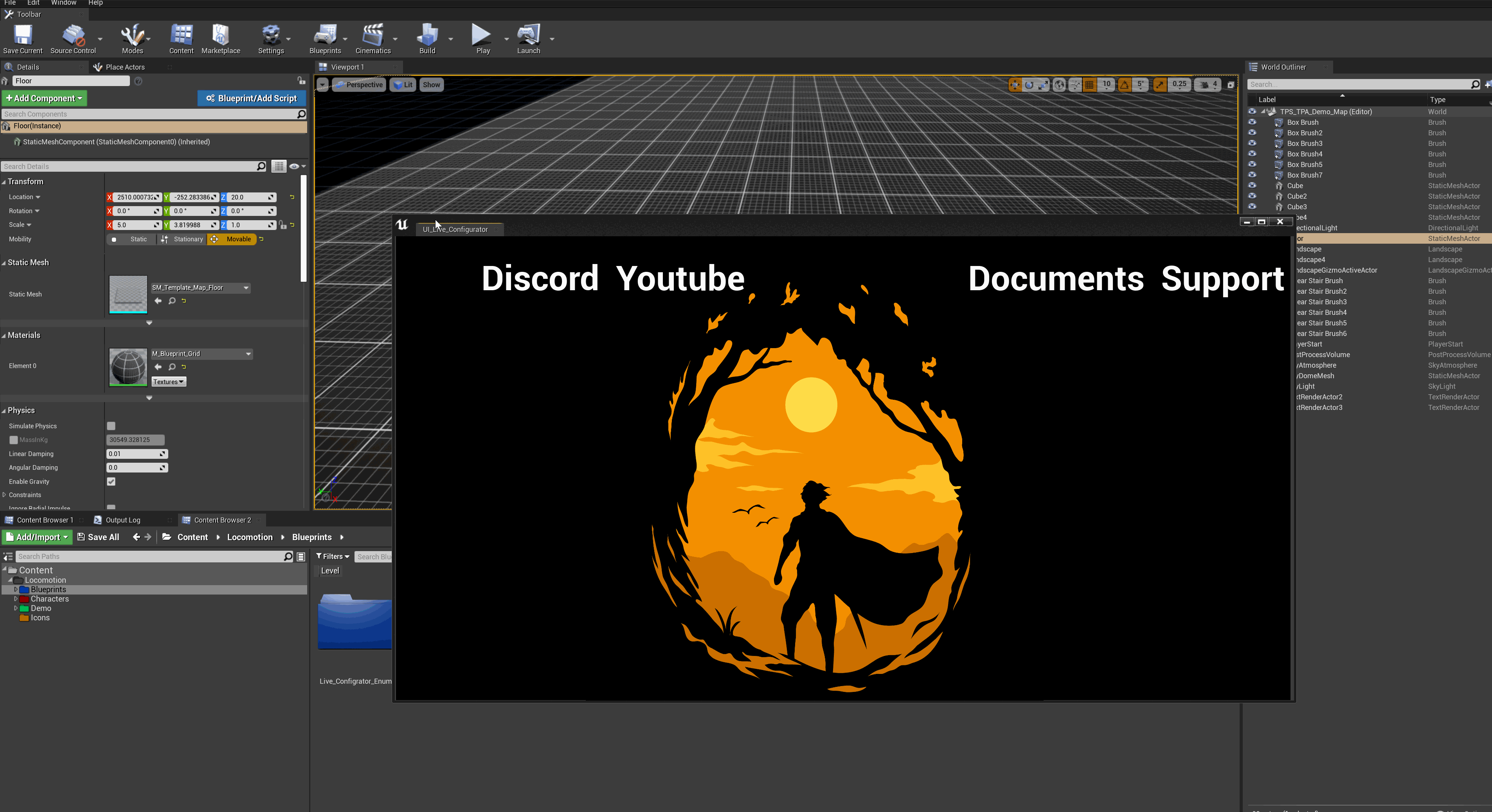
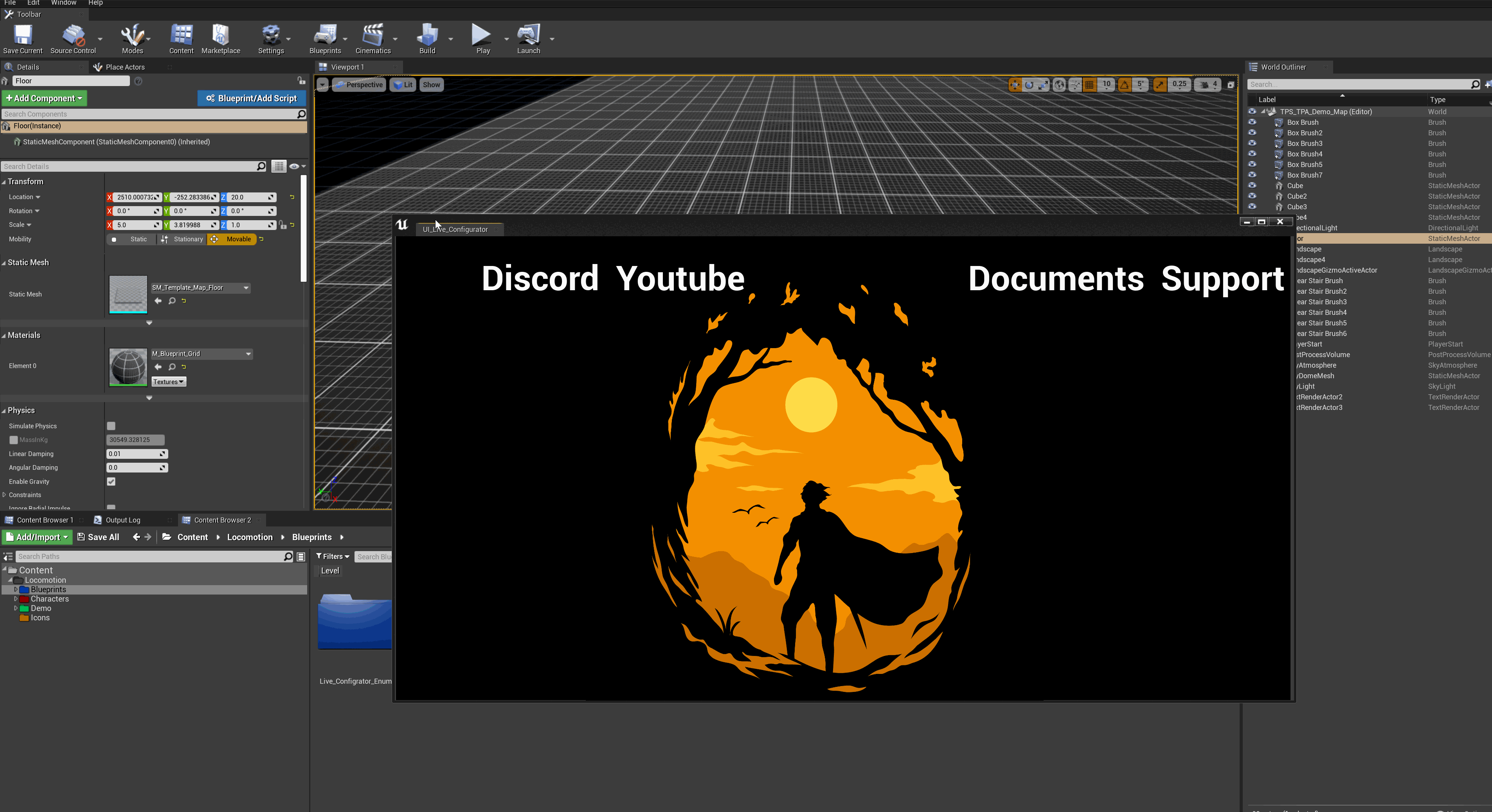
Then you can hit  And Select a Preset
And Select a Preset

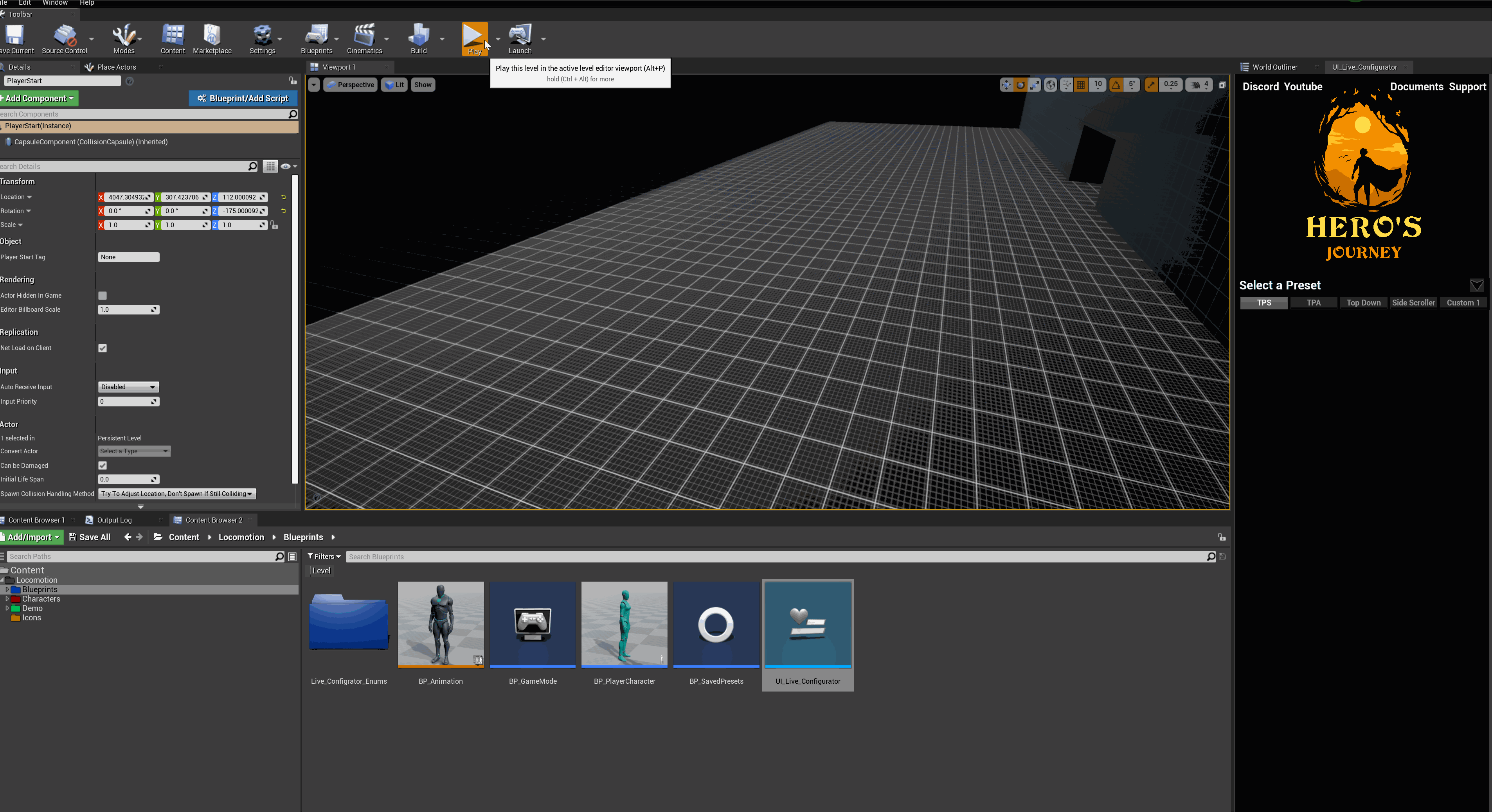
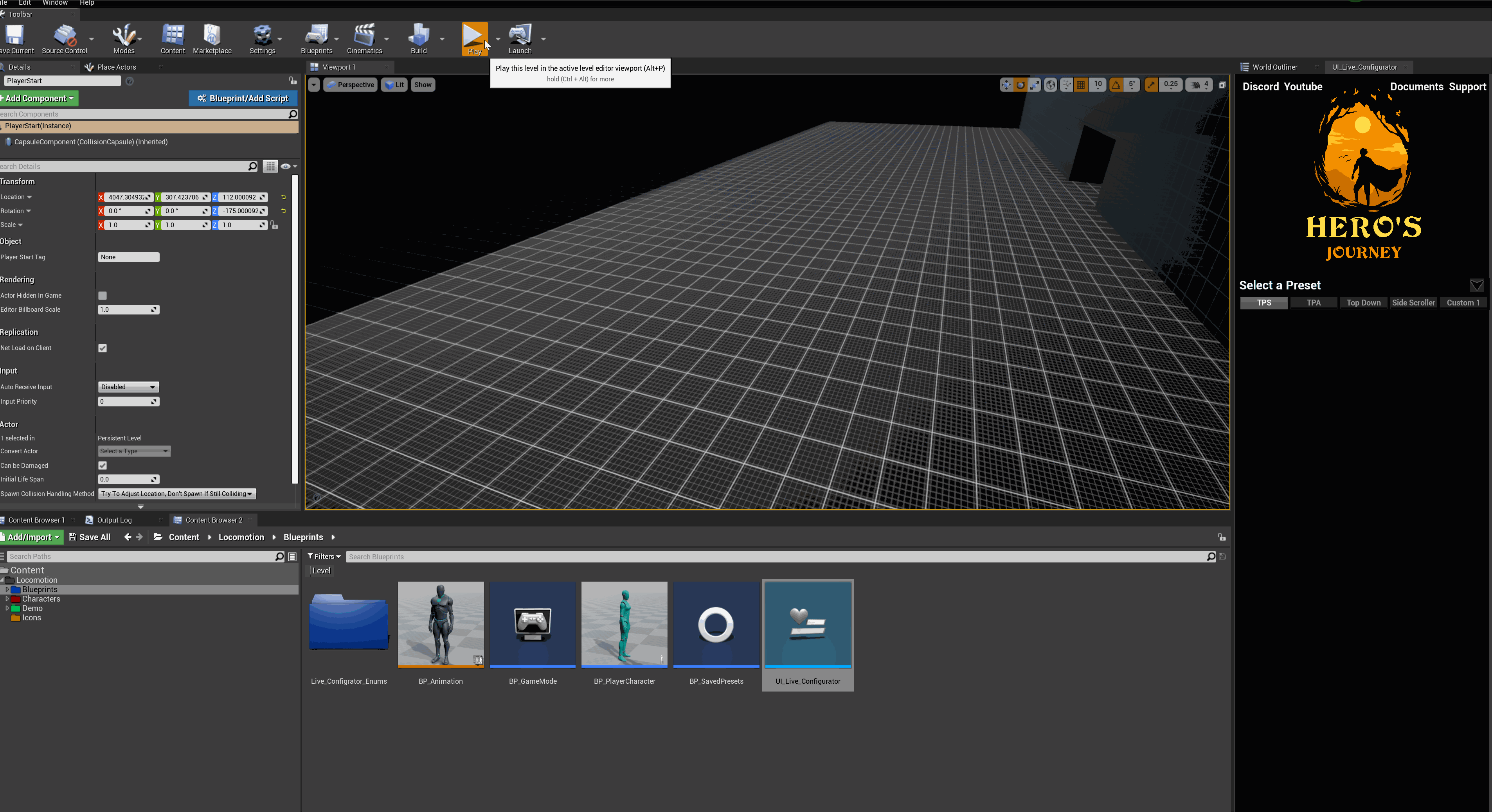
Selecting a Preset
there is few Presets included with Locomotion
Presets
TPS (Third Person Shooter)
TPA (Third Person Adventure)
Top Down
2D Side Scroller
Custom 1


Pro tip : Press G to show your Mouse Cursor then you can select any of these presets and it will update in playtime!
Choosing a Character
You Can Select a Character By Choosing From the Provided Mannequin Male & Female.
Or you can add your own Characters and link them to the Live Configurator!


Character Abilities
You can however your mouse and Check / Uncheck your character abilities
The Default abilities that comes with Locomotion are the following


Abilities
Note : you can add / remove your own abilities to the live Configurator.
Global Settings
You can use Global Settings to control Gravity / Mass Scale / Acceleration of your Character


Camera Setup
Allows you to Change the Camera Angle Set Zoom Max Scale & Enable / Disable Camera Control


Camera Angles
Note : All Camera Angles Changes to Adventure Mode Expect Default Which Switches Him To, Third Person Shooter Mode.
Movements Setup
You can adjust your character speed in different animations, or conditions while play testing your during PIE (playing in editor) and see the effects while you do!


Pro Tip : you can open UI_Live_Configurator And set your own limits!
Leaning
Leaning (Allows the character to lean left / right when jogging + rotating their camera)


Jumping


Turn InPlace


Resting to Default Settings


if you scroll to the end of the Live Configurator you will See this button if you press it your selected preset will reset to defaults
Note : if you reset All to Default your selected preset save file will be wiped & reset
Want to print your doc?
This is not the way.
This is not the way.

Try clicking the ··· in the right corner or using a keyboard shortcut (
CtrlP
) instead.