Skip to content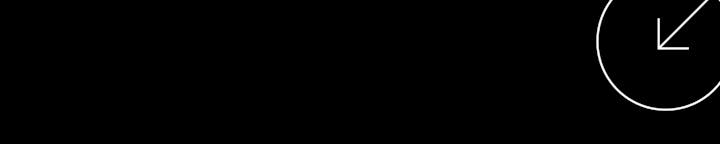

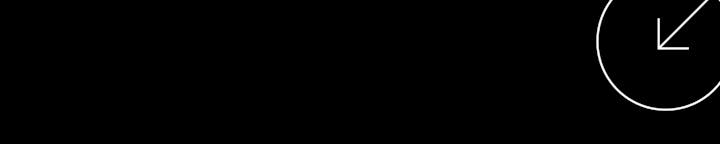
 Introduction
Introduction

Laura Garnett
Welcome! To use this document, please make a copy by clicking ‘Copy doc’ in the top right corner. You will need a free Coda account.


Watch this 3-minute video to learn how to use this doc, or read the instructions on the Tracker page.
Instructions
Consider this Tracker a weekly check-in, where you can track your ability to create the kind of romantic relationship that you strongly desire.
At the end of each week, take time to reflect on your relationship and your interactions with your partner or significant other. Answer each question thoughtfully and truthfully in the response section. Some questions will prompt you to enter a score—depending on the question, you'll be rating your effectiveness, frequency of an event, amount of impact, etc., with 0 being the lowest/worst score and 5 being the highest/best score. Use these numerical scores to view your progress in the page.
Strive for a score of 4 or 5, anything less than that will help you pinpoint your areas for growth and opportunity. Overall your lack of connection or a consistent feeling that your relationship is painfully hard is the biggest indicator that you and your partner are not becoming more of who you each are as a result of the union.
Want to go further?
Do you feel you’d benefit from guidance and support from my team? We are happy to meet with you for a consultation to explore how we can help you achieve your career and life goals in half the time you expect.
For more tips and strategies on how to build The Genius Habit, follow me on , , or
Want to print your doc?
This is not the way.
This is not the way.
Try clicking the ⋯ next to your doc name or using a keyboard shortcut (
CtrlP
) instead.