Pages

 The Ultimate Confluence vs. Coda Evaluation Guide in 2025
The Ultimate Confluence vs. Coda Evaluation Guide in 2025
I've been using both tools for over five years and have interviewed hundreds of users. So how do the two digital workspaces compare?
Let’s start with a little background—I’m Noah and I’ve been using both and
since 2019. I’ve used both at different companies and have seen how their differences can empower, or hold back, teams of all shapes and sizes. In 2020, I was fortunate enough to join the Coda team and, since then, I’ve had the chance to interview hundreds of Confluence and Coda users. I’ve helped countless companies evaluate these two tools to determine what will work best for their teams.Confluence is an enterprise wiki tool that launched nearly two decades ago, originally branded as “thought sharing for your team.” Over the years, as digital collaboration and remote work have blossomed, Confluence has rebranded itself as a “collaborative” hub where modern teams work together. Coda, launched in public beta in 2019, is a new type of all-in-one doc designed to help your team consolidate knowledge, collaborate in real time, and replace countless other tools in the process.
When searching for “Coda vs Confluence,” I found that there were almost no substantive results that actually help a team make a decision between the two. Most results were general reviews of the tools or blog posts that don’t fully communicate their strengths and weaknesses. Working with both over the years, I’ve seen firsthand how they can help teams work smarter and faster, and also how their limitations can create huge impediments to success. In an environment where teams can’t afford to be lugging the weight of their tools, picking the right digital workspace is vital.
My goal with this doc is to provide the most comprehensive comparison I can, setting out the criteria I’ve seen commonly used when choosing between these two tools, so you can make a more informed decision for your team. I’ll start with an overview of the key differences for each criteria, but I encourage you to dig in deeper on each of the evaluation criteria. Let’s dive in!
1. Use cases: The four common ways Coda and Confluence are used.
While they both start from a blank doc, Coda and Confluence are pretty different tools. Confluence was designed as an enterprise wiki meant for a small group to publish updates for the broader org. Coda was built for teams looking to work together, with everything in one place.
One of the first questions I always hear when teams begin an evaluation is, “What can each tool do?” And while use case groupings can be challenging to identify, I’ve found that most companies tend to have use cases that fall into one of four common categories:


An open canvas to draft project proposals, PRDs, design docs, quarterly retrospectives, etc.


A central home for your team to collect knowledge, take notes, make decisions, connect external data, and more.


Build end-to-end workflows like OKRs, CRMs, spend analyzers, etc., that serve as internal applications.
Confluence is a reasonably good writing surface, serving doc and wiki-like use cases well. But its design and functionality limit” with “But it’s quite limited when it comes to use cases that involve structured data. Confluence’s databases are inflexible, which makes it difficult to create structured workflows, trackers, apps, or even complicated tables. But its design and functionality limit structured data or workflow uses cases like team hubs, trackers, or apps. To be explicit, it’s not impossible to use Confluence for some of these use cases, but it’s akin to using Google Docs to manage your bugs—theoretically possible, but unweildy andcertainly unwise.
Coda is designed for all of the above scenarios, meaning it can be the de facto tool for your team across use cases. I’ve personally worked with numerous teams who use Coda for docs, hubs, trackers, and building docs as powerful as apps, like a cold outreach engine, sales CRM, and more.
To get a better sense of how having one tool across these use cases can impact your software spend, head over to
to see which tools you can replace with Coda.

2. Organization & discoverability: Two distinct methods for storing and locating your data.
Adding to their differences, Coda and Confluence have two distinct approaches to information organization that impact how you and your team work.
Confluence is designed as a traditional wiki, meaning all of your work lives in one collection that consists of multitudes of pages across your team, department, and even your organization. Wiki structures heavily depend on search and curated pages because they’re innately dense.
The wiki model works well on a small scale or when the data changes infrequently but can break down as your team grows or you adopt dynamic use cases.


Coda is structured as a hub, meaning your projects, teams, etc., are separated out into different docs. You can see across all docs from your workspace home—also known as the doc list. This model makes it easier to navigate as your team grows. For example, you directly navigate to a project’s doc instead of sifting through hundreds of pages in your department’s Confluence space. Coda also has the concept of “multi-homing,” meaning your page can live in multiple docs at once, so you don’t have to answer the question “where should this live?” before you get started. The hub model tends to work better for larger teams or teams with dynamic, collaborative use cases.
3. Features: The capabilities of wikis vs. docs.
Confluence and Coda have a lot of overlapping features, but there are plenty’s actually quite a variety of differences in the details. To get specific, here’s how Confluence and Coda help or hinder data organization in two feature setswhen comparing the two side by side. To make this comparison more digestible, let’s group the feature set into two categories:
As I mentioned before, Confluence is roughly on par with Coda in the unstructured data category. That said, Confluence, although it is missing key collaboration features, like suggesting changes, and interface components, like buttons, reactions, and sliders, and more. Another popular use case that has emerged in the productivity space is virtual whiteboarding. Coda makes it easy to move data between your whiteboard of choice and Coda through widgets, including integrations with leading providers FigJam and Miro, whereas Confluence has taken a different approach in building a whiteboarding tool natively. Overall, Confluence and Coda are similar in unstructured data scenarios.
When it comes to structured data though, Coda outshines Confluence. Coda has incredibly robust capabilities for storing, organizing, and generating reports withwhen it comes to structured data. On a basic leve, Coda has powerfulIn addition to the basics like connected tables that function like databases, native automations, and a deep integration library. But, Coda has its own formula language (think Excel, but easier) that lets you build powerful workflows around your data without code or third-party macros.
Confluence, on the other hand, only recently released its own version of connected tables, called Confluence databases. While you can create simple trackers and structured content in these databases, I often hear Confluence users complain about limitations in power, connectivity, and usability (
). The primary reason for this is that Confluence lacks a formula language that allows you to take action on the data, meaning entries in Confluence databases are static presentations of data, rather than dynamic elements that change with different inputs. It’s no longer fair to say Confluence cannot handle structured data use cases at all, but their capabilities are still very limited.has true structured data (database-like tables) for categorizing and filtering lists of pages, and this functionality is severely limited.As you might imagine, there’s a lot to digest when it comes toon how their feature sets compare. If there’s something specific you’re wondering about, take a look at the side-by-side feature comparison linked below and read my in-depth guide on AI and Coda tables vs. Confluence databases.
4. Integrations: Connecting with the rest of your tools and data.
Chances are, no matter which tool you choose, you’re going to need some additional tooling for your organization. To be a true single source of truth, you need to connect that information into one place.
Luckily Confluence and Coda both have public APIs and integrations that allow you to sync data from your other tools.
Confluence has numerous integrations with third parties through its Atlassian marketplace. Confluence is most known for its Jira integration, which allows you to create/modify Jira objects, visualize Jira boards, and preview Jira URLs in the Confluence canvas.
Coda has over 600+ integrations—called Packs—available for you to choose from, so chances are you’ll be able to connect your tool. Coda also has a robust Jira integration. You can bring in your Jira issues into a Coda sync table, then you’re able to apply Coda’s native controls, visualizations, actions, and more to your Jira data. I’ve often seen teams surprised by a simpler and more powerful Jira integration in Coda, as they expect the Atlassian-built integration in Confluence to be best-in-class.
For those tools that you can’t already find an integration for, you can create your own through the Pack Studio in Coda. The Pack Studio makes it simple to build, test, and share new integrations in a way that is simpler than building an external API-based integration and also removes many of the security concerns we typically hear, since all integrations are run in a secure sandbox that curtails nefarious behavior. Confluence allows a similar type of hosted integration, but the development process is markedly more challenging and generally less approachable for non-developers.
5. Ease of use: The niceties and annoyances of everyday use.
When you are choosing a digital home for your team and expecting them to view and make changes on a daily basis, small things matter a great deal. It’s easy to overlook the details when purchasing a new tool, but small paper cuts can compound over time, making a tool a joy or a pain to live with.
Broadly, Confluence is known for a sub-par user experience—I know very few current or former Confluence users who would sing the tool’s praises, and many who would be quick to voice their frustrations. This is not to say it is an incapable tool, but rather that a series of fundamental limitations and rough edges make daily use painful.
I have seen three primary areas that make Confluence challenging and frustrating to use:
While Confluence and Coda may perform relatively similarly on static use cases like a company wiki, the differences balloon when you look at richer, more collaborative use cases. If you expect to use one of the tools to “run your team” rather than simply “hold your information,” it’s absolutely important to understand the differences in daily use.
6. Scalability: Ensuring your tools remain secure, performant, and reliable as you grow.
As your team grows, factors like security, performance, reliability, and the level of support your team receives will matter more and more. Confluence and Coda both position themselves for enterprise teams, but there are a few differences in these key categories.
Ready to learn more? Hold tight—a detailed comparison is coming soon!
7. Cost: How much will an all-in-one platform cost, or save, your team?
Almost every team I talk to has prioritized cutting expenses due to economic headwinds, but almost all agree that the most valuable tool deck usually trumps the cheapest. The ideal tech stack can consolidate tools, scale with your team, and add more value over time given its flexible platform and many use cases, all while staying within budget.When evaluating new tools, it’s important to take cost into consideration. Almost every team I talk to has prioritized cutting expenses due to economic headwinds. This means seeking out less expensive options and trying to streamline their processes by reducing the number of tools they use to combat the common issue of tool sprawl.
Confluence can likely replace other doc surfaces, but that’s about it. Coda often helps teams save money in three ways.
That’s the overview, now let’s dig deeper.
Choosing between Confluence and Coda depends on factors like your team size, addressable use cases, and budget. To quickly recap, here are the high-level takeaways:
: Because of Confluence’s narrow, addressable use cases, it isn’t an alternative to many other tools, but it is cheap as an add-on to Jira. Coda can replace hundreds of other tools from your tech stack and, due to Maker Billing, is comparable in price for medium-to-large-sized teams.You should explore the categories mentioned above, either individually or by clicking on the link below. I sincerely hope you’ve found this helpful, and if you’d like to talk directly or provide feedback on something I’ve missed, you can reach me at .
Want to print your doc?
This is not the way.
This is not the way.
Try clicking the ⋯ next to your doc name or using a keyboard shortcut (
CtrlP
) instead.

