This document describes how to get started with developing virtual reality application using one of two game engines, Unity and Unreal.
Unity engine
First download Unity 2022.3.13 engine installer from , do not download Unity Hub for now. When installing make sure to select the Android subcomponents and Visual Studio Community
Unreal engine
Follow the install instructions on this page The installation process consist of two steps: Download and install the Epic launcher
Once installed you have to create an Epic account and use the Epic launcher to install the Unreal game engine. Install the engine version 5.3.1
Types of VR headsets available at the Lab
Meta / Oculus
Valve
HTC
Microsoft