Skip to content
If you’re a member of staff, reimbursement can be completed on (see FAQs here Specifically, if you would like to raise a purchasing card requisition on the newCORE system: For the project account code (finance), please email with a quote A list of items of what can and cannot be claimed on expenses:
Participant compensation Following the approved ethics protocol and the PI guidance, participants can be either volunteering their time for free, they could be compensated for the time spent in an experiment with credits (if UG psych students), or they might receive a monetary Payment (if the experiment is part of a funded project and there are sufficient funding).
Credit assignment is done through the SONA system but it can be handled also through Qualtrics:Paying participants - Email from Indie and forms attachedThe following are mandatory fields and failure to complete any one of these will result in the form being returned to you,Date (At the top of the form)Full NameFull AddressTelephone NumberEmail AddressBank DetailsExpense DescriptionAmount (Please note this needs to be in GBP, if your receipt is in a different currency please convert the amount to GBP and put that amount on the form)Claimant SignatureDate the claimant signedAccount codes can either be core account codes or project based and if you have these details they should be completed on the form.Alberto Guglielmi is now the authorised signatory not Inderjeet Nagra.When sending receipts that are PDF’s please do not password protect them as it prevents us being able to attach them to the excel form in Adobe.Please see the most recent forms attached, please use the appropriate form for all future claims.
 Reimbursement process
Reimbursement process
, detailed , ). @Alan Wing
@Massimiliano Di Luca
e.g. items that cannot be claimed through expenses include stationary, equipment, books/periodical/journals, uniforms, conferences and training courses
Expenses-Policy Setp 2020.pdf
643.9 kB
N non-staff expense claim forms must now be sent via email with valid receipts (where applicable) to To reduce email traffic please do not CC in Anne Darby or Alberto Guglielmi as your email can be viewed by the Operations Team via the psych-expenses inbox
Do not send handwritten or PDF copies of the completed form, you must send the original excel version of the document.
ARME: precompiled
NON STAFF EXPENSE FORM 2023 (For general non-staff expenses excluding paying participants)
NON STAFF EXPENSE FORM 2023 - CAP one off payment(For one off clinical and forensic teaching sessions and RGP payments only)
NON STAFF EXPENSE FORM 2023 - Participant Payment Projects BLANK (For paying participants using a project code)
NON STAFF EXPENSE FORM 2023 - Participant Payment School Account BLANK (For paying participants using the school accounts)
NON STAFF EXPENSE FORM 2023.xlsx
63.7 kB
NON STAFF EXPENSE FORM 2023 - CAP one off payment.xlsx
63.8 kB
NON STAFF EXPENSE FORM 2023 - Participant Payment Projects.xlsx
63.8 kB
NON STAFF EXPENSE FORM 2023 - Participant Payment School Account.xlsx
63.8 kB
NON STAFF EXPENSE FORM 2023 - Participant Payment ARME Projects.xlsx63.6 kB
NON STAFF EXPENSE FORM 2023 - Participant Payment ARME Projects.xlsx
63.6 kB
Want to print your doc?
This is not the way.
This is not the way.
Try clicking the ⋯ next to your doc name or using a keyboard shortcut (
CtrlP
) instead.