Skip to content
Date First Name Last Name Address Post CodeTelephone NumberEmail AddressStudent ID - This is a mandatory field for any student, if you include a UOB student email address you must include your student ID, or the form will be rejectedDescription of ClaimReimbursement CurrencyTotal Claim Amount – Claims can now be reimbursed in 6 different currencies. If your receipts are in a different currency to the currency you wish to be reimbursed in, you need to convert the amounts on the receipts to the currency you want to be paid in and put the total converted amount in the total claim section with the selected currency. If you have claims with receipts in two different currencies, you have to convert them into one currency for example if you have some receipts in GBP and some in USD and want to be paid in GBP you need to convert the amount on the receipts that are in USD to GBP and add that amount to your GBP receipt amount to calculate your total claim amount. (You still need to list them under ‘expense items’ in the currency that is on the receipt do not convert them in the ‘expense items’ section)Bank Details Expense ItemsClaimant Name Date the claimant completed the form.
Date First Name – Must be in capital letters.Last Name – Must be in capital letters.AddressPost CodeTelephone NumberEmail AddressStudent ID - This is a mandatory field for any student, if you include a UOB student email address you must include your student ID, or the form will be rejectedBank DetailsExpense Items – One slight change in this section is you need to now select the currency that the expense is in and put the amount in that currency (It should match your receipts e.g. if you have a receipt for an item in USD you select USD on the form and put the amount you paid in USD)Total Claim – Claims can now be reimbursed in 6 different currencies. If your receipts are in a different currency to the currency you wish to be reimbursed in, you need to convert the amounts on the receipts to the currency you want to be paid in and put the total converted amount in the total claim section with the selected currency. If you have claims with receipts in two different currencies, you have to convert them into one currency for example if you have some receipts in GBP and some in USD and want to be paid in GBP you need to convert the amount on the receipts that are in USD to GBP and add that amount to your GBP receipt amount to calculate your total claim amount. (You still need to list them under ‘expense items’ in the currency that is on the receipt do not convert them in the ‘expense items’ section)Claimant Name Date the claimant completed the form.
 Non staff expenses
Non staff expenses
Non-Staff Expenses
All non-staff expense claim forms must be sent via email with valid receipts (where applicable) to To reduce email traffic please do not CC in Anne Darby or Sophie Marshall as your email can be viewed by the Operations Team via the psych-expenses inbox
Do not send claims straight to as stated on the form itself, as the ops team need to review the form and then add the account codes and authorised signatory before submitting to finance. Any sent directly to finance will be rejected.
expense-claim-form-non-staff.xlsx
113.6 kB
Please read the below updated guidance for completing the form.
Please do not send handwritten or PDF copies of the completed form, you must send the original excel version of the document.
Please do not alter the formatting on the form.
The following are mandatory fields/sections and failure to complete any one of these will result in the form being returned to you,
Account codes can either be GL account codes or project based and if you have these details they should be completed on the form.
Authorised signatory should be left blank.
Students claiming against their research allowances please note this in the email when submitting your claims and so can add the relevant account codes.
More information and the most recent forms can also be found on the SharePoint site.
From 1st of April 2025 any claim not on the new form will be rejected.
Top tip: Bookmark the link and download the form each time you want to use it, rather than keeping a version on your local drive this way you can be certain you're always using the most recent version of the form.
All non-staff expense claim forms must be sent via email with valid receipts (where applicable) to To reduce email traffic please do not CC in Anne Darby or Sophie Marshall as your email can be viewed by the Operations Team via the psych-expenses inbox.
Do not send claims straight to as stated on the form itself, as the ops team need to review the form and then add the account codes and authorised signatory before submitting to finance. Any sent directly to finance will be rejected.
OLD procedure:
All non-staff expense claim forms must be sent via email with valid receipts (where applicable) to To reduce email traffic please do not CC in Anne Darby, Holly Martin or Alberto Guglielmi as your email can be viewed by the Operations Team via the psych-expenses inbox
Do not:
-send handwritten or PDF copies of the completed form, you must send the original excel version of the document.
-alter the formatting on the form.
Non-Staff Expenses - Project Account Example.pdf
235.4 kB
Non-Staff Expenses - GL Account Example.pdf
230.3 kB
The following are mandatory fields and failure to complete any one of these will result in the form being returned to you,
Account codes can either be GL account codes or project based and if you have these details they should be completed on the form. Please see example PDF’s which show which section under ‘expense items’ you need to complete depending on whether GL account codes or project codes are being used.
Alberto Guglielmi is the authorised signatory.
When sending receipts that are PDF’s please do not password protect them as it prevents us being able to attach them to the excel form in Adobe.
More information and the most recent forms can also be found on the page on the intranet.
non-staff-expenses-form.xlsx
874.7 kB
Want to print your doc?
This is not the way.
This is not the way.
Try clicking the ⋯ next to your doc name or using a keyboard shortcut (
CtrlP
) instead.