Skip to content

 Record Coverage
Record Coverage
Record Coverage in 2 Steps:



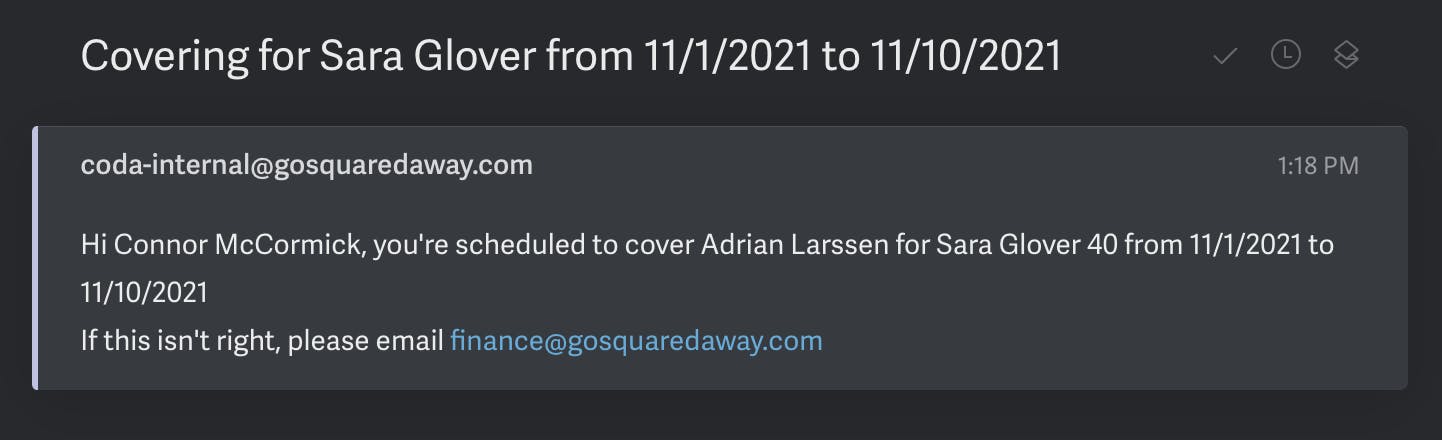
Want to print your doc?
This is not the way.
This is not the way.

Try clicking the ⋯ next to your doc name or using a keyboard shortcut (
CtrlP
) instead.