Skip to content

, you can manage merge requests, track issues, review commits, and keep an eye on projects. And you can access the Pack right within your docs, via two options:
Once you authenticate, you can add GitLab columns to your tables or use pre-configured packs tables. You can also leverage a number of other integrations supported by Coda to do things like:
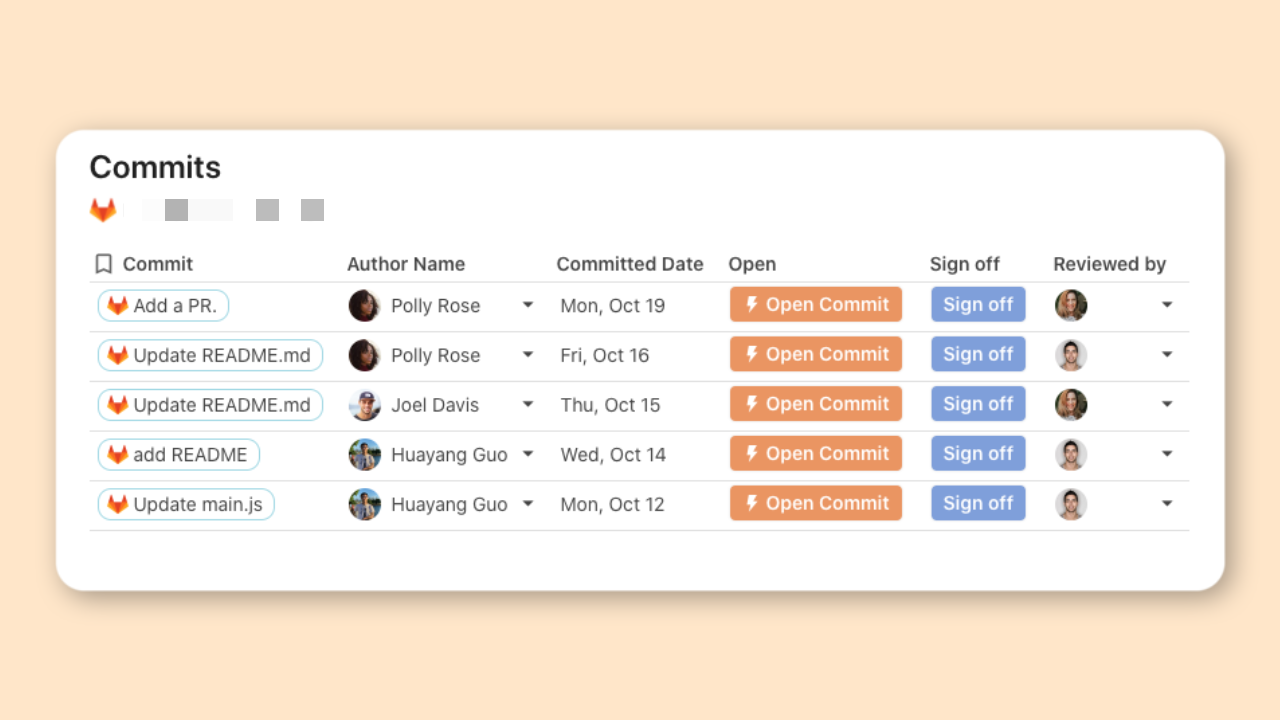
You can also use Coda’s formula language to automate or manage your GitLab data in a table. Simply visit and scroll down to Pack Formulas > GitLab in the left hand menu.
Prefer a running start?
Just copy this doc
💡 Here’s a tip: If you’re familiar with GitHub and plan on giving the GitLab Pack a try, please remember that the two platforms use slightly different names for similar things. For example, “Pull Requests” in GitHub are “Merge Requests in GitLab, and GitHub’s “Repos” are called “Projects” in GitLab.
Explore the GitLab Pack with this doc.
To install the GitLab Pack in a new doc, click the puzzle piece icon ( ) in the top right of the toolbar.
) in the top right of the toolbar.
Merge requests
Merge Request
Author
Created
State
Open
Merge Request
Author
Created
State
Open
Update README.md
Neytiri
Mon, Oct 12, 5:04 PM
merged
Open
Update main.js
Huayang Guo
Thu, Sep 10, 4:13 PM
opened
Open
Add a PR.
Huayang Guo
Thu, Sep 10, 4:12 PM
merged
Open
Add another formula to main.js
Neytiri
Thu, Oct 15, 3:46 PM
merged
Open
There are no rows in this table
Want to print your doc?
This is not the way.
This is not the way.

Try clicking the ⋯ next to your doc name or using a keyboard shortcut (
CtrlP
) instead.